Block Someone on Gmail: Have you noticed how your email address has become essential over the years? What I mean is that the more time has passed the more your email was requested left and right.
Plus only to communicate with you, but also to get freebies (kind of blackjack tricks book white game free … etc) or to register for a site to access content, etc.
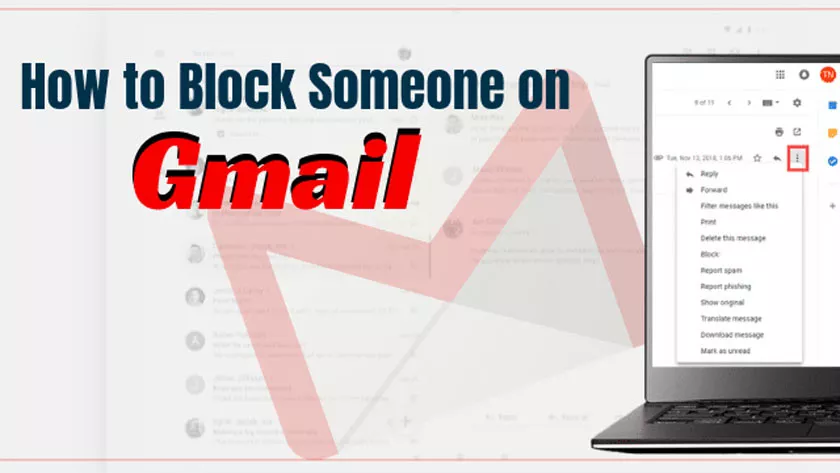
How to Block Someone on Gmail?
Just one example that comes to mind: a few years ago when we offered you a WordPress theme, an e-book, or a free icon pack… it was most often done without consideration. Here is the link, mention me if you want, but otherwise it’s cool. I must be the one to do this again.
Today, of course, everyone knows the interest of having a well-targeted mailing-list. In the end, your email ends up in a bunch of lists … which are not always healthy, prevent unsubscribing, or which end up being sold. This generates a number of unwanted spam emails. Or you simply have bad contacts that you would like to block forever.
Gmail is probably the most widely used email address provider in the world and even if its spam detection is fairly reliable, it is not necessarily customized to your needs. Here are several methods to recover the hand in your mailbox.
1. Unsubscribe
I know thisis a reflex that many already have, but not all of them remember it as much. How many people will pester spam and delete it directly without bothering to try to unsubscribe?
Deleting it goes faster, but you stay in the sender’s loop, so even if you don’t know where the email comes from or how you end up in it … remember to unsubscribe from it if possible.
To do this, just go to the bottom of the email and see if the link exists. Simple and fast, and you will at least be kept off the list for a while or even permanently.
Except that the link is not accessible in all emails, especially if it is a personal email (they are generally present in newsletters, company emails, etc., but not when your contact is a private individual).
2. Block a specific contact
As for the previous method, you will first have to log into your Gmail account and open the email of the person/entity you want to block ( yes, I like to use the word “entity”, I have the impression that I speak of aliens).
Then you will click on the icon of the 3 vertical points then on “Block user” (as in the screenshot below). And don’t ask me how my email ended up on a grandma tip mailing, I don’t know. Do not judge, it was not of my own free will.
That’s it that’s all! It is one of the simplest ways, 2 clicks, and voila. Even if you are new to Gmail it’s super easy to set up, the problem is that doing this for each entity is a bit boring in the long run, hence method 3.
3. Block emails via a filter
Still logging into your account you will see a small arrow next to your search box (at the very top of the screen). It will open a panel in which you can choose what you want to block automatically: a specific email address, certain words, too large a message size, a reception range if the email contains an attachment… it’s up to you to make your sauce. Then click on” Create a filter
All you have to do is select the “Delete” line and you are safe!
Note that the procedure also works to do something other than deletion since you can mark the emails as read, give them more importance, send them to a specific folder, forward the email to another address, etc.
This last option by a filter will be particularly effective in prevention mode, to avoid in advance receiving promotional, marketing, or touting special emails. Or to redirect an email directly to its sender if it is really complicated to get rid of it.
In the end, everything is quite simple to set up. Whether you are starting out with a new address or trying to regain control of an address that has been active for years and spammed daily … it will only take a few minutes to improve the situation. Then the maintenance will be done progressively, it will remain to have the discipline to take a few seconds each time you are bored.
I hope now you can Block Someone on Gmail. If you feel any help, comment in the comment box.
