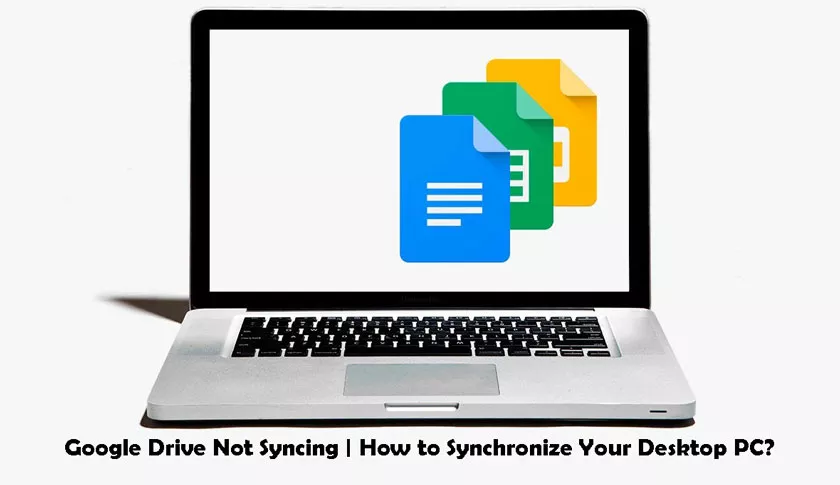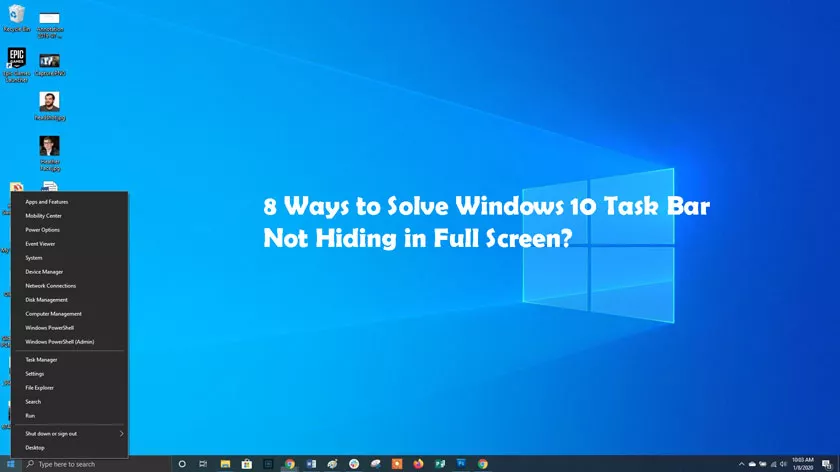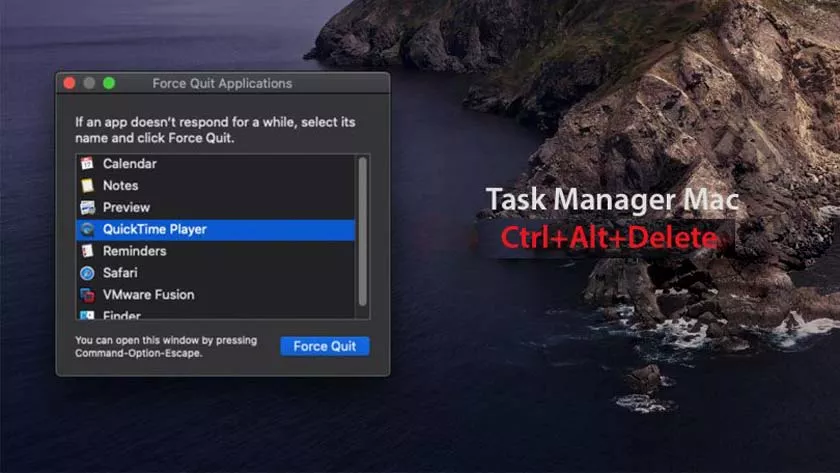Backup and Synchronization is a fast and effective tool for storing your important files in the cloud.Google Drive Not Syncing? Here is how to synchronize your desktop pc? Google Drive Not Syncing | How to Synchronize Your Desktop PC? Backup & Synchronization Replaces Google Drive...
Computer
8 Ways To Solve Windows 10 Task Bar Not Hiding In Full Screen?
Windows 10 Task Bar Not Hiding: Using full screen mode in Windows 10 is simple. You don’t want interference and want to focus on the thing in front of you. People usually choose full screen mode when playing games or watching videos. You can do both...
Open Task Manager On Mac – How To Force Close Mac Applications?
Task Manager on Mac: Are you a Mac device user? It is quite common for people to face problems with their computers, Mac devices and other applications. Some problems are inevitable. In some cases, if the apps don’t work properly, the Mac device will stay...
Best N64 Emulator For Windows, Android And MacOS
N64: Nintendo 64 is a well-known game configuration. It is developed by Japanese Technology and if you are a geek or probably a gamer, you certainly know the term “NINTENDO”. The last console that used cartridges and presented some of the best legendary games such...
Computer Repair: How To Repair Your Computer Yourself?
Computer Repair: Repairing your computer by yourself is not rocket science. It is a task accessible to everyone. Resources are available online and allow you to repair any computer, hardware or software failure. Computer Repair: How to Repair Your Computer Yourself? Sites, videos, forums allow you...
How To Use Flipkart Application On PC
Flipkart application on PC: Flipkart recently closed its mobile website and started offering the Flipkart app to its customers. Thus, the Flipkart PC application is now the only way to make purchases on the official Flipkart website via your smartphone. However, if you want to...
How To Download Hotstar For PC Windows
Do you want to download hotstar for PC? So I’m writing about it. Be prepared, today you will find something new and useful for reading this article. I write this mainly to share the trick of downloading Hotstar for PC laptops and Windows 7/8/10. The procedure for downloading...
How To Fix Tplinkwifi.Net Doesn’t Work | Default IP Address Of TP-Link Routers
Fix Tplinkwifi: Network routers are one of the main devices for accessing the Internet on your computer and mobile. Some companies currently dominate this market; TP-Link is one of them. Their routers are pretty good and offer good value for money. I use a TP-Link router. so...
How To Fix WiFi Settings Do Not Appear In Windows 10
Fix WiFi Settings Do Not Appear: Most users today use wireless networks when surfing the Internet. If we looked back only a few years ago, it was normal to connect to a computer with a cable connected to a router. Gradually, new mobile devices have...
4 Ways to Check Hard Disk Health in Windows
Check Hard Disk Health: Hard disk is one of the key components in a computer. This hardware functions as a data storage on the computer. Because it is non-volatile memory , the data contained in the hard disk will not be lost even if the computer...