Troubleshooting Problems With Adobe Acrobat: Adobe Reader is a free program that we use to open pdf file formats.
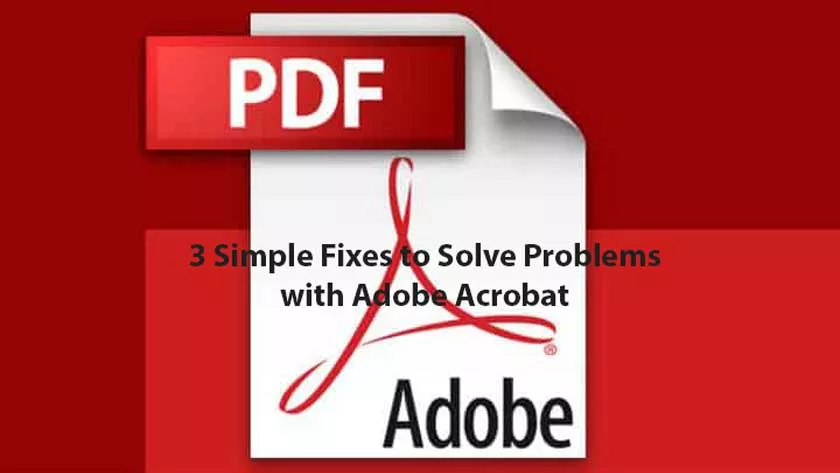
Solve Problems with Adobe Acrobat
This is a useful tool that we use to open PDF files that can contain files such as images, text documents, forms and more. If you have encountered problems with Adobe Reader, follow the steps below.
Step 1: Check for updates
The simplest solution to the problem is to check for program updates. The program may be running strange or not working properly because you have an outdated version.
- Please open Adobe Acrobat
- Click Help in the top bar
- Select Check for updates …
Step 2: Repair the installation
If the above solution did not work, you need to repair the installation files, as they may be damaged.
Follow the steps below.
- Run Adobe Acrobat
- Click Help in the top bar
- Select Repair installation
- Press Yes to continue and continue the instructions on the screen
Step 3: Reinstall the latest version
If the problem persists, the best solution is to remove the current version installed on your computer. This is to make sure that no old files remain on your computer. Continue installing the latest version by following the steps below.
- Go to your Start
- Enter Run
- On the Run, type appwiz.cpl
- Press Enter
- In the Programs and Features window, find Adobe Acrobat software
- Right-click the software and select Uninstall
- Follow the instructions to uninstall the software
The above methods should solve the problem. If the problem persists, please comment on the download and we will receive solutions.
