Google releases Chat and Rooms tabs for free personal accounts on its Gmail email service. Check how to activate new features in advance!
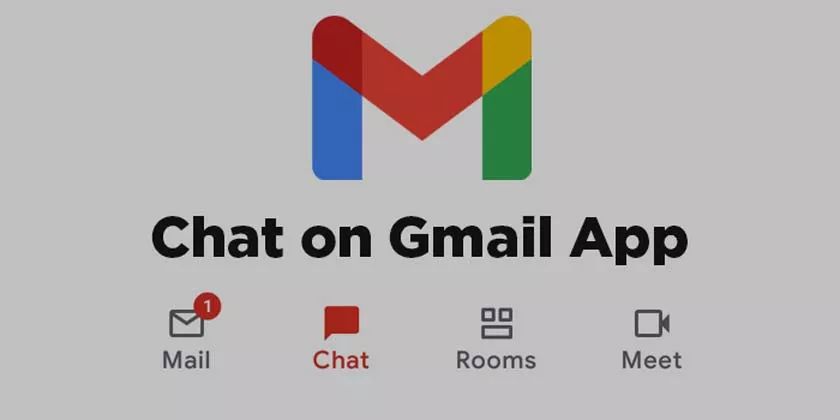
How to access Chat and Rooms in advance in Gmail
In 2020 Google even announced that Gmail would gain a chat to send instant messages, in addition to group rooms. Currently, the E-mail application has integration with video calls, but now the company has started to make chat and Rooms (rooms) available to all users. It is important to note that these features were already available to corporate customers of the email service.
This integration is taking place at a time when Google intends to make Gmail a place that unifies everything a user needs for work. The email platform developers’ goal is to make people able to do everything on a single page without having to switch between windows.
Gmail allows editing Office files directly in email
In December 2020, Google announced the implementation of Microsoft’s Office suite file editing support. It is now possible to edit, for example, Word texts that are attached to the email. Although Google Workspace (formerly G Suite) already offered the option of editing Word, PowerPoint and Excel files in email, common accounts did not have this functionality.
Previously, for common users, it was necessary to save the documents in Google Drive to make the necessary edits and then attach them to the email.
Gmail now has 4 tabs to unify services
With the new implementation, Gmail will now have four main tabs, “Mail” (emails), “Meet” (video calls), Chat (instant messages) and “Rooms” (environment for the team to exchange conversations, files and activities to be performed).
These features can be accessed at the bottom of the Android app using the buttons for the aforementioned functions.
It is now possible to enable the new features in free personal Gmail accounts. However, corporate accounts need permission from administrators. Remember to have the latest version of the app installed on your smartphone. Check out the step by step below.
How to access Chat and Rooms in Gmail on Android smartphones
Step-by-step how to enable Chat and Rooms in Gmail on Android phones:
Step 01: With the Gmail app open, select the button with 3 horizontal lines on top in the left corner. Then scroll down and select “Settings”.
Step 02: Select the email you want to activate the new features.
Step 03: In the “General” section, check the “Chat (early access)” box to activate the new functions.
How to access Chat and Rooms in Gmail on the web platform ( browsers like Chrome, Firefox, Edge and Opera)
Step by step how to enable Chat and Rooms in Gmail on the web platform (browsers like Chrome, Firefox, Edge and Opera):
Step 01: Select the gear at the top in the right corner of the screen and then click on “see all settings”.
Step 02: Select the “Chat and Meet” tab.
Step 03: Under “Chat” select “Google Chat (early access)”.
Launch and availability
As mentioned above, it is possible to have early access to Chat (instant messages) and Rooms (environment for the team to exchange conversations, files and activities to be carried out) both in the Android application and on the Web platform, via browsers such as, for example, Chrome, Firefox, Edge and Opera.
