The watermark or the watermark in PDF is a pointer identity of the work or document created by a person or institution. This is certainly useful to prevent duplication and find out where the source of the file comes from. Besides being the identity of a work, it turns out that this watermark can be used as a promotional tool as well.
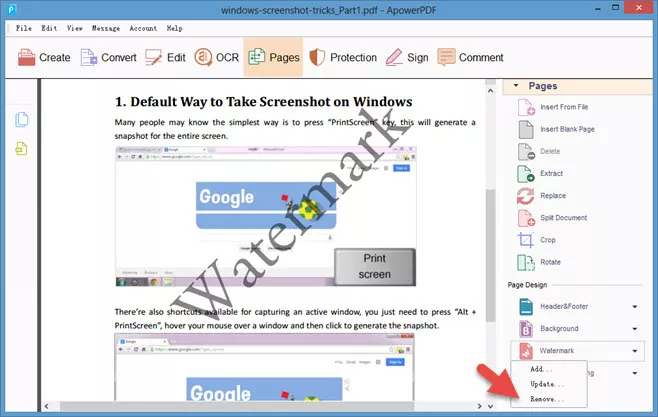
How to make a watermark on a document or photo file is very easy and fast. Usually on photos to install watermarks using the help of photo editing software such as CorelDraw or Photoshop. So, how do you create a watermark in a PDF format file ? No need to be confused and worried, because AyGek will give you tips on how to create a watermark in pdf in the form of text or images.
How to Install a Watermark in PDF
PDF file format can not be opened in photo editing software like Photoshop, this certainly forces you to use other methods. The method for installing watermarks in PDF can be done online at the watermark service provider site on PDF or offline using software assistance. You can follow the tutorial below to install a watermark in PDF work 100%.
1. Install Watermarks in PDF Online
- Open your browser first, visit the site https://www.sejda.com/en/watermark-pdf.
- After entering the page, click the Upload PDF files button.
- Look for the PDF file that you saved on your PC / laptop hard drive.
- After that you will enter the watermark settings page that will be installed in the PDF that you have uploaded. On that page you can add a watermark in the form of text or image.
- The example below is a watermark using the image AyGek provides itself. Try the image that you choose as a watermark in PNG format.
- You can set the watermark in this session, you are free to set the position and transparent level of the watermark.
- If all is well and right, Click the PDF Watermark button, then all the watermarks will be installed in each page with the same position and level of transparency.
Wait a few moments for the button to download or download available
2. Install Watermarks in PDF Offline
Installing Watermarks in PDF offline , you need the help of a software called Batch PDF Watermark. How to use it you can follow in the tutorial below.
- Download and install the Batch PDF Watermark software .
- Install as usual, then run the software.
- Click Add Files if you want to install a watermark on one file or Click Add Folder if you want to install a watermark on many files in one folder.
- The software also provides a choice of text or image watermark forms.
- Then you can set the watermark you have added in PDF with the features provided by Batch PDF Watermark.
- If everything is correct and correct, then click Start Processing .
The final word
A little information from AyGek, try to duplicate the PDF document into 2 before you add a watermark in it. Well, that’s all the articles from AyGek on how to create a watermark in PDF.
