All large browsers now display warnings for pages running over HTTP. In addition, if there are forms for entering a password or card number, they will immediately write that they are dangerous.
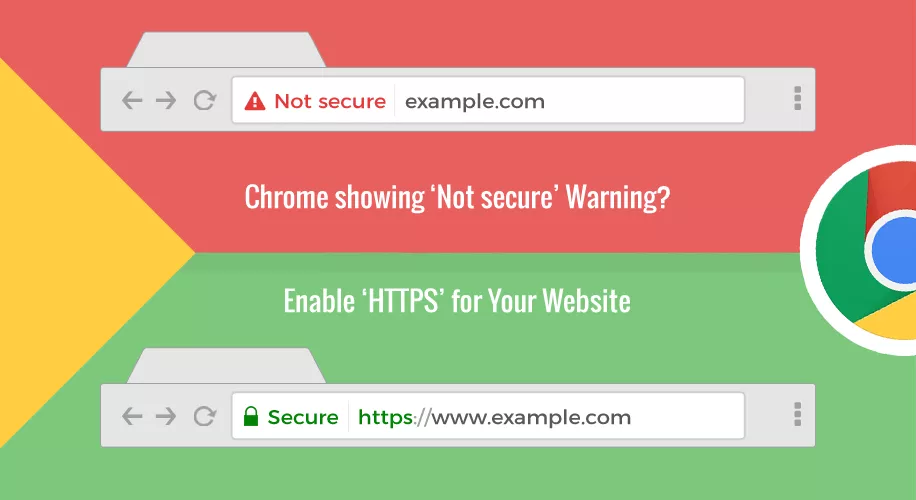
This protects users from fraudulent sites that appear to log into internet banking, e-mail, etc., but their forms are used only for malicious collection of valuable data.
How to Display a Secure Site Certificate in Chrome?
Phishing sites in the past ran mostly on HTTP, but today they have adapted and the connection to them can be encrypted.
This means that no one third reads the passwords that are being transmitted, but the scam does. Chrome, Firefox et al. however, they show that the site is safe.
As Netcraft points out , phishing sites often misuse free SSL certificates issued by Let’s Encrypt (also used on Cnews) or Comodo. Up to version 55, Google Chrome has shown who issued the certificate by clicking on the green lock icon. Today, however, God knows why this information is hidden.
You can still find it, just open the Developer Console (F12), select the Security tab, and then select View certificate.
Let’s Encrypt or Comodo certificates are used for less important services. Conversely, if they were used by a bank, social network, email service or cloud drive, it would be very suspicious.
