Want to switch to a different browser or advanced password manager? Would you like to bulk edit your login? Chrome works like this
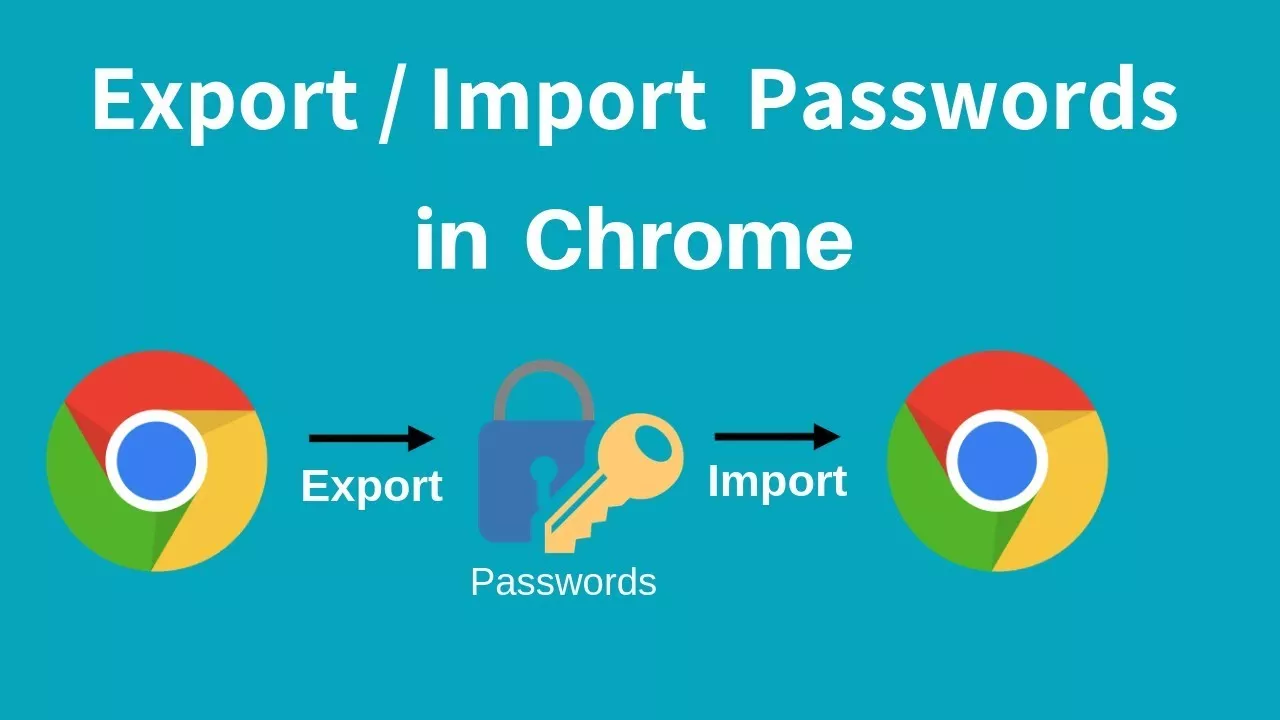
How to Import and Export Passwords from Chrome?
Googler François Beaufort drew attention to an interesting feature that is already available in the developer (Dev) version of Chrome. Finally, the browser will receive support for importing and exporting passwords. If you don’t want to wait for the sharp build of Chrome 66 to offer this new feature, the following trick can help.
In Chrome, go to the experimental chrome: // flags to find Password import and Password export . For both, select Enabled instead of Default in the pull-down menu. Then just restart your browser.
Export passwords from Chrome
The password manager ( chrome: // settings / passwords ) now has a menu to import and export passwords above the list of saved entries. Just choose which direction you want to move your passwords.
For export, you will typically need to enter your system username and password (not your Google Account). You will then create a CSV file that includes the login information in a readable form. In the line you will find comma-stored data: page name, url, login and password.
You can continue to work with this file, such as importing it into another Chrome account (or other browser with appropriate support), an external password manager, or simply converting the file in Excel et al. to a more readable table. Or simply edit it in Notepad (delete unwanted lines, add new entries…)
Import passwords into Chrome
And how does import work in Chrome? Simple but effective.
- If you do not have any passwords, all new passwords will be loaded.
- If you already have one saved, Chrome will not create duplicate entries, but will only add new entries.
- If entries differ in page name, url, user name, or password, a new entry is always added.
- Importing will never overwrite or delete old records.
Of course, Chrome can’t compare to specialized password managers that keep an eye on the quality of passwords, generate new secure ones, find duplicates themselves, sort folders into folders, and so on.
Although it is true that LastPass, Enpass or Czech Sticky Password can import passwords from the most common browsers, including Chrome, directly.
