Photo and video editors are now widely used by people with different interests. Whether for work reasons, to keep family memories, or to share on social networks.
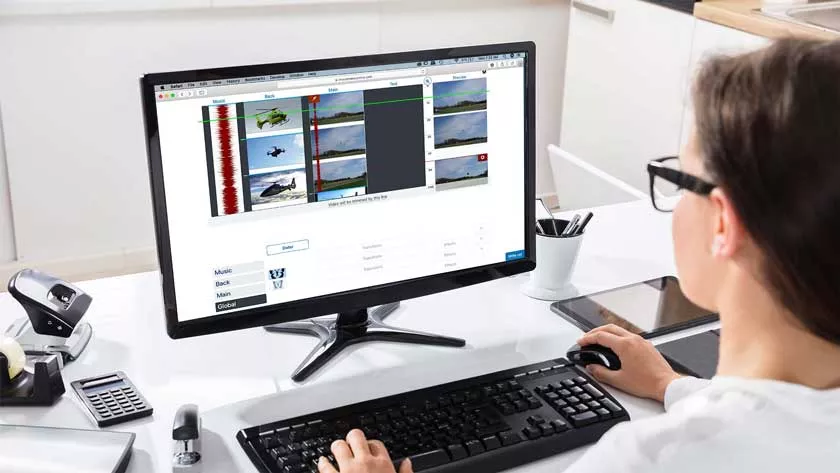
Free and Online Photo and Video Editors
Today we bring you the suggestion of photo and video editors available online and free, but, in addition, very simple to use.
InVideo Video Editor
First of all, we suggest the InVideo platform, which allows the creation of videos in a very simple and fast way, used by the best of users in more than 160 countries.
Essentially for those who have never done video editing, InVideo simplifies the whole process and allows you to do it in an intuitive way, accessible to any type of user.
It offers several interesting features, such as an intelligent video assistant, automatic text-to-speech functionality with the possibility of adding your own voice and it allows you to create a video without a watermark, completely free of charge.
In addition, it offers a huge repository of customizable templates (over 4000), many elements such as stickers and overlays, and more than 8 million images, video clips and music from premium sources.
ClipChamp video editor
ClipChamp is one of the most complete online video editing solutions. In addition to video editing tools, it also offers a video compressor, converter and webcam recorder.
The work platform is very intuitive and gives anyone the ability to edit easily. The final result can be saved directly on the computer or shared on any cloud service, such as Google Drive, for example.
Taler photo editor
The first suggestion goes to Taler allows you to edit photos on several levels. Allows you to crop, adjust the size adapting to different social networks or objectives.
Numerous filters and layers are available, such as raindrops, lights, paper or cloud effects. Allows you to add text with various available designs, stickers and many other tweaks. All for free and with export without watermarks.
The same happens in a similar way in services like Fotor or the more popular Pixlr .
Canva social media image editor
Despite being able to simply edit an image, in the various parameters mentioned, the Canva service offers free of charge, more advanced functionalities from a design point of view.
It is ideal for creating publications on Instagram, for creating posters, presentations and even logos, flyers or infographics. If you need to develop any of these or other creative projects, but you can’t be investing a lot of money, you can start here.
