Freelance writing is a lucrative career. Writing is always required in every field and business in some capacity. Currently, content writing and copywriting are two of the most popular fields that employ freelance writers.

Top 3 Free Plagiarism Detection Tools for Freelancer Writers
As we know, writers have always had to deal with plagiarism. Plagiarism is an unethical act. It is not promoted in any capacity whatsoever. It is quite easy nowadays to catch plagiarism thanks to plagiarism checking tools.
Committing plagiarism has serious consequences, but before we can discuss anything else, we need to learn exactly what plagiarism is.
What is Plagiarism?
When a person uses the work or ideas of another and claims that they were their own, then this is called plagiarism.
Plagiarism also includes (but is not limited to) the act of using someone’s work without crediting them.
While it is not a crime per se, and a perpetrator will not face jail time, it is still a very grave offense. Basically, a plagiarist is committing both theft and fraud at the same time. The theft is due to using someone’s work without permission and credit, while fraud is due to claiming it as their own.
Why Does Plagiarism Need to Be Checked?
A normal, respectable person will not delve into plagiarism knowingly. That’s because the consequences of plagiarism are pretty serious and it is pretty difficult for one to get away with it nowadays.
If a person is caught committing plagiarism, they essentially destroy their own writing career. A bad reputation follows people around forever. Such writers have trouble getting even their legitimate works published because of their previous offenses.
If a freelance writer were to be caught plagiarizing, the chances for them to get hired on the same platform could get reduced. For freelancers, bad reviews are very damaging. Even a few bad reviews claiming that the freelancer is a plagiarist can effectively cull their chances of finding more work on that platform.
In some cases, the person whose work was plagiarized can take legal action against the perpetrator.
Now, these are all valid penalties. However, there is a type of plagiarism called accidental plagiarism. It can occur in any writer’s work, by mistake, and without their knowledge.
This can destroy the career of even legitimate writers. Hence, every writer needs to be able to check their work for accidental plagiarism before publishing it.
And here are three free tools that can be used to check for plagiarism.
Top 3 Free Plagiarism Checking Tools (add domain suffixes to each tool)
Check-plagiarism
This plagiarism checker free is one of the most competent plagiarism checkers available online![]() .
.
It has a simple interface, which seems to be the standard among good online tools in general. There is a big text box center screen on the landing page. This is the input box where you have to enter your content.)

Users can paste their text into that box, or they can click the small button in the bottom right corner of the box that says “Select file”. This allows them to upload files from their local storage for checking.
Once the text is uploaded/pasted in the text box, the user has to click the “Check Plagiarism” button. After a few seconds of processing the tool shows the output underneath the input box.
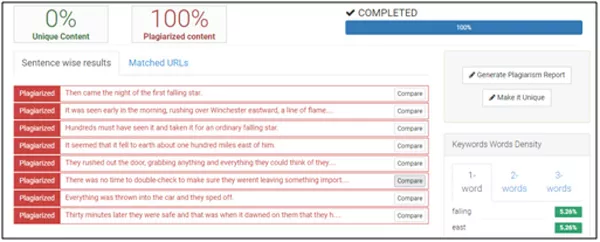
The output shows the following things:
- Percentage of unique and plagiarized content
- Each sentence that is duplicated
- URLs of sources
- Keyword density
All of these features can be accessed by unregistered users as well, but generating a report requires an account.
Pros:
- Free tool
- Easy to use
- No registration required
- Quick performance
Cons:
- Ads
Prepostseo
The plagiarism checker by Prepostseo is a great tool for detecting plagiarism for free. Normally, one does not expect much from free tools as they are very limited in their functionality. But the same cannot be said for this plagiarism checker.
This tool is very accurate and quite fast in checking the content. It checks the text against billions of online sources and tries to find any matches in the content. Since it has such a large set of sources to check against, its results are very reliable.
Using the tool is quite simple. It has a very straightforward UI that is easy to use. There is a big text box taking over most of the screen. It has several buttons and icons near the bottom edge.

They are buttons for:
- Uploading files from local storage.
- Importing files from Google Drive.
- Language selector.
- “Delete All Text” (red trashcan icon).
- Excluding quotes.
A user simply needs to upload or paste their file into the text box and click on the “Check Plagiarism” button. The tool will start processing the text and after a short while, the output will be shown.
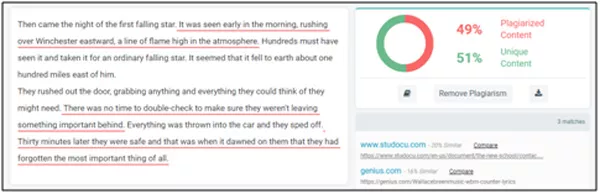
In the output section, there will be three things to see.
- A graphic showing percentage of unique and duplicated content.
- A text box with underlined text. The underlined text is duplicated.
- A list of links to original sources.
The plagiarism report can be downloaded. Freelance writers can check their work using this tool and simply edit the underlined parts of the text to remove accidental plagiarism.
Pros:
- Free
- Easy to use
- Accurate working
- No registration is needed
- Multiple input methods supported
- Multi-language support
Cons:
- Ads
- 1,000 words limit for free users
Plagiarisma
The plagiarism checker by Plagiarisma.net is another great tool for freelance writers to use.
This tool is also free (obviously). It has a different user interface than most plagiarism checkers. The webpage is quite cluttered with text and some ads, but they are not intrusive.
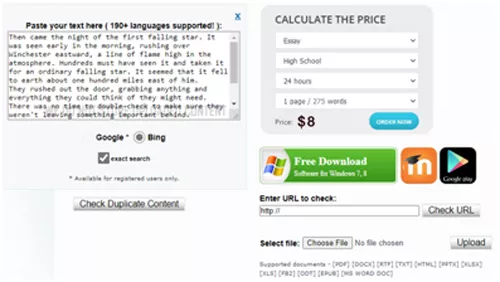
The textbox is quite small this time around and only occupies one side of the screen. So, there are a few things that one should know before using this tool.
- Unregistered users can only check against sources available on the Bing search engine.
- Registered users can check against sources available on the Google search engine.
- Files can be uploaded for checking. 12 formats including PDF and DOC are supported.
- Text can be written or copy-pasted in the text box.
- For checking online files, their URLs can be provided.
The tool is also available as an app for Android mobile OS and Windows.
Using this tool is a straightforward task. The user simply has to input their file using any of the input methods and click the “Check Duplicate Content” button. Soon after, the output will be shown.
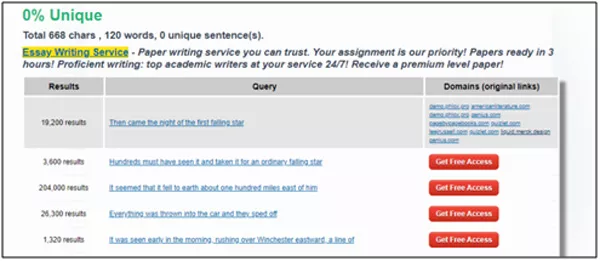
A list of links for all sources is given as well as a figure denoting how much content in the text is unique.
Pros:
- Free tool
- Easy to use
- No registration required
- No word limits
Cons:
- Ads
- Cluttered interface
- No report download feature
Conclusion
Plagiarism detection is very important for writers because it can severely affect them in ways that are difficult to recover from.
Freelance writers in general have a much harder time with this as they are not safe under a corporate umbrella. Rather, they have to directly face any consequences themselves.
We discussed three free tools that freelance writers can use for checking their work for plagiarism.
The common features among all these tools are that they are free to use and do not require registration for usage. Their performance is also adequate, so freelance writers can use them for duplication checking.
