PayPal is the most common payment platform used when making online purchases. A very safe system that we will explain how PayPal works.
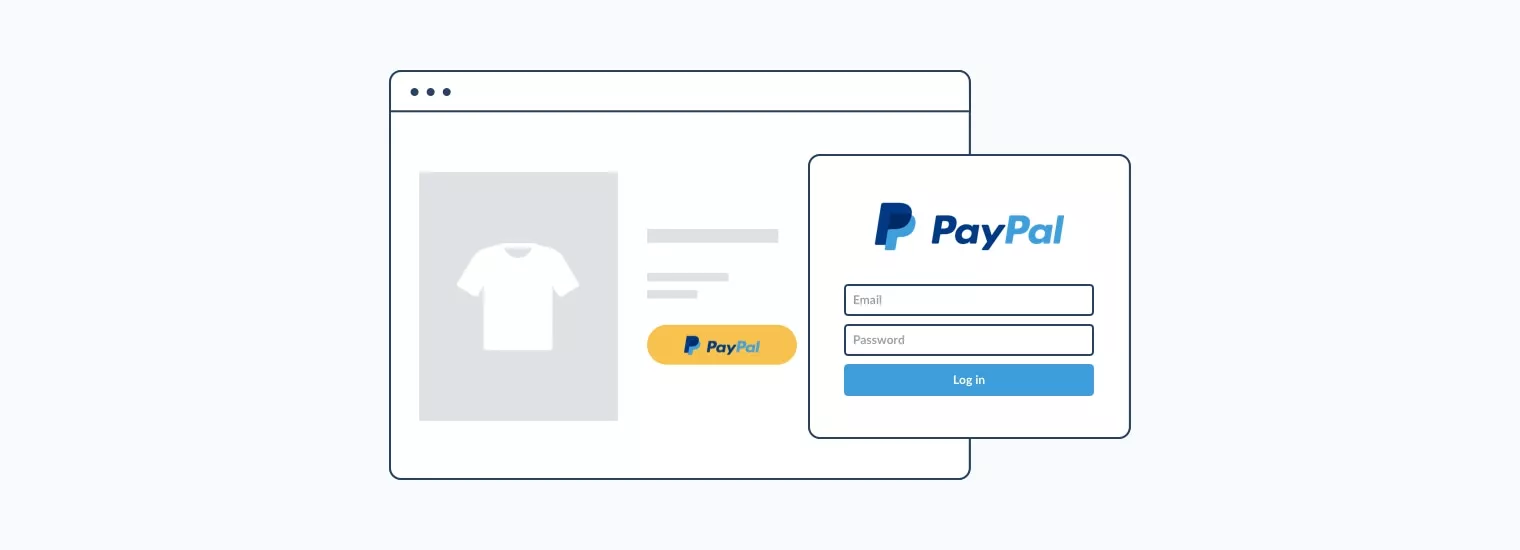
Many users, when making their payments via the web, will have found the PayPal logo next to credit cards. But surely not everyone knowswhat exactly PayPal is.
How PayPal Works Complete Usage Guide
Long ago there was a perception that making payments over the Internet was too insecure. Although this idea is still in the minds of some users today,PayPal has eradicated these fears and created an easy and secure way to pay and receivepayments onlinewithout sharing bank details.
These bank details or financial information will be safe thanks to an automatic encryption system and advanced anti-fraud systems that the company is in charge of continuously updating.
Create Your PayPal account
PayPalis avirtual walletthat you can use to make your payments over the Internetwithout having to enter your bank detailson each platform.PayPalwill save this data securely.
We are going to teach you how to create an account with total security.
Creating a PayPal accountis very simple: you only have to enterits websiteand choose ”Create an account” in the individuals column.
Then you will have toregister with PayPal byfilling out the form that appears in the image above. Accept the terms of use and click ”Accept and create account” to continue.
You will have to enter the code shown in the image and click ”Continue“.
Choose payment method
Next, you will see the option topay with your bank accountor withyour card. Choose the one that suits you best.
Enter your data
Once we have chosen our payment method, we will have to fill in the informationPayPalasks us for.
In this case, we have chosen to pay through our bank account. For this reason, we will enterour bank details, being sure that PayPal will store them securely.
This will be the only time we have to enter our data inPayPaland we can buy onlinewithout revealing this information, simply by accessing ourPay Pal account.
Once the data has been entered, a window will appear to confirm the use ofPayPalin your bank account.
When you click ”Accept“, aPayPalnotice will appear explaining the process tovalidate your PayPal account.
PayPal willmake a few smalltransfers to your bank accountand when you check the statement you will have toenter the exact amountto confirm that you are the account holder.
If you prefer, you can choose tolink your debit or credit card to PayPaland start shopping immediately.
You will have toselect your cardand enter your details. Then click ”Continue” to link your card.
Verify your account
To verify your account you will have to wait a few days and, once you havePayPaltransfers in your account, enter what is the amount.
To do this you will have to log into your PayPal account and select ”Confirm bank account” in the right column.
Once you have clicked on the link, you will have the possibility toenter the amounts thatPayPalhas deposited in your accountand, thus, verify it.
Once we click ”Send” a confirmation screen will appear and we will know that our account is already verified.
Start shopping
Once you have yourPayPal account verified, you can startpayingon a multitude of web pages (most give the option to buy through this system). We just need to knowhow Paypal works.
Once you select PayPal, the page will open for you to log in and confirm the order.The order willalsoappear in the left column. And now that you know how to set up and use PayPal, you can use your new account to buy at any store.
