Check Plagiarism: Plagiarism is indeed very detrimental to the person who made the work. So that we avoid plagiarism we can use this check plagiarism method. Plagiarism is an act of imitation which is done by a person or group of other people’s work as a whole. Then the rich are claimed as his own work.
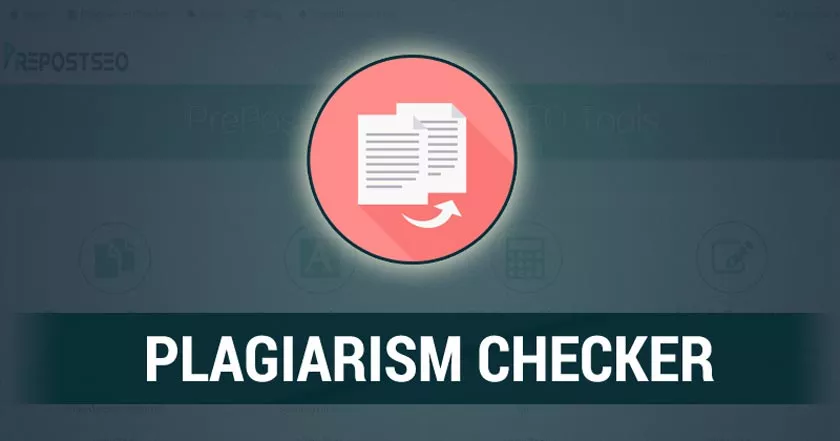
A work is labeled as plagiarism if the level of similarity of the work reaches more than 80%. Plagiarism is also an act of theft in the form of ideas. Nowadays, plagiarism is mostly found in written form. Posts are indeed very vulnerable to plagiarism.
Because technically plagiarism examination in written form is very difficult to do. Besides being a difficult reference to obtain. The examination time is also quite long because I have to make sure the source of the writing is taken. Not to mention whether these sources can be accounted for or not.
How to Check Plagiarism For Your Website
Especially with the rapid advancement of technology today. Writing, of course, more easily to be obtained from the internet. Fortunately, application developers also see this as a form to fight acts of plagiarism.
Where the application developers make an application to check the level of plagiarism. Here are some ways that we can do to check plagiarism.
1. SmallSEOtools
The first way is to use a website called SmallSEOtools.
Aside from being a website, SmallSEOtools is also available as a desktop or mobile application.
This application is of course a mainstay of bloggers because of its convenience and quite a lot of features.
How to use SmallSEOtools:
- Open a web browser then visit SmallSEOtools.
- After that select the plagiarism checker section.
- A page will appear to check the level of plagiarism. Here there is a word limit that we can enter which amounts to 1000 words. If we have more than 1000 words written, then we must divide the writing.
- Next copy and paste our paper into the box provided. Or you can also import the written work in Word.
- After that, click Check Plagiarism.
- Later there will be a color indicator that shows the level of plagiarism. If it is green, then the writing is free from plagiarism. If it is red, then the writing contains plagiarism.
- Amazingly we can find the source of plagiarism by clicking on the text.
2. Plagscan
Next is to use Plagscan. Same is the case with the previous site. This site can also be used to check the plagiarism level of a paper.
How to use Plagscan:
- Open the Plagscan site using a browser.
- After that we have to create an account first.
- After we create an account, we will be directed to a page to check for plagiarism.
- Here we can check plagiarism using 3 ways. First is to copy paste. Second, by importing files. And the third is to copy the writing web link. Choose one of the 3 methods.
- After that click Check to start the checking process.
- After the process is complete, a report will appear. Click report.
- There will be shown which writing indicated plagiarism. If it is red, the writing is indicated as plagiarism. If we click the red text. Then we will be redirected to the web page from plagiarism.
But unfortunately, the free version has a credit limit of 20 credits. If the credit runs out, we must use the paid version to be able to use it.
3. Copyscape
The third is to use Copyscape. Copyscape is a web-based application that we can use to check plagiarism.
In addition to detecting plagiarism in writing, this application can also detect sites that are indicated plagiarism.
But to be able to use these features is not free. We must use the paid version of the application. While the free version can only be used to check plagiarism in writing only.
How to use it is also quite easy. If we have a paper that we have uploaded on a website.
Copy the website address then paste it in the box provided. Then a page will appear containing any links that have the potential to be a source of plagiarism.
4. Unicheck
The next way to check for plagiarism is to use Unicheck. Unicheck is a plagiarism detection application that is similar to turnitin. The main advantage of this application is that it can search for sources on the internet up to 16 billion pages.
But we can only use this application for free for 14 days. In addition, the number of words that can be checked is limited to 275 words.
5. Plagiarism Checker
The site that provides the next plagiarism check service is Plagiarism Checker. By using this site we can detect our writing whether there is plagiarism or not.
We can use this application easily and of course it’s free. This site will look for posts that are similar to ours both on Google and Yahoo.
6. Dustball
The next site is Dustball. With this dustball site, we can detect our writing whether there are similarities with other writings on the internet or not.
So by using this site, we can avoid plagiarism. If there are similarities with other writings then we should replace our writing.
7. PlagTracker
Next is www.plagtracker.com. This site can be used online to detect the level of plagiarism. We will get a plagiarism report that is accompanied by a source link from writing that has the potential as plagiarism.
Besides this application, we can also use for free. We can enter up to 5000 words. If we want more features, we can become premium members. That way we can enjoy the report automatically and of course there are no word restrictions that we can check.
8. Viper Anti Plagiarism Scanner
Different from before. Viper Anti Plagiarism Scanner is a desktop-based application. So to be able to use it we must first install this application on our computer. After that, register so that we can use this application. By using this application, there will be about 10 billion sources of writing as a comparison of the writing that we check.
9. Writecheck
This Writecheck application is quite interesting to use. Not only to detect plagiarism. This application can also be used to detect errors in spelling or what we are familiar with typo. How to use it is also not much different from the others.
We can upload the document file that we will check. The file can be in the form of Word, PDF, RTF, HTML, and others. We will get a report that is accompanied by a link from the source of the plagiarism.
Although this application is very interesting, but unfortunately to be able to use it we are required to pay.
10. DupliChecker
The last service we can use is DupliChecker. This site can be used easily to detect plagiarism. We can copy and paste the text we want to check or can also write the URL address of the text.
After that, a link will automatically appear that has the potential to perform plagiarism actions. But unfortunately to be able to use this application. We are required to pay in full in advance.
If we don’t want to pay, then we can use the free version. However, of course the free version has certain limitations. One of them is we can only enter words with a maximum limit of 1500 words.
11. Plagiarism Checker by SearchEngineReports
The plagiarism checker on this platform is one of the finest tools to check for plagiarism. It’s a web-based tool that identifies plagiarism from any text by checking it deeply against billions of webpages content available on the web. You can access this plagiarism detector by visitinghttps://searchenginereports.
Many other tools will provide you only 1000 words limit, but this tool doubles the limit for its users. There is no restriction on how many texts you can check with it in a day or month. Anyone with an internet connection can gain free accessibility to this tool without facing any trouble.
