In cyberspace, we have different ways of interacting in the real world. If we don’t want to deal with someone anymore, we don’t have to run away every time we see them. All we need to do is block him from our contact list.
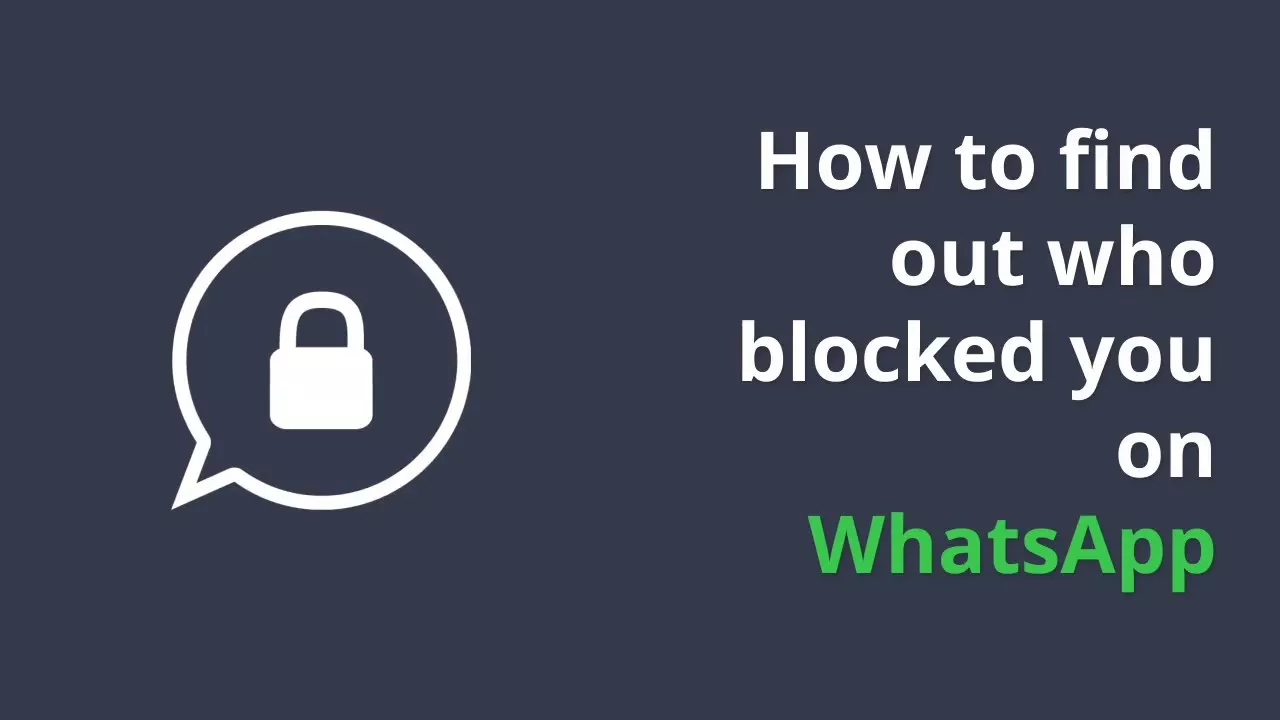
Find Out Who Blocked You On WhatsApp
Now, as a perpetrator, blocking contacts may be easy. But for the victims, this blocking makes them upset. The reason is, we were not told beforehand if any of our friends blocked us. Anyway, know that each of us chatting has never been banned.
But, in fact we can find out, you know, anyone who is blocking. There are several indicators, namely:
1. Chat is only checked one
Yes, every time we chat with people who block us, then our message will not reach him. Isn’t it read, just check only one.
2. The time stamp is invisible
Usually, under the contact’s name, we can see the time mark and the status “Last online.” Or currently “online”. Well, people who block us won’t look like the time stamp.
3. Profile Photo Does Not Appear
Whatever photos are used by the blocker, which we only see when sending a chat, all we see is a default profile picture from WhatsApp.
4. Call Not Connected
Yes, this is an easy way to find out whether someone is blocking us or not. Try calling him with the WhatsApp Call feature. If you are not blocked the connection will get to the number, but if it is blocked, it will be ok, only the dial tone that you hear.
Well, now try to check the contacts of the people closest to you, who knows someone is blocking you.
