Does your website run slowly or do you want to optimize it? Then we have made a guide here. There are a number of factors that determine how fast your website loads. I have listed 9 points below where some are special to WordPress.
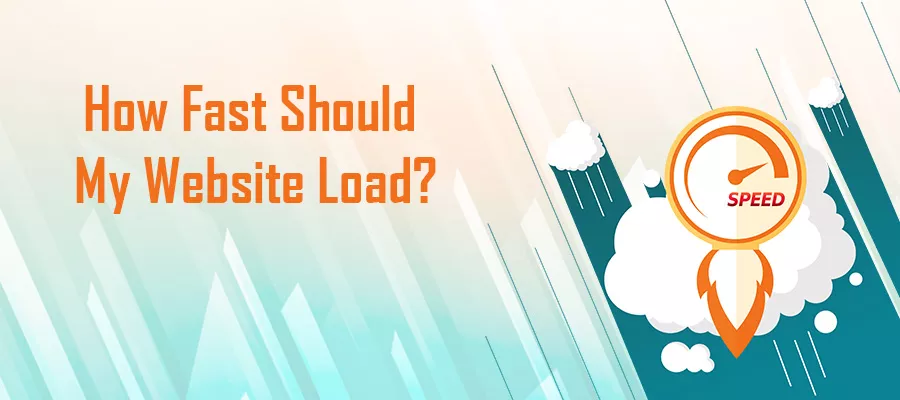
First of all, you should somehow be able to analyze your page’s loading time. Personally, I’m using Page Speed Monitor , which is an extension for Chrome made by Telemetry.
How to get your website faster?
There are a wide variety of applications and extensions for browsers. Other useful applications include: Google PageSpeed Insight and Pingdom.
Upgrade to a better hosting server
Most start out with a free server hosting. It is not the best solution for your site to be able to navigate fast traffic. Instead, look for a host that can offer a faster solution. It may sound banal, but it is an often forgotten banality.
Make your photos internet-friendly
Most people know that the larger the pictures, the more they fill. Thus, the loading time of your website will also be slower if you have photos that take up a lot.
There are programs that can help you scale the images so they are internet-friendly. This can be done, for example, with Microsoft Photo Editor or MS Paint (if you are for more ‘low-tech’).
The pictures we use here on the mains cable are approx. 800 pixels wide. The height is automatically adjusted according to the image proportions.
Note:
As a rule of thumb, photos for web should not exceed 100 kb. Optimally, they land between 30 and 60 kb.
Avoid unnecessary plugins
This point is especially true when using WordPress. In WordPress there are many plugins. Most of them are very good, but if you have a slow side, consider if you can do without them.
In addition to occupying space, plugins are also a security threat. It is third-party applications and not part of WordPress itself. Several of the analysis tools that you normally use by virtue of plugins can also be used via websites.
Restrict external scripts
External scripts enter the page when you need a chat feature, tracking, split tests, etc. Consider whether they are needed and again: Delete them when you are finished using them!
Check out the loading times with and without one of the programs I mentioned earlier. Cut down as much as possible without compromising on functionality. For example, we have chosen not to remove Disqus, as it is a necessary part of our site.
Take advantage of the possibilities of caching
Caching a website is something you can take advantage of if your website has static files (eg html files or images). Caching lets the visitor load the page faster, by retrieving as much as possible from previous visits to the page.
Caching therefore only works if the visitor has been on the page previously. Are you using WordPress? Then you can use one of these two plugins to take advantage of caching.
- W3 Total Cache
- WP Super Cache
Remove unnecessary luggage from your side
Just like the tips on removing external plugins scripts, this point focuses on removing everything unnecessarily.
Other types of luggage that you should get rid of:
Too many or too old backups on the server. For old backups it is useless and it does not help you with many backups. So make sure you only have a few.
Remove spam comments
Save larger media files like videos, PDF documents or music so they can be downloaded from another site. It can be, for example, Amazon.
You can also run a server speed test on https://www.bitcatcha.co.id/
For those who use WordPress, there is a tool to help keep one’s page clean. This tool is called WP-Optimize and is simple and efficient.
