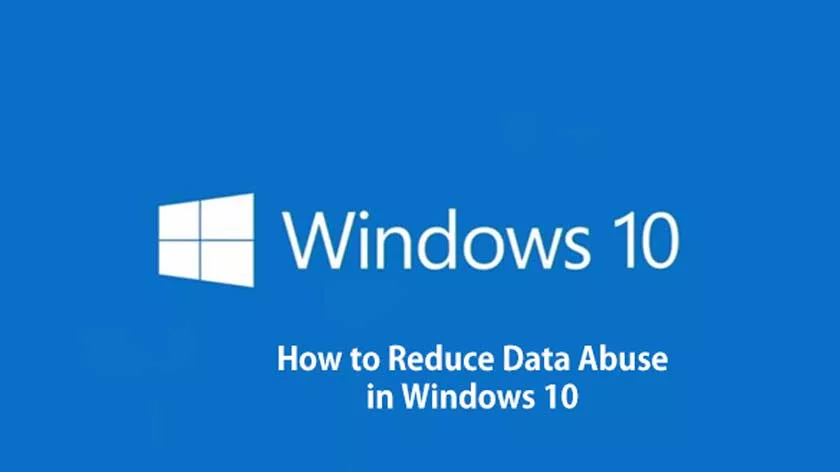Reduce Data Abuse: Since the arrival of Windows 10 , Microsoft has changed the way updates are deployed. This new update system is based on Peer-to-Peer (P2P) technology, adopted to avoid saturation of Microsoft servers.
However Windows 10 seems to consume a lot of data (internet data), that’s why in this article I show youhow to reduce the bandwidth consumption of Windows 10.
How to Reduce Data Abuse in Windows 10
TheP2Pis a computer network model close to the client-server model but where every guest is a server and the Windows 10 operating system automatically sends computers particularly large updates, which blew up the bandwidth level used by PCs. This is a big problem especially if you use unlimited internet plans.
If you, too, notice that the application ”Host process for Windows services(svchost.exe)” consumes a lot of data then this tutorial is for you.
Steps to Reduce Data Consumption on Windows 10
Step 1: Disable automatic updates.
It is advisable to update your system regularly but if you are in the same situation as me then I advise you to disable automatic updates for Windows 10, at least when you do not have a good internet connection or when you have a limited internet plan.
- Open the execution window with the ”WIN + R” keys , and type ”services.msc“.
- Stop the “Windows Update” service and in its properties, on startup type, select ”Disable
- You have just turned off automatic updates.
Step 2: Set your Wi-Fi connection as limited
Open the Settings with the ”WIN + I” keys , and click on ”Network and Internet“, then ”Wi-Fi” and select the Wi-Fi network to which you are connected, activate ”Define as limited connection“.