Learn about the importance of “Leverage browser caching” to improve the speed and responsiveness of your website. Discover how leveraging browser caching can reduce page load times, save bandwidth, and significantly improve user experience.
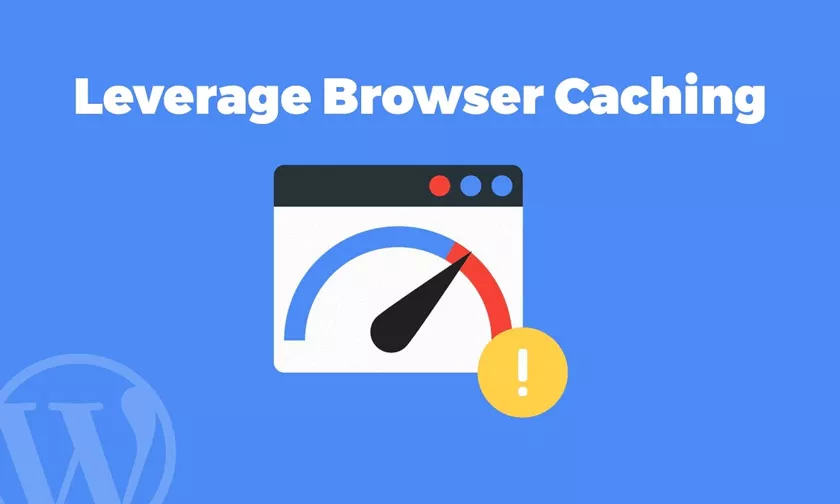
How to Improve Website Performance by Leveraging Browser Caching
Aksiografi.com — In an internet world full of information, speed is key. Every second saved in loading a website can make a huge difference to the user experience.
One important step in achieving this is to apply the concept of “Leverage browser caching” or take advantage of the browser cache. Let’s explore how these practices can have a positive impact on your website’s performance.
What is “Leverage Browser Caching”?
“Leverage browser caching” is a practice that involves setting a web server to allow the browser to store copies of website resources (such as images, CSS, JavaScript, and others) on the user’s device for a certain period of time.
This means that when the user visits the website again in the future, the browser will be able to use the copy it already has in cache rather than downloading it again from the server. The result is reduced page load times and server load.
Benefits of Implementing “Leverage Browser Caching”:
Page Load Speed
With previously downloaded resources stored in the cache, websites can load faster the next time users visit them. The browser only needs to fetch resources that are not already in the cache, saving time in building the page.
Bandwidth Savings
Browser caching reduces the amount of data that has to be re-downloaded from the server every time a user accesses a website. This not only benefits users with limited internet connections, but also reduces the load on the server.
Responsiveness and Performance
Websites that utilize browser caching tend to be more responsive and fast. This provides a better user experience, reducing frustration due to long load times.
Importance of Checking the “Leverage Browser Caching” Option:
In general settings for both desktop and mobile, check the “Leverage browser caching” option in pagespeed tools is an important step. This has a direct impact on your website performance and user experience.
However, it is important to understand that not all resources should be cached for long periods of time. Resources that change frequently or need to be kept up to date may be better left uncached.
In an effort to optimize your website, utilizing browser caching is a step that should not be overlooked. However, be wise in setting cache settings according to the type of content on your site.
By implementing “Leverage browser caching,” you can deliver a faster, more efficient, and more responsive experience to your users.
