Optimizing images for SEO is a method that must be done, especially for bloggers and digital marketers. Below, we will guide the best way to optimize images for SEO needs on your website. Image optimization is often overlooked because it takes some time to go through each image one by one and optimize them.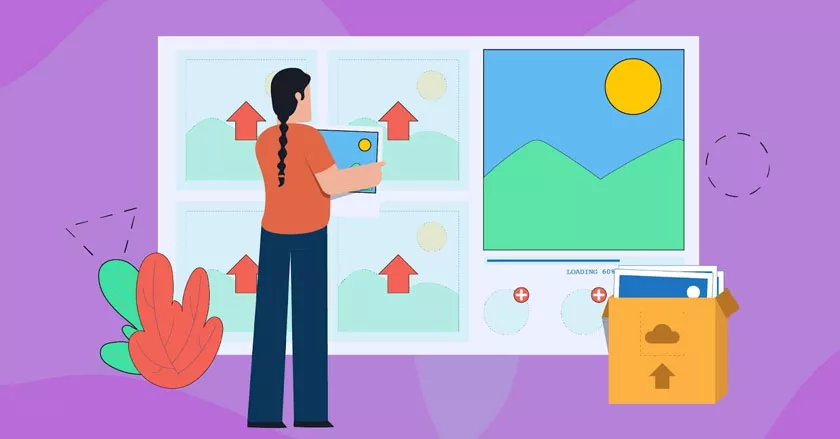
The Best Way to Optimize Images for SEO Needs
If your website does not use a content management system/CMS, it will require more effort because you will have to change every tag and parameter in the HTML code.
This will of course be much easier if you use a content management system like WordPress which allows you to write ALT tags, descriptions and resize images more quickly.
In optimizing SEO for every image on your website, several things really need to be paid attention to in order to achieve maximum results, namely:
A descriptive name for the Image
The first and most important thing is to save the image and rename the file to match keywords or be more descriptive. For example, if you are the owner of an online shop, use your product name clearly, for example “sell-machines-cut-grass.jpg” and not just “machine-cut-001234.jpg”
Don’t make the file name too long, and replace spaces with dashes (-).
Reducing Image Size
Make sure the image file size is not too large, because you have to pay attention to page loading speed. The long loading time required will have a negative impact on SEO, and of course you don’t want web visitors to have to run out of data packages to open one image on your website, right.
Use JPG or PNG format with a maximum size of approximately 500kb per image (less is better).
Use the Alt Tag attribute
The “Alt Tag” attribute is used to explain what the image is about (often also known as alternative text, aka alternative text). So when you hover the mouse cursor over the image, what you write in the “Alt Tag” will appear. You want to make sure your descriptions are correct and appropriate for each individual image.
For SEO and also Google (or other search engines), this is very important, because most search engines will only detect text, which will start from the image file name, and if they still don’t get the context, the search engine robot will switch to alt tags.
Use Sitemap / Sitemap for Images
If you have a website full of images, you can create a separate sitemap for them. This helps Google index all the images on your website.
Doing this can help Google find more images than what would be found by default through their search engine. WordPress users can use free plugins such as YOAST SEO to automatically create a sitemap for images.
Image Storage Location
Image storage location is an important factor, especially for the indexing needs of Google Image Search.
Images that are stored on the same hosting and domain as the text/articles presented will be worth more in the eyes of Google than images that are stored on free hosting locations such as Flickr, etc.
