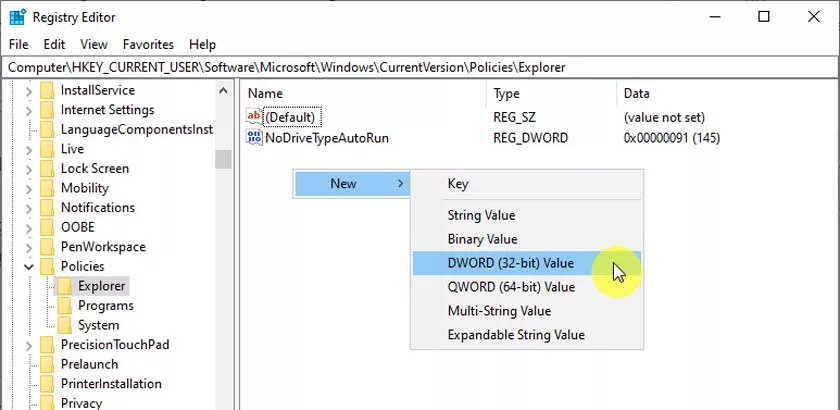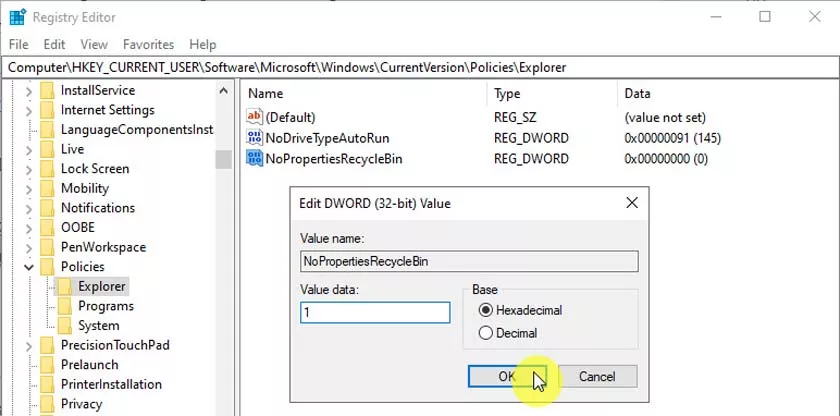You can open the Properties menu in the Recycle Bin to access a number of settings such as viewing the remaining recycle bin size settings for each partition, setting the size of each partition, and displaying/removing confirmations when deleting files.

For some reason, you might think of blocking access to the Properties page in the Recycle Bin so that not just anyone can tamper with the settings in it.
For that, you can eliminate it by configuring it in the Registry Editor.
Remove the Properties Option in the Recycle Bin
- Open Registry Editor.
- Go to HKEY_CURRENT_USER\Software\Microsoft\Windows\CurrentVersion\Policies\Explorer
- In the right panel, right-click and select New> DWORD. Then name itNoPropertiesRecycleBin.
- Click 2x on the new key then enter value1. ClickOK to save the settings.
- Restart Explorer.
- Done.
After the process is complete, you will no longer find the Properties option when right-clicking on the Recycle Bin.
You can go through the same steps as above and change the value to 0 in step 4 to restore the original settings.
This tutorial can be applied to Windows XP, Windows Vista, Windows 7, Windows 8, Windows 8.1, and Windows 10