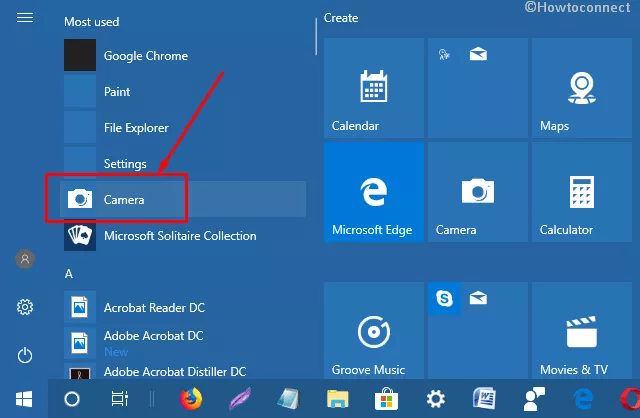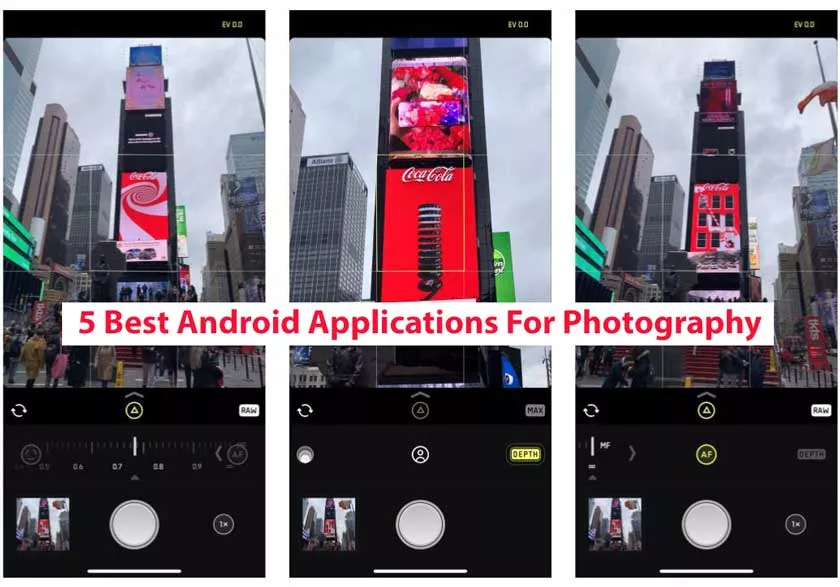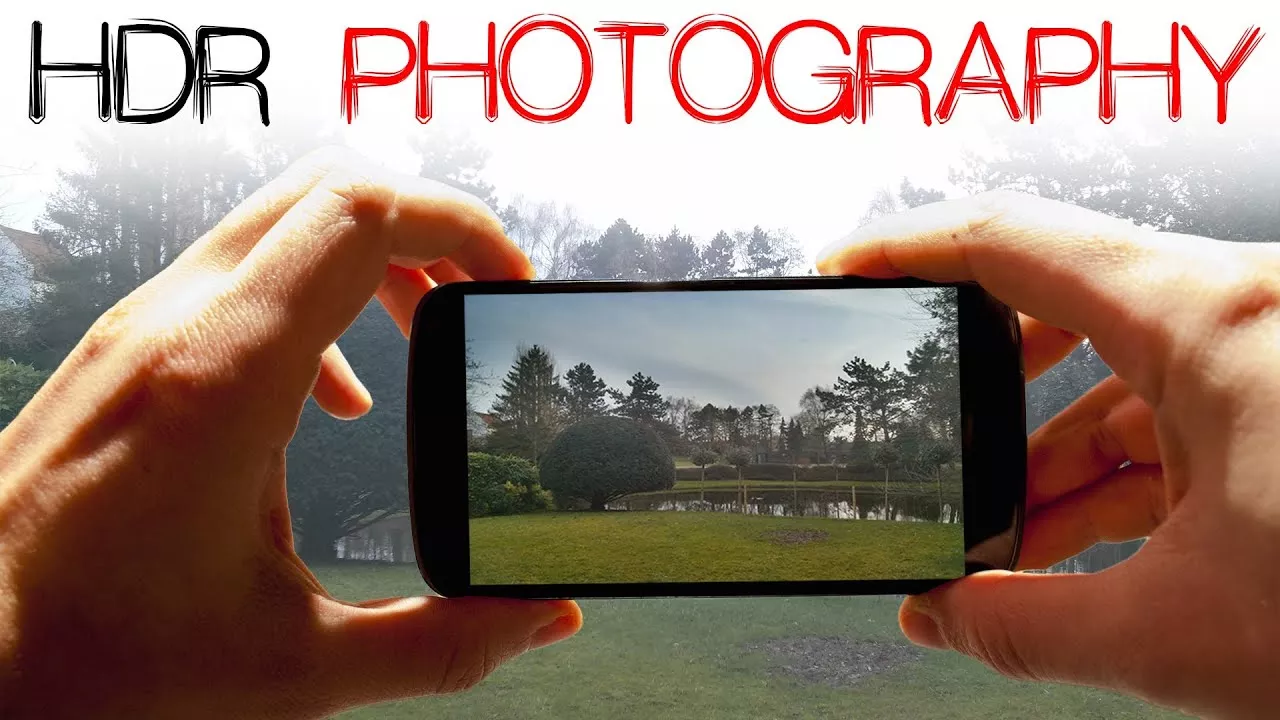We have been waiting for this kind of improvements for a long time and I think that Apple has decided to pay attention to the users and allow to change both the resolution and the quality of the videos we recorded from the iPhone from...
Camera
How to Turn Off Camera Sound On IPhone
Turn off Camera Sound on iPhone: It is undeniable that the iPhone is still a much-loved smartphone. One reason why many choose iPhone is because of the camera. When discussing the iPhone camera, it is possible for iPhone users to understand the sound that is...
How to Use the Windows 10 Camera App
Windows 10 has an application called Camera that lets you use your webcam to record videos and take pictures. This is definitely better than having to download spyware / malware recorded by third parties to record webcams. In this article I will introduce you to the process of...
5 Best Android Applications for Photography
Android Applications For Photography: Currently the default Android smartphone camera is sophisticated, there are a number of 2 and there are even more. Well, to support the results of photographs so that they are even better, special applications are usually used for photography. 5 Best...
When to Take HDR Photos on a Camera Phone?
More and more photography features available on smartphones. For example, Nightscape, Bokeh, and others but there is one feature that has actually been available for a long time to beautify the quality of images, namely HDR. The HDR feature is usually available directly on the...
EufyCam E Wireless Security System: Detailed Review
Security cameras are a good idea if you can install them at home, but depending on the model, it’s not always the easiest thing to do. The passage of cables, the fixing of cameras and detectors are not always a part of pleasure, but fortunately...
How To Activate The Hidden Features Of The Samsung Galaxy S10 Camera
The Samsung Galaxy S10 has a great camera, although it is far from claiming to be the best smartphone camera. Samsung really has to improve its latest features with the next flagship. Meanwhile, developers have found a way to improve the camera features of Samsung’s...