In this guide, we are here with ways to use Microsoft Office for free. But how to use Microsoft Office for free? Microsoft Office, which has been a part of our lives for many years, stands out as the most popular office software package of today. But how to use Microsoft Office for free? In this guide, we are herewithwaystouse Microsoft Office for free.
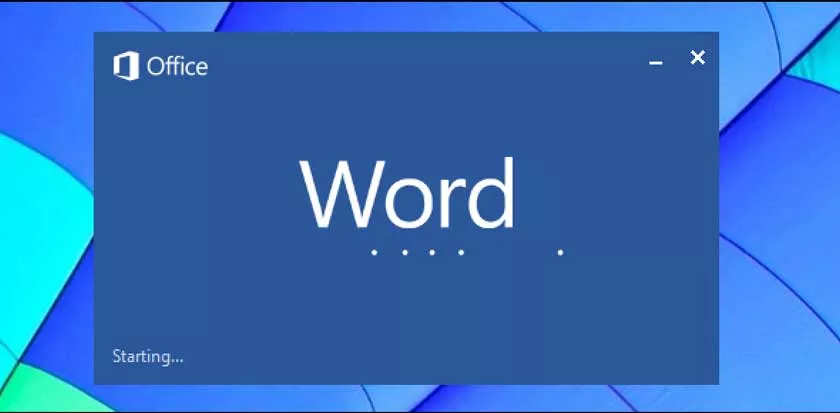
What Are The Ways To Use Microsoft Office Free?
- Free to Use with Education Campaign
- Free Use with Web Office
- Free to Use with Trial Version
- Free to Use with Mobile Applications
How To Use Microsoft Office For Free
If you want to buy and use office software, which is also called Microsoft 365 with its updated name, you will have to pay close to five hundred lira per year. This amount is a really high price tag for almost all of us.
On the other hand, it is possible to use Office applications such as Word, Excel and PowerPoint without paying a single penny.
1- Free to Use with Education Campaign
- Visit theOffice 365 Educationwebsite.
- Box tostudent e-mail address youenter.
- Then click theGet Startedbutton.
Many educational institutions allow you to use Microsoft Office software for free. All you have to do is visit the Office 365 Education page and enter your student or academician e-mail address in the box on this page.
If your educational institution has an agreement, you can use Office programs free of charge. It should be noted that this method is only valid for universities, students and teachers in high school and pre-school education cannot benefit from it.
2- Free Use with Web Office
- Visit theOffice 365website.
- Sign inwith the Hotmail account you use.
- Choose theFree Web Officeoption.
Regardless of which device you use, you can get help from the free Web Office service. You can create, edit or save all popular office software such as Excel, PowerPoint and Word with Web Office, which you can run only on the internet browser.
All you have to do is visit the Office 365 page and then sign in with an account you used. After that, you should continue by selecting the Free Web Office option from the screen that appears. That’s all! You are ready to use.
3- Free Use with Trial Version
- Visit theOffice 365website.
- From this screen, click Try it Free for 1 Month.
- Sign inwith the Hotmail Account you use.
If you only need the Office software for a short time, you can also take advantage of the trial version directly. To do this, all you have to do is visit the Office 365 page and click the Try it Free for 1 Month button on this page.
After that, sign in with an account you used and then download the Office 365 program to your computer. After this activation, you will be able to experience all Office software such as Excel, PowerPoint and Word for free for a month. Learn more about how tomigrate SharePoint site to another tenantandOffice 365 Cloud Email migration serviceetc. from Apps4Rent.
4- Free to Use with Mobile Applications
- Download the Microsoft Office Mobileapp to your smartphone or tablet.
- Sign inwith the Hotmail account you use.
Microsoft Office’s mobile applications can be used free of charge on smartphones and tablets. So if you have an iPhone, iPad, Android smartphone or an Android tablet, you can use these programs for free and thus create, edit and save files.
All you have to do is download the Microsoft Office Mobile application from the link above to your smartphone or tablet and install it. After that, you can start using it immediately by logging in with an account you use.
Of course, in addition to all these steps, you can use some alternative programs or online services to Microsoft Office. Most of these applications can be used completely free of charge, so you do not have to pay anything.
So, what do you think about the subject in this guide? Was the information contained here helpful for you? Do not neglect to share your views on the subject with us and our other readers on the comments tab below.
