Wayback Machine: How do you find the new version or appearance of the site? Do you know how to find the old version of a website?
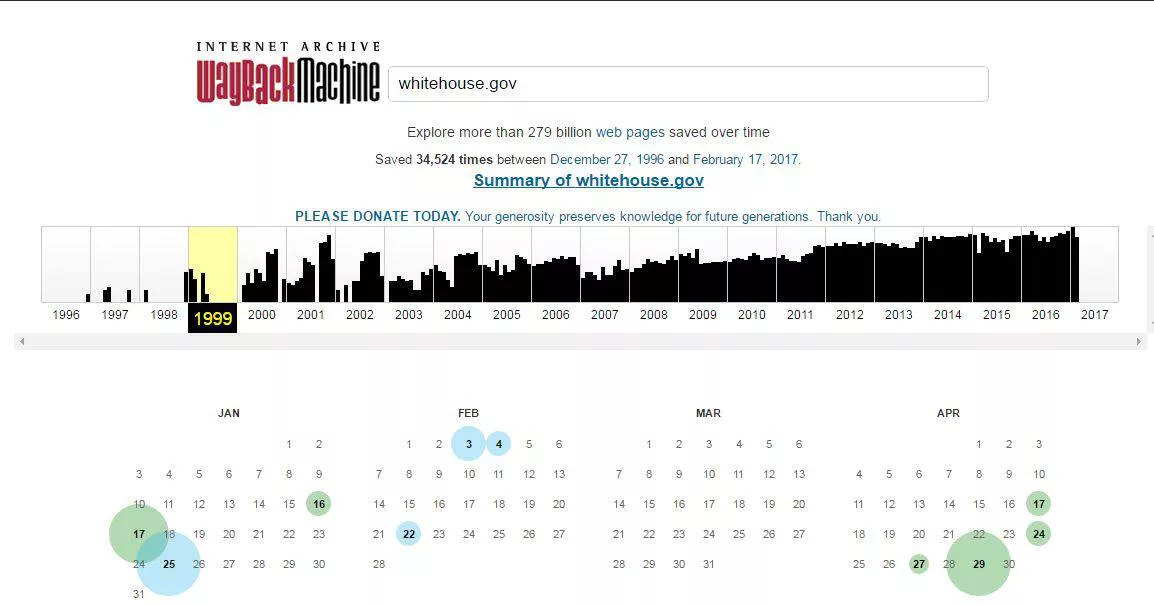
These few questions allow me to have your opinion on the new appearance of the site and to introduce the Wayback Machine tool.
Wayback Machine is a website developed by the Internet Archive (or IA) whose purpose is to store and index anything on the Web over time .
Since 1996 Internet Archive has been posting web pages. In 2009, Wayback Machine, the public interface to access these Web site archives , already contained more than 3 petabytes (Recall: 1 Po = 1000 TB) of data and its increase was 100 terabytes per month.
The importance of Wayback Machine
This tool allows us to:
1.Find an old version of a website:
Have you ever wondered what the first Amazon online bookstore was in 1994, the Google search engine in 1997, Instagram in 2004, or YouTube in 2005? Answer: Go to archive.org to find out.
2. Access non-existent sites or pages:
Old Web Today sites pages such as altavista.com (Yahoo Current), myspace.com, plus.google.com, etc.
3. Download books, videos, audios, images, software indexed and stored by the AI.
How to view a site at an earlier date with Wayback Machine
To access the old version of a website, just open the Wayback Machine website Web.archive.org and enter the address of the site you want to visit.
Thanks to Wayback Machine, we can see what the sostuto.com blog looked like on February 24, 2018 for example. You can test with any other site.
List of alternatives to Wayback Machine
There are now many similar sites for website archives. If Web.archive.org is blocked or not working, you can always try one of these 5 alternatives to Wayback Machine.
1. Archive.is
Archive.is is one of the best Wayback Machine alternatives. It archives websites as a web page or screenshot at a time X and allows you to view them even if the websites no longer exists.
2. Memento Time Travel
Memento Time Travel is an improved version of Archive.is. In Memento Time Travel, you type the address of the site as well as the date before which you want to see it and Memento presents you a version of the site close to the chosen date.
3. CachedView
CachedView.com is a website that allows you to quickly access the caching of a web page saved by Google. In fact, to save bandwidth, the Google search engine keeps a copy of every web page it visits.
To access the Google cache of a web page, you can use CachedView.com or type directly what you are looking for in the search engine and open it “cached”.
4. DomainTools
Domain Tools has an online WHOIS Web service for finding complete information on a website. It also offers a website archiving service as a screenshot. Screenshot history is paid on Domain Tools.
5. Stillio
Stillio is a website that automatically saves website screenshots at regular intervals. It is used by professionals to manage their brand, follow the evolution of competitors, follow trends, etc.
So you know how to go to a website at an earlier date with Wayback Machine and at the same time the best alternatives to Wayback Machine for archiving web pages on the Internet.
