Compared to other devices, a PC or computer is a device that has its own advantages, for example in upgrading the components in it. This means that each user can install parts according to their needs without having to replace them all at the same time.
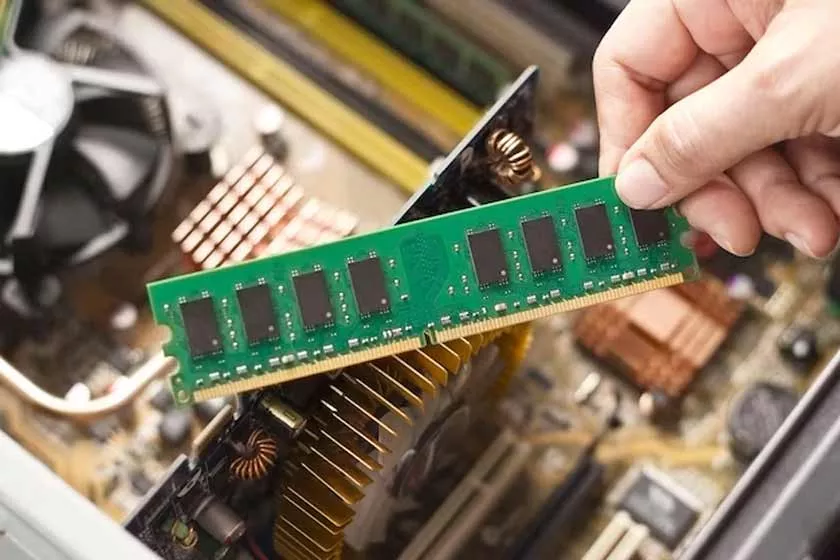
What Happens If RAM Isn’t Installed Properly on the Motherboard?
So, when you upgrade your PC with new components, the most important thing is to make sure everything is installed correctly and connected safely to the motherboard, including installing RAM. If not, it will be a source of various problems.
The Boot Process Will Be Hampered
The first thing that often happens is if the RAM is not installed correctly on the motherboard, it causes the boot process to be hampered, or even enter a bootloop.
One common characteristic is that when you try to turn on the PC, the monitor cannot display anything on the screen, all that is visible is the motherboard manufacturer’s logo.
Usually, this failed boot process is also followed by several beeping sounds from the motherboard speakers. Meanwhile, the purpose of the beep is to inform that the PC cannot access RAM.
PC Crashes or Freezes
When running the program, your PC or computer will experience a crash or freezing. This will get worse if you try to run programs that are heavy and rely on processor capabilities.
In some cases it also has the potential to cause a PC blue screen which will definitely be very annoying. These symptoms usually occur because the PC cannot read or access RAM, making the system unstable.
The system only recognizes one piece of RAM
When RAM is installed incorrectly, the PC system will not recognize all the storage space that has been installed. For example, if you have 16 GB of storage space, but the system can only show 8 GB. This number is a sign of a RAM module that is not installed correctly.
That is the information we can share about what happens if RAM is not installed correctly on the motherboard. Hope it is useful.
