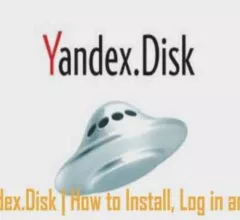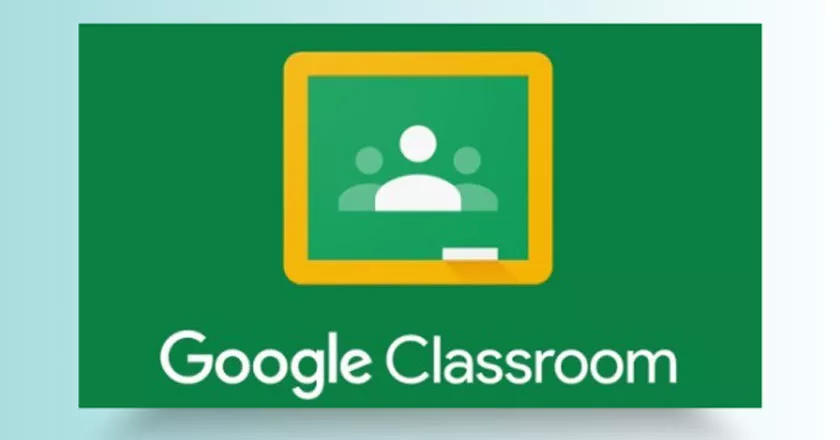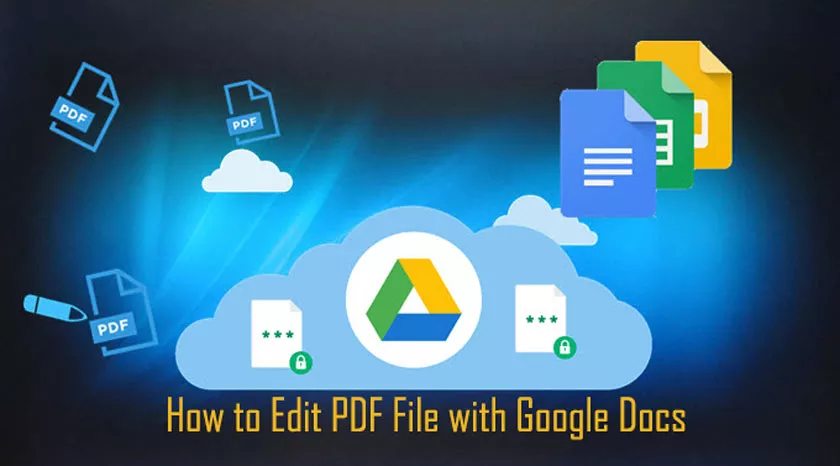How to Connect Echo and Alexa to Wi-Fi. How to connect Alexa to WiFi. Then you opened and positioned your new Amazon Echo or another Alexa-enabled device and connected it to the power supply. And now? How to Connect Echo and Alexa to Wi-Fi The first thing you...
Anil Sharma
How To Delete A File From The Command Prompt
Delete a File from the Command Prompt: Deleting a file is extremely easy on Windows or another operating system. In Windows, all you have to do is right-click the file and then click the Delete option. You can also delete a file by selecting it before...
Paint 3D App | How To Uninstall Or Reinstall On Windows 10
Paint 3D App: The Creators Update brings the Paint 3D app to Windows 10. Paint 3D replaces the classic paint program that we all use and love. The Paint 3D offers some new functions that you cannot find in the classic Paint program. The Paint...
How To Create A Windows 8.1 Bootable USB On Mac
There are several reasons why you might want to create a Windows 8.1 bootable USB flash drive on your Mac. Maybe you decided to install Windows 8.1 on Mac without Boot Camp. Or maybe your PC is not bootable and you want to prepare a bootable USB with the ISO...
Yandex.Disk | How To Install, Log In And Use
Today we are talking about a very convenient service that I have been using for a long time in my work – Yandex Disk. What is this “beast” like? – you may ask. I will explain this in detail in the article below. If you have any questions, ask...
How To Use HDDScan
Use HDDScan: The operation of computer technology consists of the processing of data presented in digital form. The status of the storage medium determines the overall performance of the computer, laptop, or other devices. If there are problems with the carrier, the operation of the...
4 Ways To Delete All Your Tweets At Once
Delete All Your Tweets at Once: It’s time to clean up, start over and have the Twitter account reset again. Since it is not a native feature of the social network, several tools are available on the internet to do the so-called “tweet delete” or...
How To Use Google Classroom On mobile
Use Google Classroom on mobile: Google has an application for distance learning full of features which is Google Classroom. Here is how to use it on mobile! How to Use Google Classroom on mobile Those who need to teach online also have some more specific...
How To Edit PDF File With Google Docs
Edit PDF File with Google Docs: A little trick to be done in the Google service allows you to edit the text of files in PDF format. Check out how to do it! The PDF files are widely used to share the document with various information and can...
How To Use A Virtual Background In Zoom
Use a Virtual Background in Zoom: The video conference application feature lets you use images and videos as a background without needing a green screen. Check out how to use it! How to Use a Virtual Background in Zoom Applications for video conferencing have been...