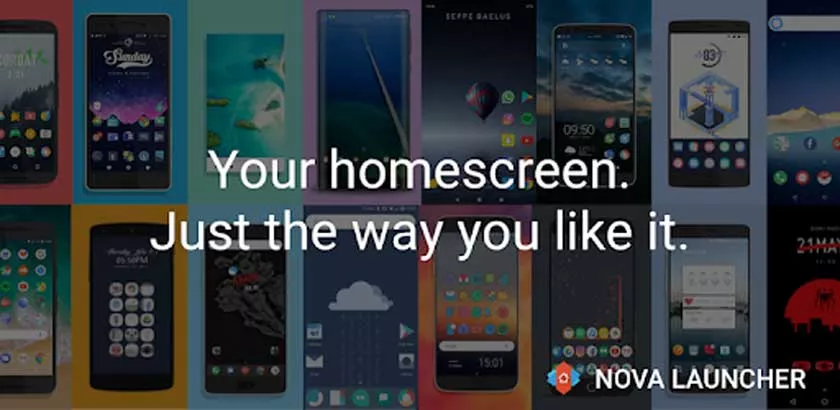One of the strong points of Android is the endless customization offer it offers to its users via the Google Play Store. The “launcher” (or application launcher) is one of the most differentiable elements of the interface. We present in this article the best Android launchers of the moment.

An Android launcher is an application that includes the home screen and access to the catalog of applications installed on the device. Each manufacturer delivers their devices with a launcher installed by default.
For example, a Google Pixel smartphone natively has Pixel Launcher. There are a large number of third party launchers to replace the one that natively equips your device. They offer an infinite amount of customization possibilities to match the preferences of all users.
Advantages and Disadvantages of best Android Launchers?
The continued development of Android launchers makes them every year smarter and feature-rich. Here is a selection of our favorite apps to replace your default launcher and change the interface of your Android device.
Nova Launcher – the king of home screen customization
Nova Launcher is one of the most downloaded Android launchers on the Google Play Store. It is fast, efficient, light and the transitions it offers are pleasant and smooth. It supports dock customization, notification badges, and changing folders and icons .
It offers an option to display frequently used applications in the first line of the application drawer, as well as dozens of gestures to adjust the handling of your home screen to your preferences.
Nova Launcher is certainly the best compromise between lightness, speed, and customization capabilities. It offers many themes and is compatible with custom icon packs , to manage the look and feel of your device. It allows you to change the size of the grid of the home screen and its layout, the size of the margins, the appearance of the dock and even the behavior when scrolling pages.
By backing up your settings, you can quickly restore your favorite settings for your interface to your new Android device.
Benefits of Nova Launcher:
- Complete customization of the user interface ;
- Practical night mode built into the application;
- Regular addition of new features by update.
Disadvantages of Nova Launcher:
- Gestures and notification badges reserved for the paid version;
- Requests access to many permissions (position, storage, network …);
- so many possible options that it takes a long time to set.
Evie Launcher – fluidity and free first
Evie Launcher is designed for performance and its followers often swear by its fluidity. Its convenient search function is accessed by swiping down on the Home screen. In one place, it allows to search among contacts, applications, and even on the Internet .
Like Nova Launcher, Evie Launcher leaves the choice to the user to set his display preferences. When this application launcher is first started, the homepage of the smartphone seems basic and refined.
By going into the settings, you will be able to discover all the options of Evie Launcher: complete customization of the grid of the home screen and the drawer of applications, adding a dock, modification of the pack of icons, management of the files, unread badges and several gesture commands.
You will have plenty to adapt the interface of your device according to your preferences, without losing you in menus as large as those of Nova Launcher.
Evie Launcher is completely free and without advertising. It offers the ability to save its configuration in the cloud, on a Google account.
Advantages of Evie Launcher:
- All features are completely free, no ads;
- Backup / Restore home screen layout and launcher settings in the Google Account;
- Leave the choice among different search engines;
- Great simplicity of setting despite the wide choice of settings available.
Disadvantages of Evie Launcher:
- Few settings for managing widgets ;
- The application drawer can not be configured horizontally and can not accommodate folders.
Smart Launcher 5 – the application drawer sorted by category
Smart Launcher 5 is another application launcher that seeks to adapt as much as possible to user preferences. The application drawer is original, it offers to separate them by category: communication, Internet, games, media, utilities and settings. They can be individually hidden or protected by password , sorted by name, by date of use, by order of installation and even by color of icons (why not?).
As in Evie Launcher, Smart Launcher 5 offers a quick search accessible by sliding a finger down the screen. This feature suggests results among apps, contacts, and the web. By default, the home page displays the most relevant notification, such as a current event recorded in the calendar.
By making a long press on the home screen, a complete settings menu is available: wallpapers , themes, widgets and icon packs can be downloaded directly from the application.
Smart Launcher 5 thinks users with a screen equipped with Amoled technology, allowing to adjust the application in greyscale mode, which can reduce the use of the battery.
Advantages of Smart Launcher 5:
- Complete customization of the user interface;
- Good choice of free downloadable themes directly from the app;
- Organization of the application drawer by category;
- Display the most relevant notification on the home screen.
Disadvantages of Smart Launcher 5:
- Presence of advertisements in the application drawer;
- Some gestures, effects, modes and widgets only available in the paid version.
Niagara Launcher – simplicity and efficiency
Niagara Launcher is a modern and minimalist launcher. It has only one page in the Home screen, offering the direct access to up to eight of your favorite applications and quick navigation among others via the lift alphabet on the right of the screen.
Unlike the three launchers previously featured in this article, Niagara Launcher does not provide dozens of themes and packages of options to customize its screen.
But it instantly changes the Android experience by bringing a new and convenient interface and allows to apply additional packs of icons. This launcher is recent and its creator, Peter Huber, plans to add the management of shortcuts , folders and widgets soon.
Benefits of Niagara Launcher:
- A streamlined interface that helps not to get distracted;
- A new and elegant design;
- The application drawer accessible without having to slide a finger on the screen;
- Suitable for one-handed use;
- completely free.
Disadvantages of Niagara Launcher:
- Few possibilities of customization;
- No widget support (for now).
What do you think about best Android Launchers. Comment us in commnet box.