Want to Share Your Version of the Game With Your Friends? There is a lot of software for capturing images from the screen. Steve O’Neil, an essay writer at https://www.paperhelp.org/essay/essay-writer-free.html, has prepared a list of the best programs for video and audio recording from games so that in all the variety you can find the most convenient and functional.
Best Programs for Video and Audio Recording from Games
1. Bandicam
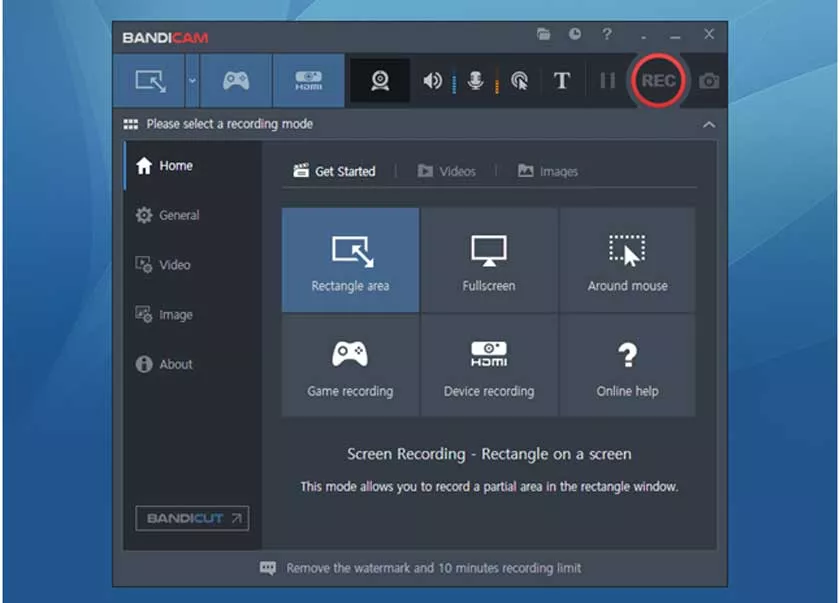
Bandicam is a functional software with a simple interface. It captures images from the screen and allows the user to customize hotkeys, add cursor effects or hide them, set the recording timer.
To download the program to capture video in the game and use all its features, you have to pay $39. The trial version has limitations: an image has put a watermark, and you can not shoot movies longer than 10 minutes. Disadvantages also include the demand for computer resources.
2. FRAPS
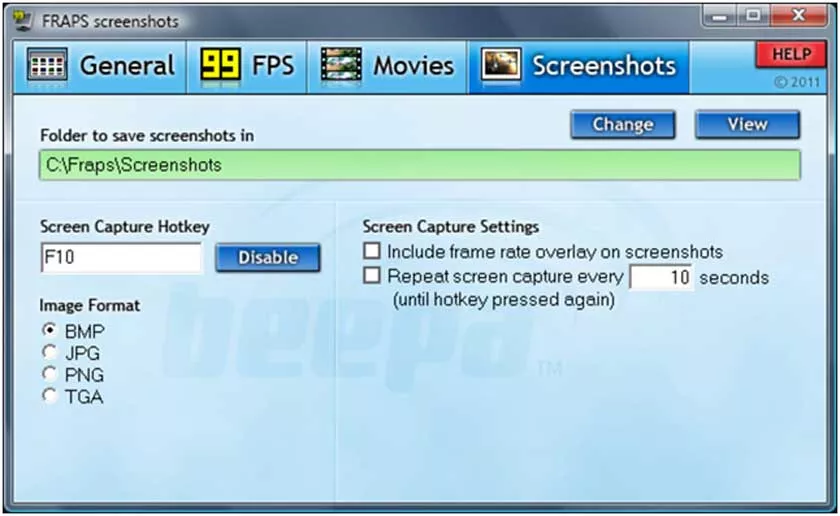
FRAPS is a fairly popular program for recording video from games that successfully works even on weak computers. The program takes up little disk space and has a very simple interface that everyone can understand.
The resulting recording is of high quality and without any distortion. Additionally, FRAPS can make screenshots and show FPS (frames per second).
However, this program for recording video from games for a weak PC has tangible disadvantages. The clips are very large, even if only a few minutes are recorded.
They will occupy a lot of space on your computer, it takes a long time to upload them to YouTube, and it is problematic to send them by email. When recording, you can’t pause the process if you need to step away or do something urgent on your computer. There is no way to set the resolution of the future video file.
3.OBS

OBS or Open Broadcaster Software is a free software for recording games from the screen and online broadcasts, suitable for streaming. And these tasks can be done by the program at the same time.
The interface of OBS is simple enough for even a beginner to understand. You can assign hotkeys for more convenient and faster work.
It makes sense to record a game in parallel with the broadcasting only on a powerful PC because it is quite resource-consuming. The beginning of the recording is not obvious enough. The purpose of a number of settings is not clear for beginners and requires study.
4. Mirillis Action!

Mirillis Action! – is a good program to record your flight plan and save it to your hard drive in AVI and MP4 format. You can specify what part of the image is required: the whole screen, a selected area, or gameplay. You can add voice comments.
Mirillis Action! is paid and is quite demanding on PC resources. It does not work on the operating system Windows XP. The finished video has a non-standard resolution, for example, 1320×720.
5. Nvidia ShadowPlay

ShadowPlay is a fairly convenient program for recording game videos and online broadcasts. It has a handy instant replay function, so you can press the hotkey and save the last 30 seconds of the gameplay at any time (even if screen capture wasn’t enabled).
This feature comes in handy if you’ve done something incredible in the game and want to share the achievement online.
ShadowPlay can only be used on a computer with an Nvidia 600 series graphics card or higher and requires a 2.8 GHz processor or higher.
6. ReLive
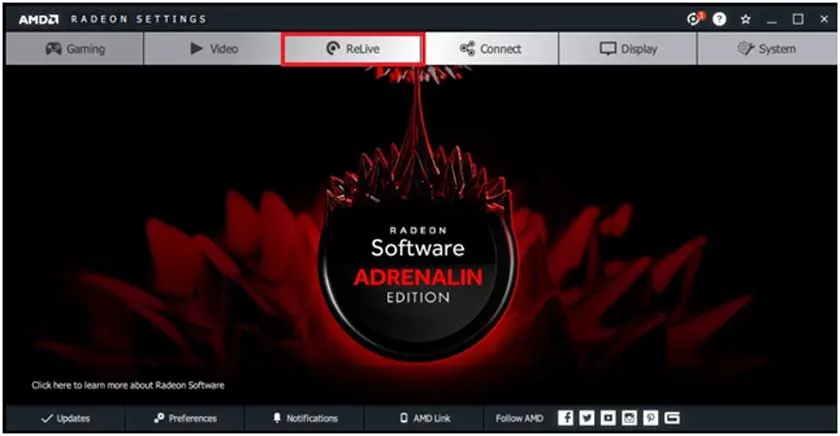
AMD’s ReLive can capture video from the screen, broadcast and publish achievements in computer games to the network. Allows you to make quite high-quality video clips.
It is not very convenient to adjust the parameters of the future recording – you have to go to the additional application Radeon Settings. The previously made settings are remembered for the next recording.
This program for capturing video from the games is quite demanding on system resources. On weak machines will slow down.
7. MSI Afterburner
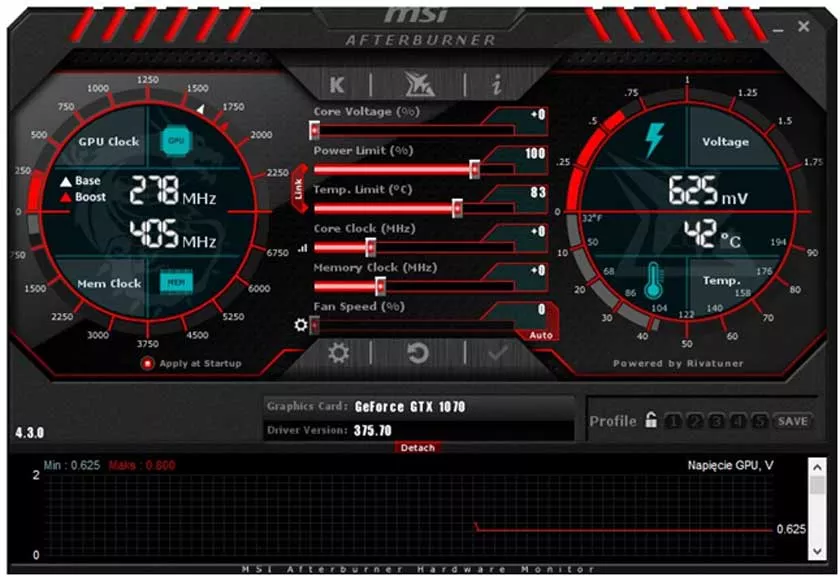
MSI Afterburner is a free program to capture video from games. It allows you to make high-quality, uncompressed recordings with the possibility to set the frame size and select the codec.
The program should be used when you want to make a high-resolution video. The software interface is quite complicated and will take some time to understand.
