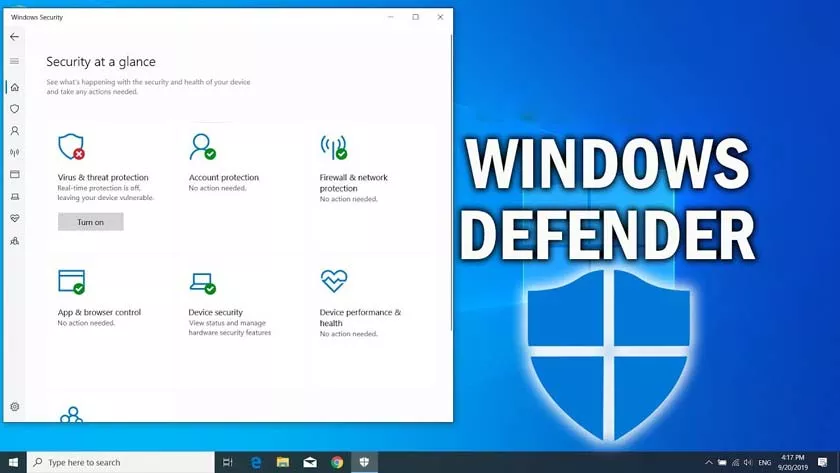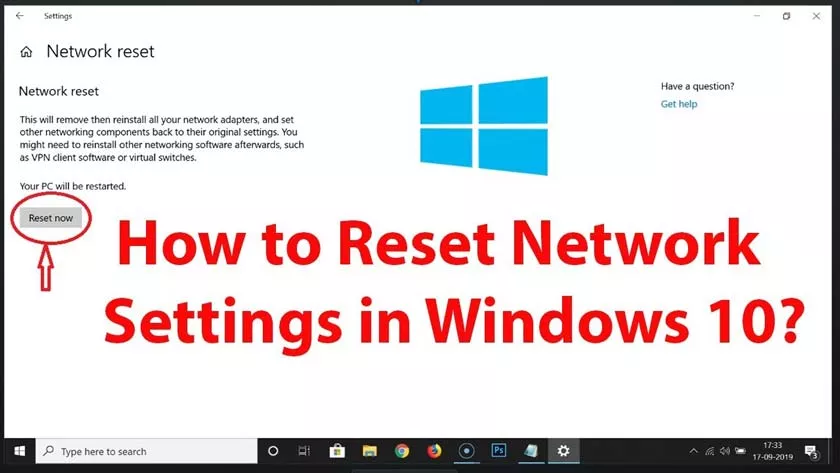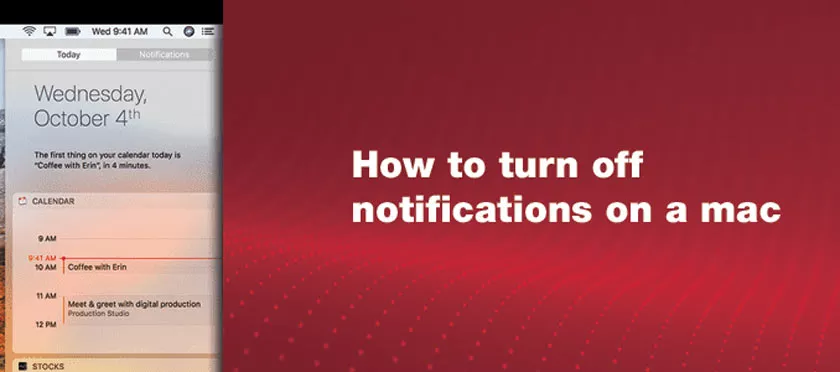Sign in to Windows using Facial Recognition: Do you love to love yourself with a smile on your Windows account? Do you have a netbook, notebook or PC with a webcam? If so, here is a free and great software that allows you to log...
Computer
How to Add an Exception to Windows 10 Defender
Windows 10 Defender’s built-in Windows 10 antivirus is generally a great and useful feature, but in some cases it can prevent you from running the programs you trust, but it doesn’t. One solution is to disable Windows Defender, but adding exceptions to it may be...
How To Completely Reset Windows 10 Network Settings
Reset Windows 10 Network Settings: If the internet on your computer or notebook is not working properly, the solution may be to reset your network configuration. See how the process is! To browse the internet through your computer you need a network card, which can be wired...
Complete Guide | CPU Overclocking For Beginners
CPU Overclocking can bring images of burned-out processors and graphics cards to your head, or errors when turning on your computer. Nothing is further from reality, overclock your processor, your graphics card, or your RAM, if you do it carefully and little by little, it...
How To Activate Game Mode In Windows 10
Activate Game Mode in Windows 10: Microsoft has announced that it will make further improvements to Windows 10 rather than starting work on the next Windows. Faithful to this desire, the company is working on the continuous improvement of Windows functionalities, thus bringing new functionalities...
Windows Audio Device Graph Isolation High CPU Usage
Have you noticed recently in the Task Manager, a process called Windows Audio Device Graph Isolation High CPU Usage? The solution is pretty simple. Well, this problem has been reported many times and is quite common in Microsoft Forums. If you recently saw some performance degradation...
How To Disable Annoying Mac Notifications
Mac Notifications are great when you need them and terrible when you don’t. This is how you temporarily deactivate all notifications and configure which apps and websites they can otherwise be displayed for. Temporarily disable all mac notifications with Do Not Disturb The Do Not...
How To Fix Printer Problems On A Windows PC
Fix Printer Problems: The paperless office isn’t there for many of us, and printers are still a fact of life. If your printer is not working properly on a Windows PC, here are some simple troubleshooting tips that can fix printer problems. How to Fix...
How To Backup PC With Windows 10
Backup PC with Windows 10: Most users tend to store all sorts of files, photos, and documents on their PC, even of a certain importance, without thinking that for one reason or another that data could be lost. To preserve the rich set of files...
How To Take Notes On PDF
Take Notes on PDF: Fortunately, nowadays it is increasingly possible to study on PDF: among professors who publish their lecture notes online, digitized notes, books, and papers that can be purchased digitally, the PDF format is increasingly common to replace the dear, old paper, both...