The WebP (Web Picture) is an image format for the web developed by Google and released in 2010. Until now, only Google Chrome supported WebP images however since 2019, all popular browsers such as Firefox or Edge also support this image format.
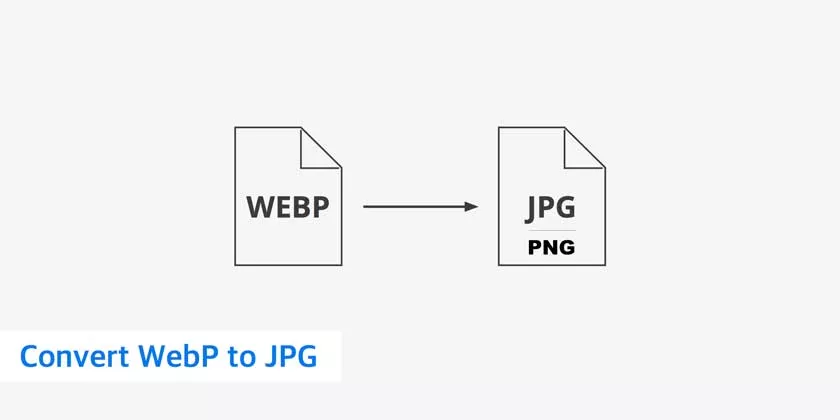
5 Ways to Convert a WebP Image to JPG or PNG
Advantage of the WebP image format
Google presents the WebP as the image format best adapted to the web and especially to the pixel densities of the current screens (110 to 240 ppi).
According to Google , 60% of the bytes transmitted on the web would be images and the WebP format provides image compression of 20 to 80% lighter than the JPEG and PNG formats without altering the quality.
Disadvantage of the WebP format
Although this format is supported by most web browsers, some tools and software can not read it. The default Windows Photo Viewer and many other Android programs and applications do not support this format yet.
The image below, If you see it then your browser supports the format WebP.
Now save it on your computer and then try to open it with your Windows Photo Viewer or send it as an image on WhatsApp. You can not from where the importance of this tutorial: How to convert WEBP to JPG or PNG .
Here are 5 ways to save a WebP image in JPG or PNG format for free.
WebP Photoshop Plugin
For those who are familiar with Photoshop photo editing software , the easiest way to convert a WebP file to JPG or PNG and vice versa is to download and install the WebP Format plugin .
With this Photoshop extension, you can read an image in WebP format and save it in the format of your choice.
Command Prompt to Convert WebP to PNG, JPG
If you’re comfortable with the command prompt, Google offers the tools to decode and view WebP on Linux , Windows and MacOS .
Open the command prompt from the folder containing the WebP image to be converted and type the following command and validate
Locationversdwebp.exe \ imageauformat.webp -o imageauformat.png
WebP to JPG, PNG Converters Online and Free
No need to download anything to convert WebP to PNG, JPG, GIF, BMP, etc. There are many websites to convert the WebP format to any common image format.
Here are the 3 best sites to convert a WebP image to PNG, JPG for free:
Zamzar.com
Convertio.co
Cloudconvert.com
These 3 sites allow to convert any type of file into any possible file type and thus convert WebP to PNG, JPG, PDF, BMP, GIF, TGA, TIFF, WBMP, SVG, PSD, ICO, etc.
Just load the WebP image into one of these sites and start the conversion, just that.
Conclusion
The WebP format, you will see more and more. It is therefore important to know how to save a WebP image in PNG or JPG on your smartphone and computer.
