Here’s how to turn off voicemail, Tim , Vodafone, Wind and Tre. Often our telephone operators activate us even without any request for the telephone answering service, let’s see now how to disable it.
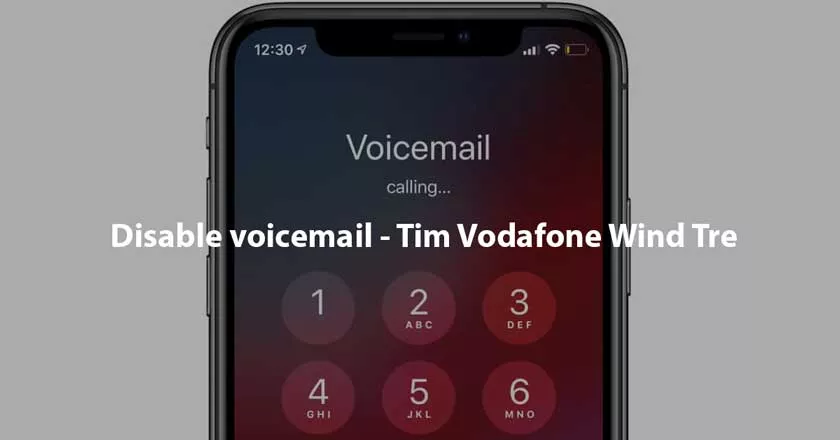
Disable voicemail – Tim Vodafone Wind Tre
DeactivatetheTIManswering machine
There are several ways to remove the answering machine:
Thefirstwayis to enter the MyTIM reserved area, click on Services and Confugura in the Call Management menu.
Thesecondwayis to call the toll-free number 40920 and follow the instructions of the guide item.
Thethirdwayis to enter some codes on your mobile phone:
to deactivate the answering machine completely ## 002 #
to deactivate the answering machine only when the phone is busy ## 67 #
when you can’t answer ## 61 #
when you are not reachable ## 62 #
DisableVODAFONEanswering machine
here are the various ways to disable it,
Access the DIY area, click on Active Offers and then on Other, then click on Manage and confirm the deactivation.
Call the42070from your mobile and follow the recorded entry
Dial some codes on your mobile phone keypad
to deactivate the answering machine completely, type ## 002 #
to deactivate it when you are not reachable ## 62 #
when the number is busy ## 67 #
when you don’t want to answer ## 61 #
to deactivate all incoming calls ## 21 #
DisableWINDvoicemail
If you want to totally disable the Wind answering machine, just type ## 004 # and click enter.
You will receive a message confirming deactivation.
If you want to deactivate the answering machine only in certain cases, you must enter other codes:
when the phone is switched off or not reachable, type ## 62 #
if the phone is busy, type ## 67 #
when you can’t answer type ## 61 #
DisableTREvoice mail
The service can be deactivated only by codes:
It is possible to deactivate the answering machine, when the telephone line is busy, by dialing ## 67 ** 11 #
In the event that we cannot respond, type ## 61 ** 11 #
If you want to disable the service only when the phone is not reachable, type ## 62 ** 11 #
