Spotify ++ for the uninitiated is an app to have the same functions as an iPad or Tab on a smartphone or change songs as many times as you want and listen to all the music in the Spotify catalog.
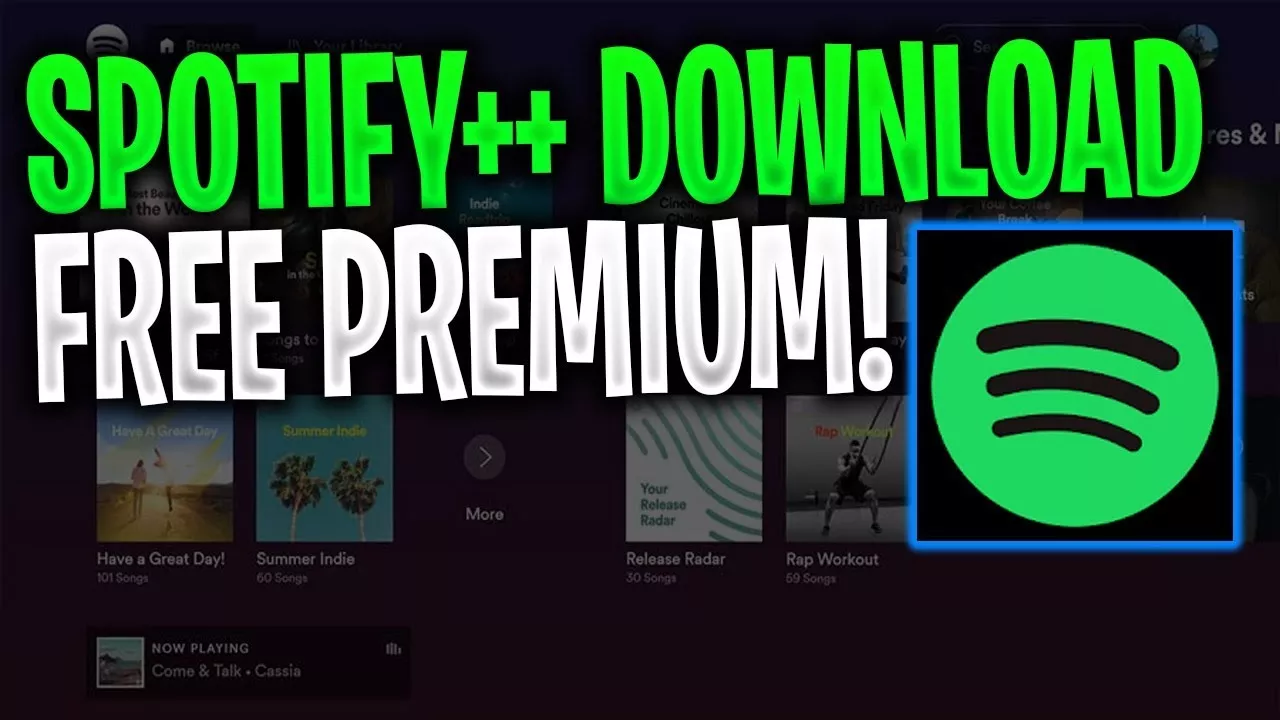
The only restriction is that of not being able to download the songs.
Download Spotify ++ for iOS and Android.
Go tothis address.
Alternative sites:
- Panda Heaperofficial websiteguide.
- Tweakboxofficial websiteguide.
- cokernutx. New working store (Spotify also works) download only the app (eg Spotify) that interests you. Follow the procedure from chapter 1 to qualify the application.
We click iOS and then adjust it and it will tell you to install the app. We install.
- As soon as the download is finished, we will find the icon on our home, do not click and go to settings / general.
- Let’s go to device management
- We give the authorization and go back to the home and click on the app.
- We look forSpotify ++above in the central bar
- Found the app click on update.
Here is the result.
Finally, if you already have a Spotify account, sign in with that or create one.
To delete apps go to general settings and device management.
For Android same steps except the first ones which are only for iOS, you can install the app by simply clickinghere.
Or directly the spotify mod echo file that works with Facebook access fromhere.
