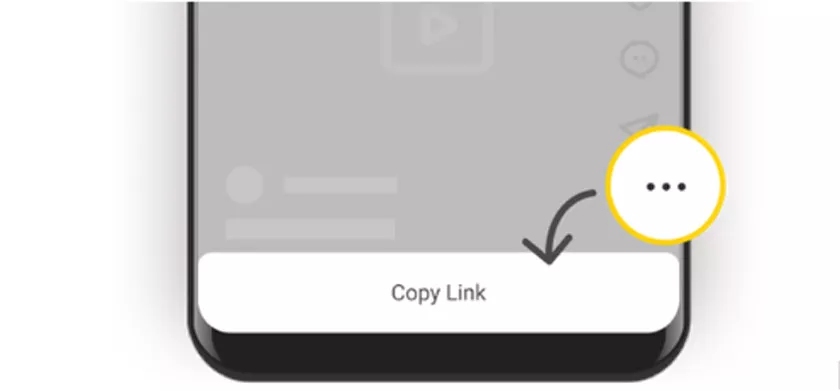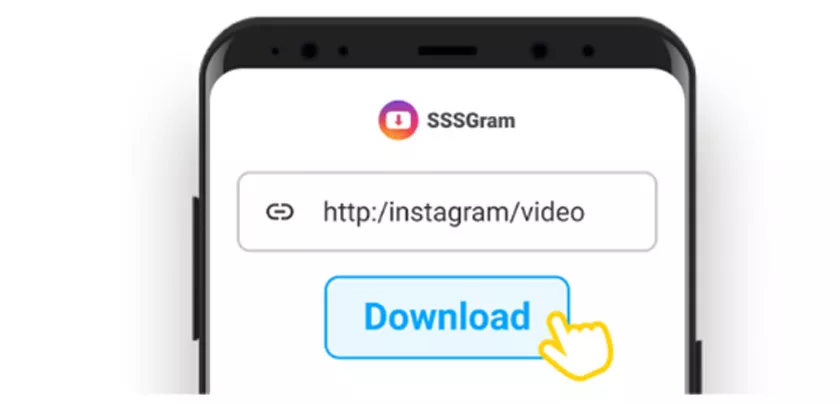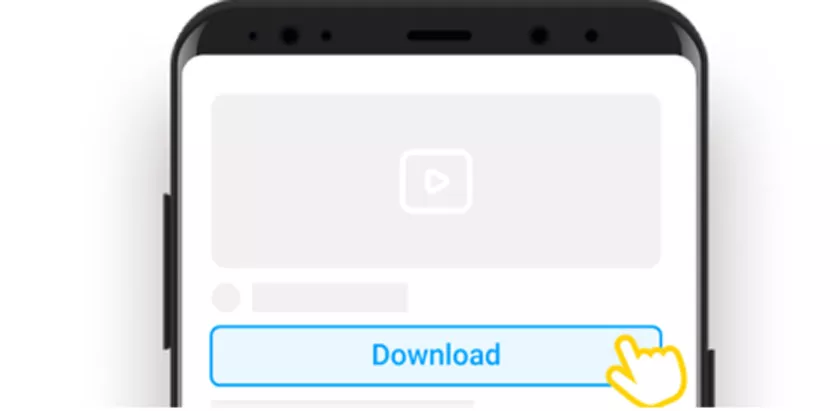Even while Instagram videos and Reels are one of the app’s most popular features, the app does not make it particularly simple to store and watch such videos in the manner that is most convenient for you.

Download Videos and Photos From Instagram
It is simple to save an Instagram video or Reel that you have uploaded using your own account, and doing so is a readily available feature. But there is no means to download them integrated into Instagram without a downloader.
Therefore, if you want to download Instagram Reels or a video that you spotted on another user’s account, you will need a third-party app or some temporary solutions.
The good news is that now we found an ig downloader named SSSGram, which permits us to download videos from Instagram, as well as photos, stories, iGTV, etc.
3 Methods to Save and Download Instagram Videos:
1. Using Instagram Downloaders
This is the best answer to your problem of finding an Instagram video downloader. You may save it straight to your device, whether it’s an iPhone or a PC, by using one of the many available third-party tools.
You should give SSSgram a try. It is a website that enables users to download Instagram photos, videos, reels, stories, highlights, posts, and even profiles, in other words, any Instagram content type, to any smart device with a simple copy-and-paste of the desired link.
It is safe – since it is a browser and doesn’t require any login info, credentials, or even an email address, it is quick and works for everyone.
2. Saving Your Videos in Instagram:
To save your own Instagram videos or Reels in Instagram, just touch the reel’s three-dot menu, then selecting the save option from the drop-down menu that appears.
You are only able to see the material you have saved while you are connected to the internet, and only for as long as the original poster has not been deleted. This is not a download and not a technique of storing locally.
3. Recording Videos By Yourself
Although Instagram does not have a function that allows users to store the reels or videos of other users, there are a few easy workarounds and tricks that may be used.
If you need a quick fix, you may record an Instagram video on your iPhone or Android device by using an app called Screen Recorder. This is not a recommended approach, but it will do in a need.
So, how to download Instagram videos to your local device?
- Make a copy of the URL located on the Reel as the first step. The first thing you need to do is find the video content that you want to download and copy its link from the address bar if you are on a PC.
- If you are on a mobile device, then open Instagram, where you will have to look for the video that you want to save to your device and click on it.
- To retrieve the link, simply hit the three dots in the upper-right corner of the screen, and then select the option to – Copy Link.

- Next, in order to begin utilizing the tool, you will need to open SSSGram. At the point of access, you will see a search box, and it is in this box that you must copy and paste the link to the reel.

- You will merely be required to click on the download button located on the same page to save the reel to your device.

Benefits of Using SSSGram to Download From Instagram
- Due to the fact that the videos on Instagram have not been compressed in any way, they are available for download on Instagram in high quality.
- When it comes to processing movies, the strong servers provided by SSSGram will save you a significant amount of time.
- Since this tool can be accessed with a browser and internet connection only, we know that it is compatible with any device.
- Both the tool and the application are available to the user at no cost.
- You may use any device to utilize our tool to download everything you want from Instagram online and save it to your device.
Now, it is time to enjoy downloaded Instagram videos or photos. Just navigate to the download folder of your mobile device or check out your desktop on PC to see downloaded videos. It’s that easy.