Enable Hibernate Option in Windows 10: Hibernateitself is a mix of shutdown and sleep options specifically designed especially for laptops. When we activate this feature the computer will shut down, but when we turn it back on, all open documents and running applications do not close and return to normal.
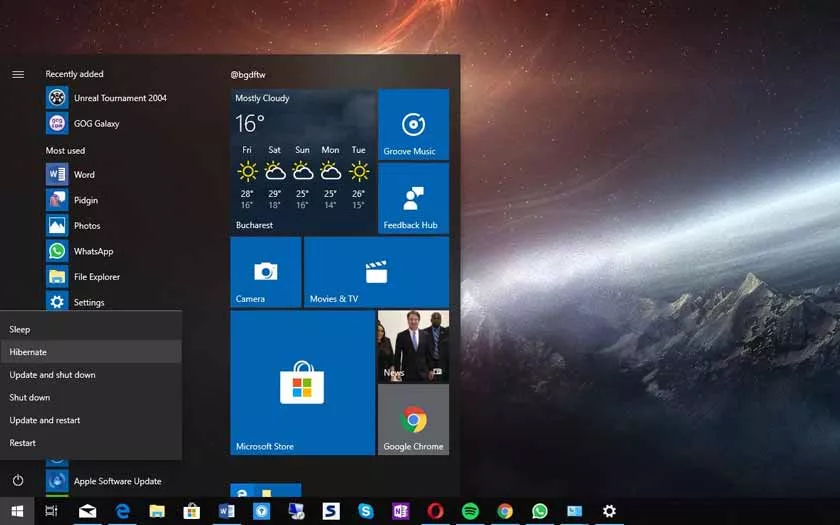
But just like in Windows 8, even on Windows 10, Microsoft doesn’t display the hibernate option by default. well for that if you want to activate this feature, here’s how
How To Enable Hibernate Option In Windows 10
1. To Enable the Hibernate feature first click on the Cortana / search box on the taskbar and type inPower Option. The first result you see should be a setting in Control Panel with the same name. click that option
After the Control Panel opens, click onChoose what the power buttons doin the menu on the left
2. Then click again on Change settings that are currently unavailable.
3. Finally scroll down and click on thehibernate checkbox. then clicksave changes
Done, now the hibernate option appears between the shutdown and sleep options.
