For bloggers who want to know the position of their blog articles in Google search results without having to check them one by one, please read the following article.
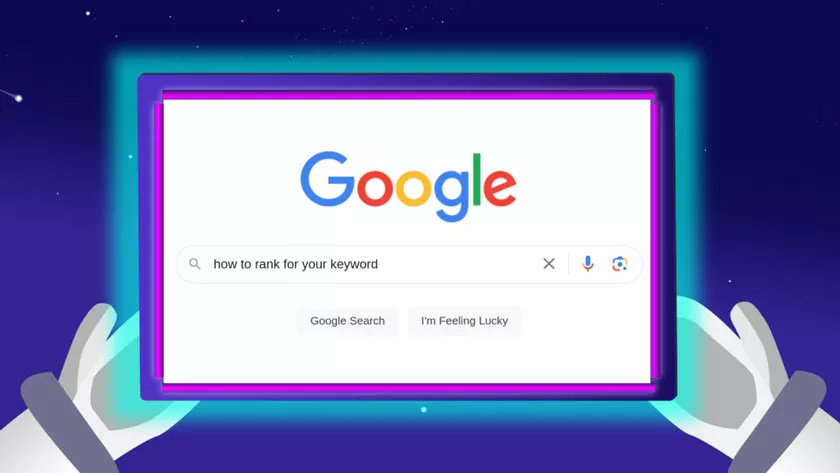
How to Find Out Article Rankings in Google Search Results
Below are the steps you can take if you want to know the performance of each of your blog articles in Google search results, or what is better known asSERP (Search Engine Result Page).
The method referred to here is to use Google Webmaster Tools aka Google Search Console where you are required to create your website properties in it and your articles must also be indexed by Google in the search engine, before using this guide.
To get your article indexed by Google, please read the following article: Tips for getting your website indexed quickly by the Google search engine.
Following are the steps to find out the ranking of an article in Google search results using Google Search Console:
- Sign-in to Google Webmaster / Google Search Console.
- Select the website on the property list
- Select the “Search Traffic”sub-menu in the“Search Analytics” menu.
- Check the box labeled“Position”.
- Later Google Search Console will reload the results and after that you will see the position of the article in the search engine in the rightmost column.
- These are the steps to find out the position of your blog article in Google search results which you can use as a benchmark for the performance of an article so that the SEO of the article can be improved and improved.
