Anyone who likes to share photos on social networks knows that getting the perfect image to post and generate engagement is not always an easy task.
But if your desire is just toremove background from photos without having to resort to more sophisticated editing programs, such as Photoshop, you’ve come to the right place.
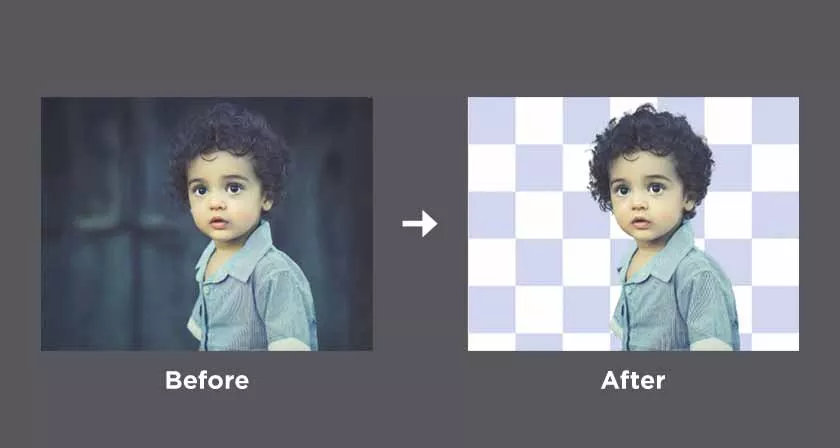
6 Free Sites to Remove Background From Photos
There are several sites – and better yet,free– that manage to erase the background of the image, leaving only the person or object, present in the foreground. To help you get the perfect shot, we’ve listed6 sitesthat do the process for you.
Adobe Spark
Adobe Sparkis one of the best tools available for free to remove the picture background. While most sites have trouble erasing small details and do not allow you to download the image in high resolution,Adobe Spark presents almost perfect results and lets users download the final artwork in high resolution and in three formats: PNG, JPEG and PDF.
The site also allows other types of editions, including texts, overlapping images or geometric formats, application of filters, adjustments such as brightness, contrast, saturation, among others.
To remove the background from photos withAdobe Spark just load your image and then click on the background. The website will open an “Image” menu on the right side with the option “remove background” – just click on it and it will do the process automatically.
The last adjustment option in this menu is “color”: you can choose a new color or deselect the option to keep the background transparent. It is worth mentioning that when downloading, the image will come with theAdobe Spark watermark.
The result is not perfect, but it is one of the best among the free services, especially when it comes to images with many details.
Apowersoft
Another great option to remove the background from online photos isApowersoft. However, it is worth mentioning that the site is not completely free – you can download just three photos and then you will have to pay.
Still, it is one of the best online alternatives, so if you need to erase the background of images with some frequency, it may be worth signing up for one of the plans offered.
To useApowersoft, just choose the category of your photo (if it is a person, an object or animal, or logos and texts) and upload the image. The software will do the process of removing the background from the photo automatically and with a lot of quality, but if you want, you can still make manual adjustments.
The download can be done in PNG (with the transparent background) or in JPEG.
Pixlr
ThePixlris a free site and fairly complete, with two options of photo editors (one simpler and one advanced), which come with the option to delete areas manually and a guide with specific features to remove the photo background.
To use the functionality, just select the image, its size and that’s it,Pixlrremoves everything automatically. The process is done quickly and guarantees results when dealing with objects more compact than photos with many details.
In addition to making the automatic removal, there is also the possibility of making manual adjustments later, both to erase certain areas and to bring back elements that have been deleted by the artificial intelligence of the site.
Online Image Editor
TheOnline Image Editorhas a very simple design and functionality but guarantees good results when it comes to removing the background from photos. In addition, the website allows you to resize images, increasing or decreasing their size when necessary.
To do the editing, just upload the image, select “Advanced” and then “Transparency”. The feature works in three different ways: you can click on the parts of the photo you would like to delete andOnline Image Editorperforms the process automatically; select with a brush the areas to be erased or select with a rectangular box the parts to be erased.
TheOnline Image Editorhas some difficulties to remove the background of photos with many details, however the results are still good. The website allows you to download the image for free.
Photo Scissors
ThePhoto Scissorsis another site focused on removing the background of photos and automatically performing the process (allowing also manual adjustments).
The platform supports images up to 10MB in JPEG, PNG and WebP. Thus,Photo Scissors, allows you to download the final image for free, but with low resolution – you will need to buy credits or later use a website to increase the quality of the photo.
To usePhoto Scissors, just upload the photo and it will automatically erase the background. By clicking on the green icon (+) in the top menu it is possible to add areas that you want to appear in the final version – the eraser on the side will do the exact opposite, erasing what you do not want to appear.
The yellow icon is for hair marking – after selection, the tool will do its best to remove the background around the hair strands.
If your goal is to erase the background of images with compact objects,Photo Scissors willdeliver great results. However, if you have a photo of someone with hair in the wind, the final version will not be the best.
Remove BG
TheRemove BG is a site focused on removing the pictures of the background, so do not expect other image editing features there. However, it has a very intuitive interface and performs the process automatically, but if you are not happy with the result you can apply adjustments manually.
The website allows you to download the final image for free, but with low resolution. If you want to download the photo in high quality, you will need to buy credits – or else use another site in the sequence to increase the resolution of the image.
When it comes to photos with compact objects, such as a car, home, among others,Remove BGoffers good results (remembering that the download will be done in lower quality).
However, if there are a lot of details in the highlighted object, the website will not be very efficient in completely erasing the background of the image, but still, it is better than doing everything manually.
