Change Location on Discord: If you experience problems in the Discord sound, it is probably due to an error in choosing your server location. When you first create a Discord account, Discord will automatically choose a server location according to your location.
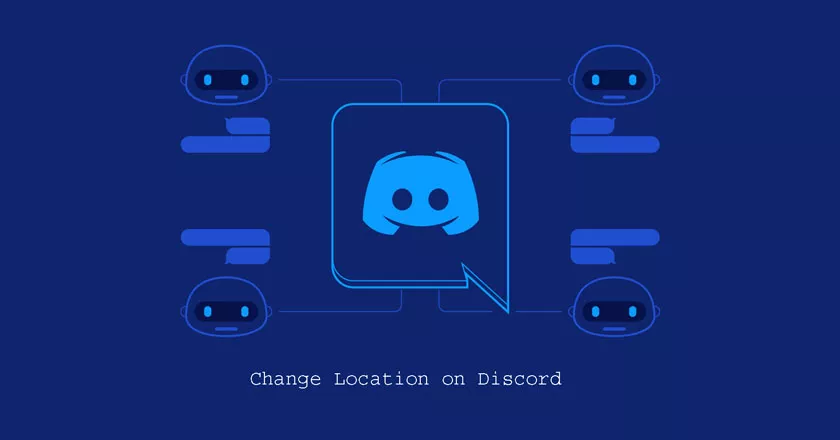
However, maybe you accidentally used vpn and then discord detected the location of the server in another country. You don’t need to worry if something like that happens, discord users are free to change the location on discord as they wish, replacing the voice server on discord will be the solution if you experience discord sound problems.
However, not a few are still confused to change location on Discord. So here we will show you how to change locations on discord / change the voice server region on discord.
How to Change Location on Discord / Change Voice Server Region
Changing the server region on discord is important if it doesn’t match the country you want. Because if the region does not match, the voice response will not match what you want. Following below is the tutorial for changing locations on discord:
1. First, open Discord and make sure you are logged in with your account. Then, select the server in the left column. However, to change the server, you must be the server owner, or server manager in order to change the region as you wish.
2. Then select on the Server Settings menu.
3. Now, in the Overview menu there is a sever region statement, click on Change to change the location on the disc.
4. Then the country server options will appear, there you can choose the country according to your wishes.
5. Just click on one of the server locations, Discord will automatically save your location settings.
How to Make a Server on Discord
If you want to create a new server on Discord, Discord will give you the option to choose the most optimal sound server location for the server you are using.
1. First, press the + button on the left-hand navigation server. When the option appears, press the Create a Server button.
2. Then, name your server, then select the server region. Press the Change button, then Discord will automatically apply the location to the server that you are using.
3. Finally, press the Create button. and invite a few friends. And try to listen to whether the optimal sound with the server region that you use.
If there is a problem in the discord sound, you are free to change the location of the server by following the steps to change the location on the discord given above.
