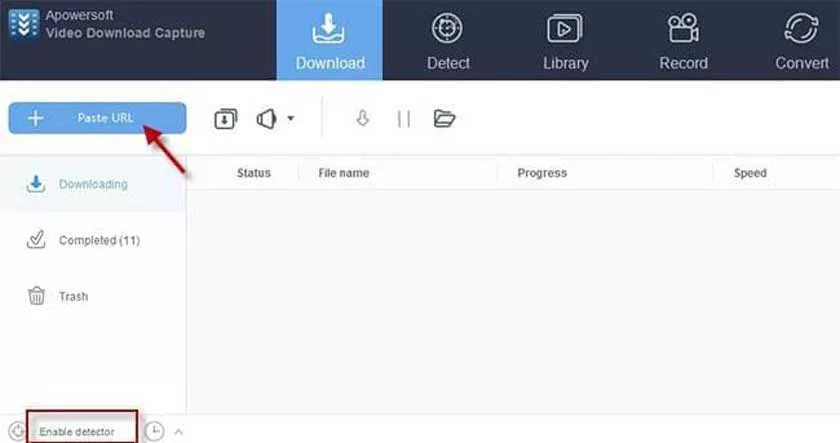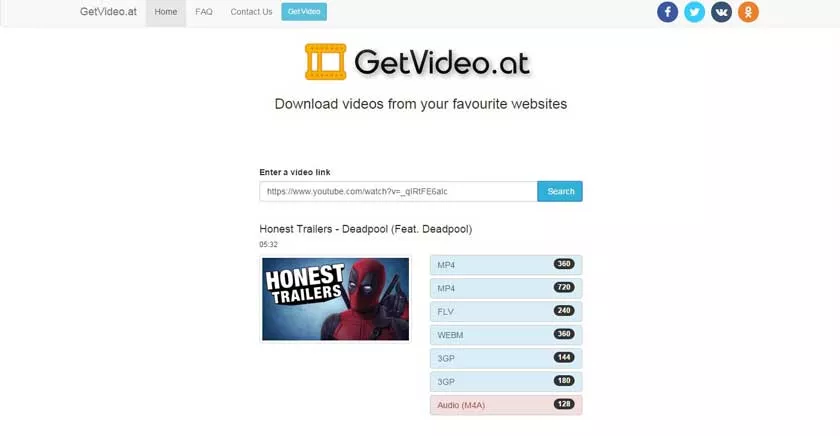This tutorial I will discuss how to download videos in VK with the help of 5 online sites for downloading videos, music and photos in VK to easily download VK videos to PC.

Like Facebook, VK.com is also a very popular social media platform where people post lots of interesting videos and images.
And like Facebook, VK doesn’t provide an option to download certain videos. Therefore, if you are looking for some easy options for downloading VK videos to PC, then the sites included in this list will be very helpful.
Websites to Download Videos On VK
You just need the VK video URL and then you can download the video easily. These sites allow you to download VK videos as MP4 files. Most of these sites are also equipped with the option to download VK videos in different qualities or resolutions.
Immediately following the 5 online sites for downloading videos, music and photos in VK for free:
GetVideo at
GetVideo.at is the first VK video download site on this list. Like most VK video downloaders, this produces output in different qualities. For each video quality, there is a download button to help you get the video, and save it to a PC.
You can also see video thumbnails. The length of the video is also displayed just above the thumbnail. This is what I got from this website to download VK videos. This site can also be used to download videos from YouTube, Dailymotion, Vimeo, Facebook, Instagram, IMDB, OK, Twitter, Vevo, MySpace and Rutube. [ Visit Getvideo.at ]
9xbuddy.com
9xbuddy.com also helps download VK videos in different resolutions. 720p, 1080p, 360p, 240p, etc., are available for download. After the video URL is entered and you can just press the download button, you will get the result. You can also check the size of the video for each video produced.
A separate DOWNLOAD NOW button is also available for each video. Use the button and save the results. This is the only important option available on this website. This site is worth trying to download videos on VK. [ Visit 9xbuddy.com ].
VK-Video-Downloader
VK-Video-Downloader is also a pretty good competitor for other VK video downloaders included in this list. Unfortunately, there are not too many video resolution options offered by VK-Video-Downloader, only two video qualities are available for download: normal and HD.
Enter the video URL, and use the MP4 download button or MP4 HD download. After that, it will automatically download the video to your PC. This is a very simple VK downloader site. [ Visit VK-Video-Downloader ].
GetVideo
GetVideo is one of the best websites to download VK videos. This is a very simple way to download videos from VK.com. The best part is that you can download videos in different qualities. GetVideo provides the highest quality video, resolution of 720p, 240p, 1080p, 420p, and 360p ready to download.
For each video quality, there will be a separate download button. Use that button and you can save the video in that quality.
It also shows the video thumbnail right next to the download button. Existing option options that make it an easy solution to download VK videos. [ Visit GetVideo ].
SaveVK
SaveVK is another useful VK video download site. It has features similar to the GetVideo website. You can download video output in different resolutions. 240p, 720p, 1080, and other resolutions will be available to download VK videos.
Just enter the VK video URL and you will get the option to download the video output. Video thumbnails are also visible. You can also check the video title and video length which are the excellent features of this site.[ Visit SaveVK ].
Thus the article on how to download videos on VK with the help of 5 online sites that download videos, music and photos on VK. Hopefully this article is useful for you and thank you for visiting.