Images generated through artificial intelligence have become common in our daily lives. Increasingly, apps and websites offer resources for creating photos and illustrations completely generated by the computer, in a random and automatic way.
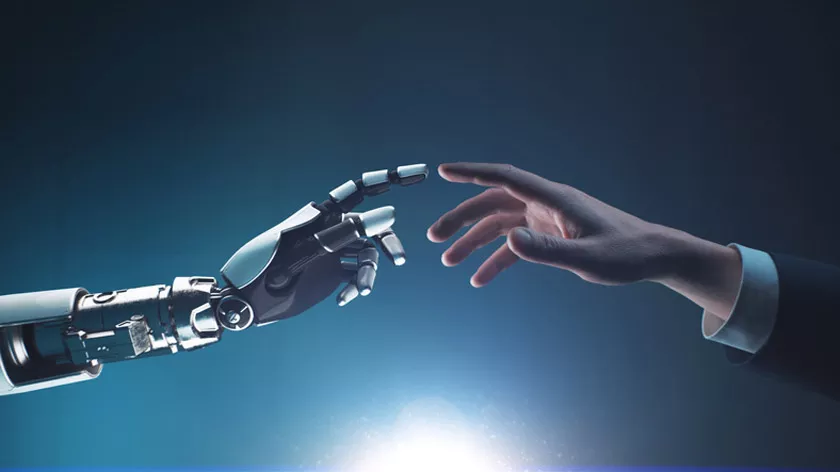
How to generate images from Artificial Intelligence?
And you, do you want to know how to generate images from Artificial Intelligence? Then check out our tutorial!
What used to be quite complex has become easier today. To generate images produced via AI, simply send text instructions to a website or application – such as Lensa, NightCafe and MidJourney. So, just wait a few seconds until it generates a series of photos based on the parameters.
In some cases, it is possible to use a real photo as a reference, and thus have a base element for creating other virtual images.
How to use Canva to generate AI images for free?
Canva is also part of the applications where it is possible to generate images using artificial intelligence for free. To do this, simply login to the platform and use your imagination to create your photos.
Check it step by step:
1. Access the official Canva website, or open the app for iOS and Android desktops and smartphones;
2. Then, create a new project, or open one in which you want to insert the image created by artificial intelligence;
3. Once there, click on the “Text to Image” option, which is located in the column on the left of the screen, as shown in the image below;
4. Next, you need to write instructions in the text field so that the program can generate virtual images with artificial intelligence;
5. Note that in our example, we gave a simple instruction: “football on mars”. Then, the app brought somewhat generic images of the theme;
6. However, when we give more detailed instruction, such as “athletes playing a football match in an arena on Mars”, the photos generated are more specific;
7. After generating the images, choose one of them by double-clicking on it;
8. Finally, just use the image however you prefer or export it to a format supported by Canva.
Now that you know how to generate images using artificial intelligence, just use the software and its respective resources to generate incredible figures and illustrations.
