If you are an artist or musical group using Spotify to promote your music, there may be an artist or group that shares the same stage name as your musical project. If you have faced the problem of a duplicate profile on the platform and there is another artist profile with the same name as yours and with their songs on your profile.
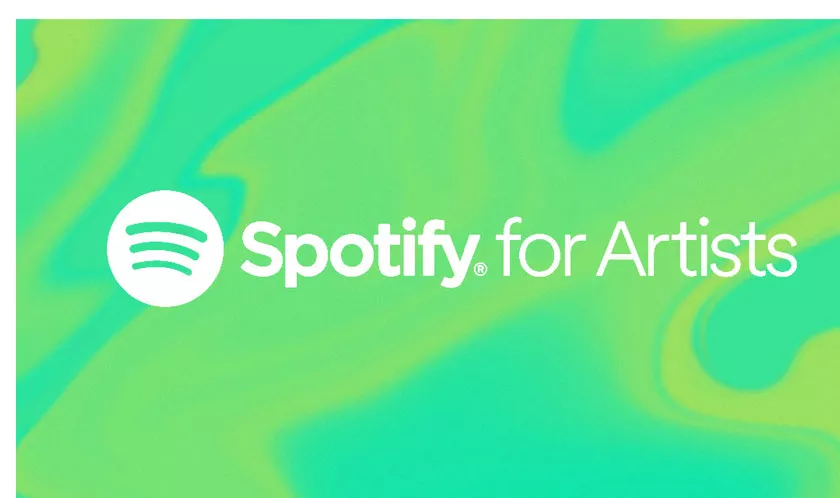
It really is something annoying. We want to give you the information so that you can solve it, since fortunately, Spotify offers a solution for this problem.
In this blog post, we will explain how to request the separation of a duplicate profile on Spotify and the steps to follow and links so you can make the request.
How to Request the Separation of a Duplicate Profile on Spotify
If you discover that there is another artist profile on Spotify with the same name as yours and with your songs on their profile, you can easily request separation. Follow these steps:
Step 1: Access Spotify for Artists
First, access the Spotify for Artists platform, which is Spotify’s official tool for artists and labels. You can access it through the link. If you don’t already have a Spotify for Artists account, you can create one for free.
Step 2: Set up your Artist Page
Before requesting a duplicate profile to be removed, make sure you have your artist page set up correctly in Spotify for Artists.
This includes adding a bio, and profile picture, and linking to your social media profiles. A complete and up-to-date artist page will help you have more control over your music on Spotify.
In this tutorial on our blog we explain how to configure your profile and change your artist profile photo on Spotify, links and your biography.
Step 3: Access the Spotify Support Link
Next, access the Spotify support link to request the separation of a duplicate profile and remove songs that are not yours from your profile. The link is https://artists.spotify.com/c/content-mismatch. We recommend being logged into your Spotify for Artists account to access the link.
Step 4: Complete the Application Form
Once at the support link, complete the request form by providing the required information. As you see in the following image, select your artist name, your artist profile on Spotify, and the URL of the duplicate profile that you want to be separated. Clearly describe the problem and choose between one of the two options:
- Another artist’s music is on my profile(if there is music from other artists in our profile)
- Some of my music is on another artist’s profile(if our music has ended up on another artist’s profile)
Step 5: Submit your Request and Wait for Spotify’s Response
Once you click on “Submit” and have completed the application form, wait for Spotify’s response. The Spotify support team will review your request and will usually resolve your request and separate artist profiles within a few days.
This will allow you to continue working on promoting your music on Spotify without worrying about your followers finding songs that are not yours on your artist page.
Conclusion
Having a duplicate profile on Spotify can cause confusion and affect the promotion of your music. Normally, when distributing our songs in the best music distributors, we can select which artist profile they will be destined for.
However, if this common error occurs, Spotify offers a solution through its platform for artists, Spotify for Artists, and the support link to request the separation of duplicate profiles. Make sure you follow the steps mentioned to resolve this issue and have more control over your music on Spotify.
