Retrieve Text from Dashboard Sticky Notes: With the arrival of macOS Catalina we have said goodbye to more things besides iTunes: something that also disappears completely is the veteran Dashboard that has been increasingly ignored with successive versions of the system.
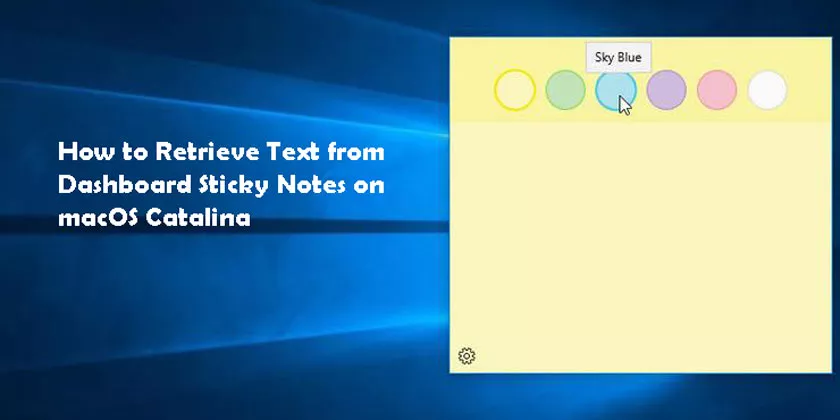
It is a change that has already been noticed in the betas, but that perhaps has caught you by surprise as well. If this is the case but you were only using purely informativewidgetslike the weatherwidgetor the unit converter then the problem is not serious.
You simply have to look for alternatives like Spotlight or the same Siri to be able to do the same. But what if you had things written down on the Dashboard sticky notes (or post-it)? Has that data been lost forever? Well thankfully not entirely.
Retrieve Text from Dashboard Sticky Notes on macOS Catalina
Although the content of those sticky notes is recoverable, the process for doing so is somewhat technical. Follow the steps well, do not get overwhelmed with the unintelligible texts that you are going to see and you will get it:
- On the Mac you have upgraded to macOS Catalina, open aFinderwindow .
- Press the ALT key and, while continuing to press it, open the Finder‘Go’ menu. You can click on the ‘Library’ folder.
- In that folder, find and open the‘Preferences’ directory(not to be confused with PreferencePanes).
- If you were using Dashboard sticky notes, you should be able to find the‘widget-com.apple.widget.stickies.plist’ file. Look for it exactly with that name, if it does not exist it is that you did not use the Dashboard sticky notes (perhaps you used those from the Sticky Notes application, still available in macOS Catalina).
- Open that file with any program that is capable of editing text or code (TextEdit works):
You will come across a lot of unintelligible text, mostly HTML code. Butamong all that code you will find the notes you have written, and you can copy and paste the text to any other more modern application.
