You may invoke Siri several times a day to ask for help, and it is also very likely that the volume with which the Apple assistant responds to you is too low, or too high.
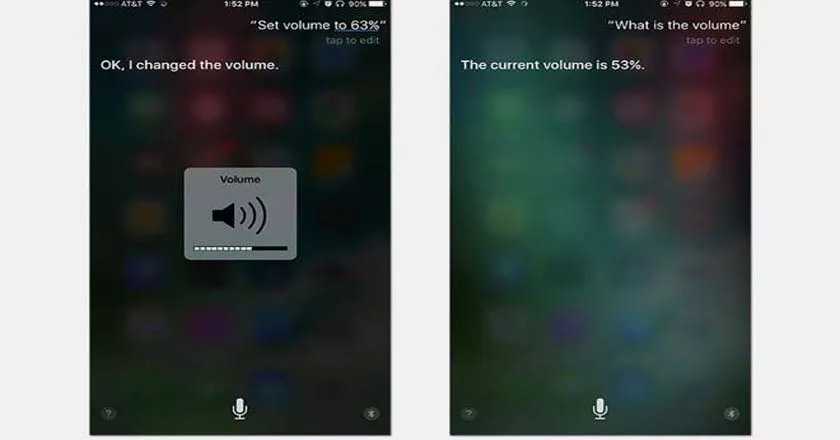
How to Change Siri Volume on iPhone, Apple Watch or Mac
It is curious but the volume of Siri does not adjust to the one you have configured on the device, even if you have the maximum volume of the iPhone, Siri will not speak at the maximum volume.
In addition, we do not have a configuration in the settings of either iOS or macOS to adjust the volume of Siri, however the Apple Watch does enjoy a special setting to choose the appropriate volume of Siri. Whatever device you have, this is how you can adjust and change the volume of Siri.
Adjust the volume of Siri on the iPhone and iPad
In iOS we have no adjustment to modify the volume of Siri , however modifying it is simpler than it seems.
- Ask Siri anything , either by pressing the button or saying “Hey, Siri.”
- Wait for the assistant to start responding.
- While Siri is answering press the volume buttons to adjust it to your liking.
- This volume will be set by default for future reference.
Adjust the volume of Siri on the Apple Watch
Contrary to what happens in iOS, in the settings of the Apple Watch, we can choose the default volume of Siri more easily.
- From Apple Watch itself go to Settings.
- Enter the General section.
- Now click on Siri and you will see a section called Voice volume.
- You can adjust it to your liking from there.
Adjust the volume of Siri on the Mac
In macOS, it happens the same as in iOS, as we have dedicated volume buttons we must change the volume of Siri with them.
- Activate Siri with its dedicated button. status bar or with “Hey, Siri”.
- Ask him anything you can think of.
- While talking, adjust the volume with the keyboard buttons.
- This volume will be saved for future reference.
Adjust the volume of Siri in the HomePod
The HomePod is probably the Apple device that best recognizes the environment and for that reason it is not necessary to adjust the volume and Siri manually. Apple’s smart speaker will recognize the ambient sound and automatically adjust the volume of Siri.
As we see each device has a different way to adjust the volume of Siri perhaps the best is the HomePod that does it automatically.
The Apple Watch has a setting to modify it but neither in iOS nor in macOS we have it, but with this little trick you can configure it without problems. If you want more tricks do not forget to go through our complete section to get the most out of your devices.
