Wireless charging is a convenient and hassle-free way to charge your smartphone. With wireless charging, you can charge your device without plugging it into a power source.
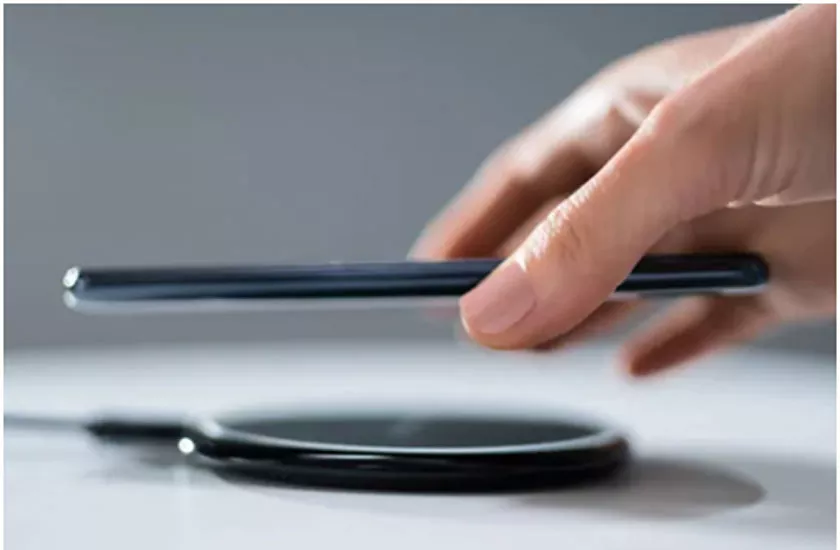
How to Wireless Charge My Smartphone: A Comprehensive Guide
It is a great way to reduce the clutter of cables and chargers around your workspace or home.
So can I wireless charge my smartphone and how? In this article, we will discuss how to wireless charge your smartphone.
Ways to Wireless Charge Your Smartphone
Check if your smartphone supports wireless charging
Before you start, make sure your smartphone supports wireless charging. Most modern smartphones, such as the iPhone and Huawei, support wireless charging. The latest Huawei P60 Pro even supports a maximum of 55W wireless charging.
However, some older models may not have this feature. You can check your device specifications to see if it has wireless charging capabilities.

Choose a wireless charger
Once you have confirmed that your smartphone supports wireless charging, the next step is to choose a wireless charger.
There are many different types of wireless chargers available, including wireless charging pads, stands, and mounts. You should choose a charger that is compatible with your smartphone and has the features you need.
Set up your wireless charger
Once you have chosen your wireless charger, the next step is to set it up. The setup process may vary depending on the type of wireless charger you have chosen.
Generally, you will need to plug the charger into a power source and then place your smartphone on the charger.
Place your smartphone on the wireless charger
To charge your smartphone wirelessly, simply place it on the wireless charger. Make sure that the charging coils on your device and the charger are properly aligned.
Some wireless chargers have LED lights that indicate when your device is charging, so you can check to make sure that everything is working correctly.
Monitor your smartphone while it is charging
It is important to monitor your smartphone while it is charging wirelessly. Make sure that it is charging properly and that the battery is not overheating. If your device gets too hot, it may stop charging to protect the battery.
Remove your smartphone from the wireless charger
Once your smartphone is fully charged, you can remove it from the wireless charger. Some wireless chargers may continue to charge your device even if it is fully charged, which can cause the battery to degrade over time.
To avoid this, make sure to remove your smartphone from the charger once it is fully charged.
Troubleshoot any issues
If you encounter any issues while charging your smartphone wirelessly, there are a few things you can try to troubleshoot the problem.
First, make sure that the charger is properly plugged into a power source. You should also check to make sure that your smartphone is properly aligned on the charger.
If you are still having issues, try using a different wireless charger or contact the manufacturer for assistance.
Conclusion
Wireless charging is a convenient and efficient way to charge your smartphone. By following these tips, you can ensure that your device is charging properly and avoid any potential issues. Remember to choose a wireless charger that is compatible with your smartphone and monitor your device while it is charging.
With these tips, you can enjoy the convenience of wireless charging and keep your smartphone powered up and ready to go.
