Typical gaming dilemma. I have a relatively small SSD per system, a few applications and may be one or two games. In addition, a large disc disk, which also fits the entire library on Steam.
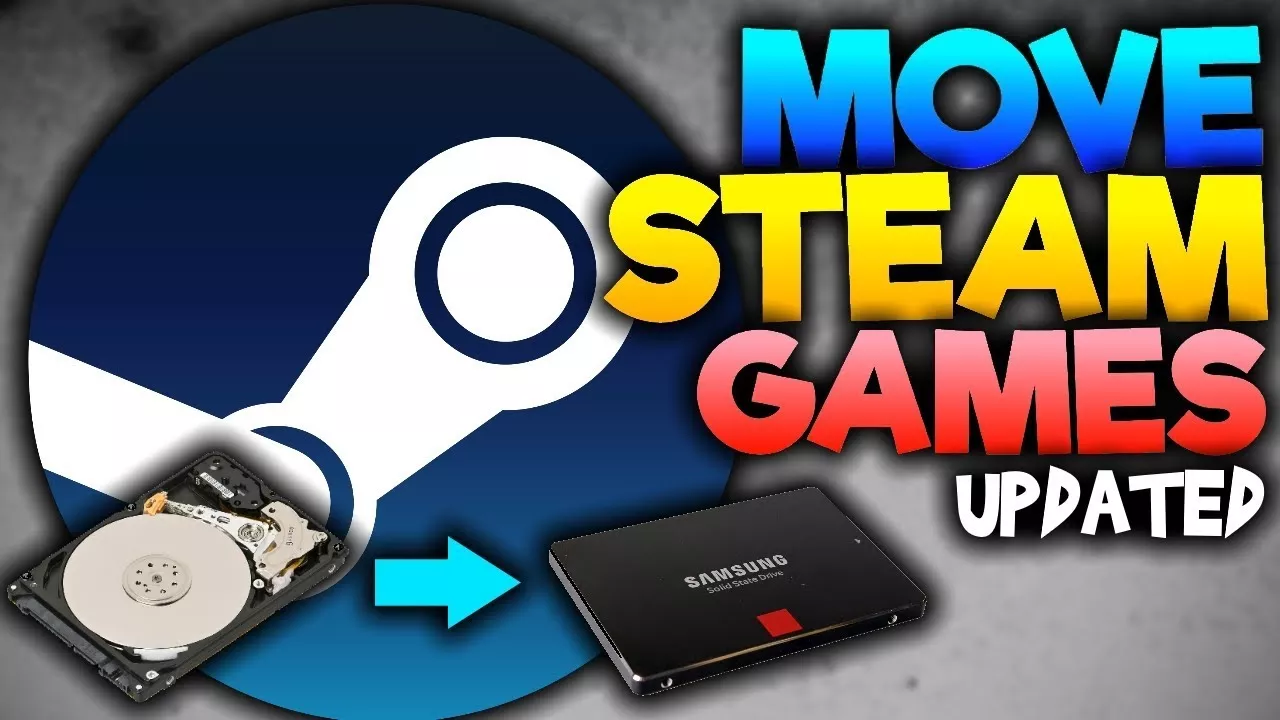
But SSD is faster, which is felt when loading the game. So can I simply transfer the games I need to SSD and put them back to disk? Yes I can.
How to Move a Game From Steam to Another Disc?
Steam thought of such situations and there is a feature in the client application. Just assign multiple installation folders in the program and you can move data quickly between them without using a lengthy backup and recovery system.
- You can configure the function in the Steam | menu Settings Downloading . There, click the Steam – Library Folders button . Typically there will be a single folder, the default one with Steam. Add an additional folder to any location on the second disk.
- Then right-click the desired installed game in the library and select Properties .
- On the Local Files tab, note the last Move Installation Folder button . Steam will offer you the “other” to move. Confirm by clicking Move Folder and wait for the operation to complete.
- The program will let you know that everything ended successfully and how many files were transferred.
- In the Stream settings, you will notice that there is one game in the second place. When you finish, you can move it back in the same way.
For folders, you can also choose the default folder, which Steam will recommend when installing a new title. However, you can manually select a placement yourself.
