The download folder is one of the folders that is often used by computer or laptop users. This folder contains various kinds of files downloaded from the internet, such as documents, images, videos, music, applications, etc.
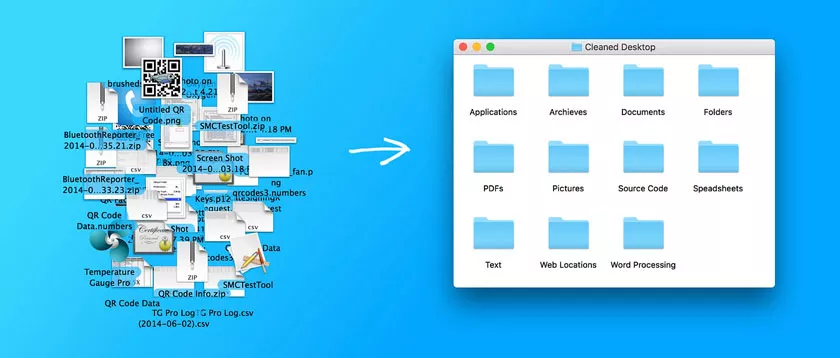
How to Organize Your Downloads Folder
However, if not managed properly, the downloads folder can become messy and difficult to find. Especially if you often download lots of files without moving them to another, neater folder. This can make your storage space full and your computer’s performance decreases.
To solve this problem, you need to organize your download folder so that it doesn’t get messy. The following are several ways you can do it:
1. Create sub-folders based on file categories
One of the easiest ways to organize download folders is to create sub-folders based on file categories. For example, you can create sub-folders with the names Documents, Pictures, Videos, Music, Applications, and so on.
Then, you can move the files in the download folder to the appropriate subfolder. That way, you can find the file you are looking for more easily and quickly.
2. Give the file a descriptive and informative name
Another way you can organize your download folder is to give the files descriptive and informative names. If you download a file from the internet, usually the file name is given by the source.
However, sometimes the file name is unclear or does not match the contents of the file. Therefore, you can rename the file to a more descriptive and informative name.
For example, if you download a PDF file about how to make a cake, you can change the file name to How to Make a Cake.pdf. That way, you can recognize the contents of the file without having to open it.
3. Delete files that are not needed or are out of date
The next way you can organize your download folder is to delete files that are not needed or have expired. Files that are not needed or are out of date are files that you no longer use or are no longer relevant to your needs.
For example, document files that you have finished working on, image files that you have saved elsewhere, video files that you have watched, music files that you have listened to, application files that you have installed, and so on. By deleting these files, you can save your storage space and make your downloads folder lighter.
4. Use a download folder manager application
The last way you can organize your download folder is to use a download folder management application. The download folder manager application is an application that can help you organize the files in your download folder automatically.
This application usually has features such as grouping files by category, changing file names, deleting unnecessary files, and so on. Some examples of download folder management applications that you can try are Download Master, Free Download Manager, Internet Download Manager, and so on.
