Commodore 64 Games: Last month, Internet Archive archive.org added the Commodore 64 emulator page to its historical software library and effectively moved the retro computer/game console to the public domain.
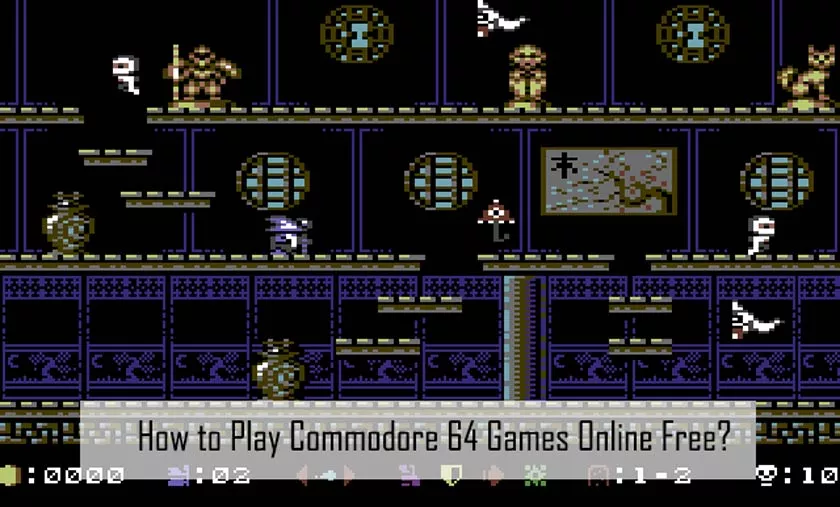
As the libraries of Internet Archive’s MS-DOSand Apple II programs, every program they archive is now available on the site and you can play with peace of mind in your browser.
To date, more than 15,000 programs have been installed, including about 9,000 games in the archive. The Commodore 64 catalog contains classic games such as Donkey Kong,Miss Pac-ManandSpace Invaders. If you need a place to get started, choose Archive.Org, a “showcase” that highlights some key elements.
After it was released in 1982, Commodore made 64 personal computers popular. Although it is technically a PC used for all kinds of software, it has strong ties in the history of gaming, although its legacy has left it to modern PC and gaming consoles.
How to Play Commodore 64 Games on Your Browser
- First of all, the first thing you needto do is to reach the related emulator page by clickinghere.
- Then click on the game you want to play and press the green power button in the window that opens.
- At this stage, we expect the nostalgic Commodore 64 loading screen to pass.
- If you want to play full screen, you can press the zoom button on the top right.
- At this stage, you will encounter a minor problem: The keys will generally not be adjusted in any way.
- No worries: First, press the F12 button and open the corresponding setting window.
- Let’s enter the ‘Machine Settings’ tab on the screen.
- Let’s click the ‘Jostick Settings’ tab on the new screen and open the relevant screen and say ‘Define Keysets’.
- After making the related key adjustments, let’s go back and return to the game by pressing ‘Joystick Device 1’ and then ‘Keypad 1’.
The keys can be a little messy when you want to engrave the Game in your browser. You can play with the mummy keys (8-4-5-6) 0 fire key.
Since some games are played on port 1, you can change the port of the joystick by pressing Alt + J. With F12 you can enter the emulator menu and change the settings. If you want to play games more smoothly. I suggest you do vice emulator research.
