Battery management on laptops is an important topic. Everyone is looking to increase their autonomy as much as possible. With this in mind, Slimbook has created the easy-to-use Power Manager named Slimbook Battery 3.
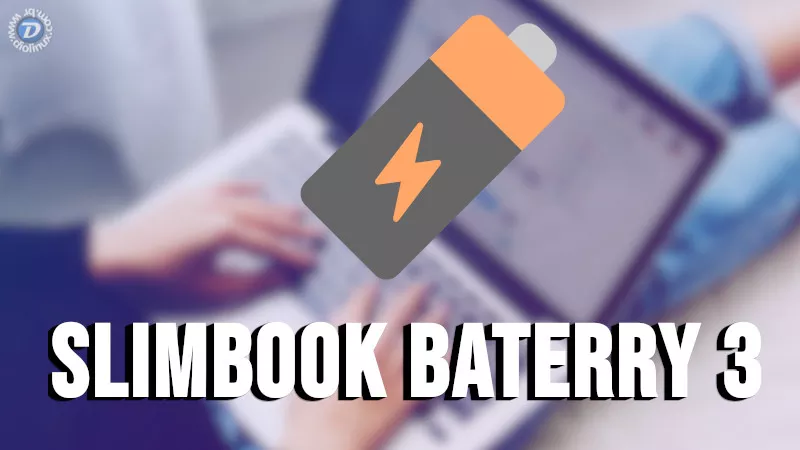
This open-source battery manager optimizes the power management for computers that runs on Ubuntu and its derivatives such as Linux Mint, Debian and many more.
A practical battery optimizer for Linux computers
Currently there are already applications in the GNU / Linux world that can extend the battery life of laptops. A good example is TLP but the problem faced by many users with this program is that the configuration options must be managed by command line in a terminal. Slimbook Battery 3 seeks to simplify the configuration of this type of manager using a graphical interface.
Despite some improvements, Slimbook Battery 3 works perfectly and is a battery optimization tool that works with Gnome, KDE, Unity, Cinnamon and MATE.
Upon launch of the Energy Manager, the software will display an indicator in the status bar with three available energy modes:
- Energy Saving which corresponds to the energy saving mode.
- Balanced : a balanced mode.
- Maximum Performance for maximum performance.
Be aware that each mode of operation of Slimbook Battery can be customized to further optimize battery life and a denier mode off is also available to disable the utility.
Optimize the autonomy of a laptop under Linux
An advanced mode is available in the Control Panel to easily configure, change, and use all battery optimization options.
You will find 7 separate tabs, each with different options and preferences to activate or not according to your needs. So you can adjust the behavior of the three power modes available in the applet, for example by replacing a specific parameter or reactivate a specific feature.
You can also adjust charging behavior, alerts, and check your laptop’s battery information such as manufacturer, battery type, current capacity, and original capacity.
Slimbook Battery: help but not a guarantee
Remember that using this utility is not a guaranteed way to increase the battery life in Linux, but it will certainly help you more than if you did not use anything at all.
To make it short, this is a useful application for saving battery under Linux for notebook owners in particular.
This battery optimizer can disable unused hardware functionality as needed.
Like TLP , this battery optimization application is able to disable unused hardware functionality as needed.
How to install Slimbook Battery 3 Optimizer on Linux
You can install Slimbook Battery 3 on Ubuntu and its derivatives from the PPA Slimbook PPA on Launchpad.
To add this PPA file to the list of software sources for your Linux operating system, you must run this command:
- sudo add-apt-repository ppa: slimbook / slimbook
- Then type this command to install the Drum Optimizer:
- sudo apt update && sudo apt installer slimbookbattery
When everything is downloaded and installed, you can launch the application from the applications menu.
The Slimbook Battery app only works when it is running. If you do not launch the application (a startup option is available in advanced settings), it will not be able to help you.
