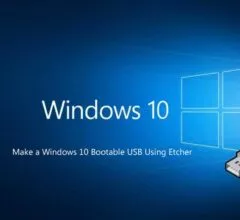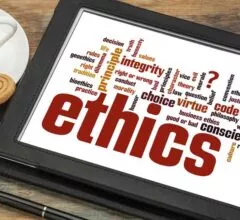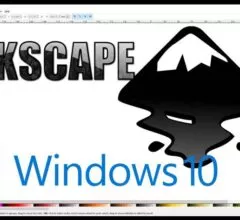Have you been planning to make a Windows 10 bootable USB drive, but you are not familiar with the process of doing it with Etcher software? Well, don’t worry, you have come to the right spot. This post will discuss how you can make a...
Computer
Computer Ethics and Literacy in the Classroom
XX is the century known for the revolutionary invention – computer technology. The formation of computer society is one of the most important phenomena. It is impossible to imagine modern life without computer technology. It is used by almost everyone everywhere. Schoolchildren and students are...
How to Install Applications from Microsoft Store Windows 10
Usually, when you want to install an application on the Windows operating system, you have to find or download the master installer file. However, Windows 10 is now easier because you can install applications or software even though you don’t have a master installer file. You can...
How to Fix BSOD Error (0xc00000e) in Windows 10
Fix BSOD Error: Code 0xc00000e it’s a mistake BSOD in Windows 10 that appears when the computer starts up and creates a lot of frustration for users who find it from Microsoft it does not specify in its codes what problem is occurring or the type of solution to apply....
How to Access and Fix Problems with SPID
Access and Fix Problems with SPID: With the SPID, the public administration has made it much easier and less bureaucratic to access the requests and inquiries to be made in a public office (such as the INPS, but also the portals offered by municipal, provincial...
How to Recover Files From a Damaged RAID
As good IT experts, we have created a RAID array using two or more disks together or inserting the disks inside a NAS, so that we can save all our personal files in redundancy and quickly recover them in case of errors or in the...
How to Download and Install Inkscape Software on Windows
One of the activities that is often done when using a laptop or computer is making image designs. To create a graphic design, a design software tool is needed. There are many design software that can be used to create attractive images, from free to paid. One...
How to Schedule Automatic Shutdown in Windows 10,8,7
Do you routinely turn off or shutdown the laptop after using it? Some users often forget to turn off their laptop or computer after using it. In fact, to keep taking care of the laptop you need to turn it off when it’s not in use so that...
5 Ways to Take Screenshot on Windows 10 Laptop
Take Screenshot on Windows 10: Have you ever taken screenshots on Windows 10 Laptop? Often Laptop or Computer users need to take screen images for certain purposes. Usually used in making tutorials, attachments when typing documents, or laptops having problems and need to take a capture...
3 Ways to Activate Windows 10 Permanently Offline / Online
Windows 10 is an operating system released by Microsoft which reportedly will be the last version of the Windows operating system. After installing Windows 10 on a computer, you must activate it. If you have not activated it, a watermark will appear that says ” Activate Windows “. In other words, activating...