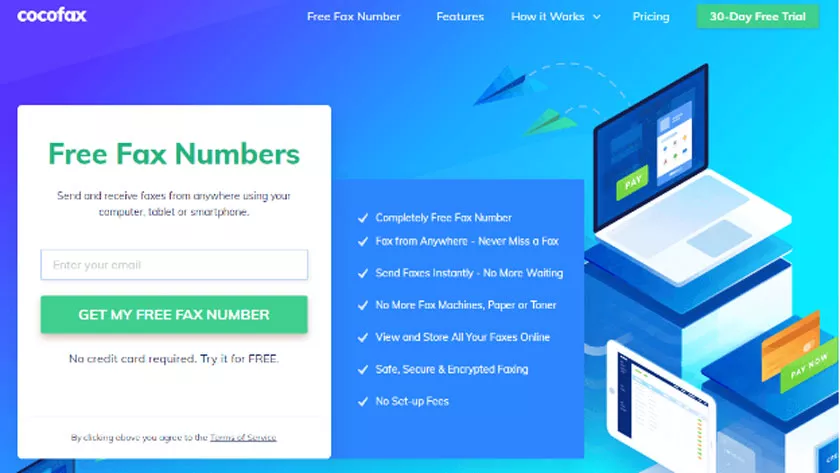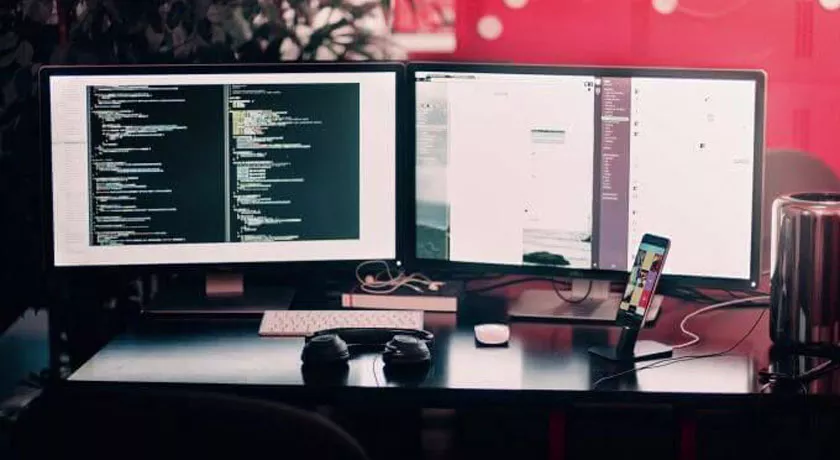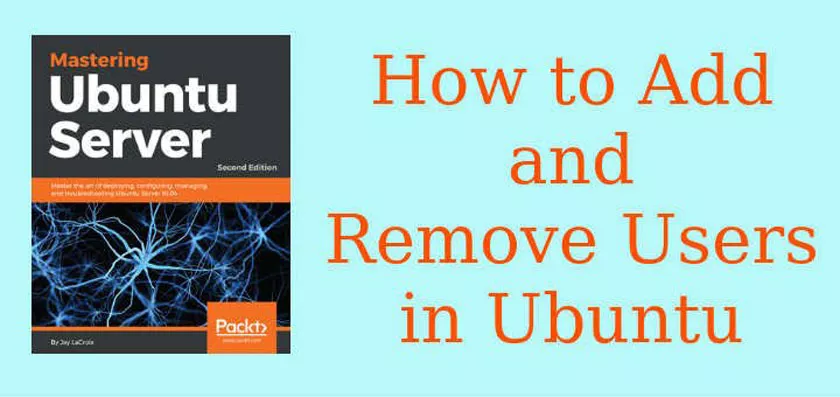Technology plays an increasingly significant role in our lives. Over the years, there have been continuous upgrades in this area – more than ever before. According to stats at the Census Bureau, approximately 15% of the United States residents owned a computer. Today, the number...
technology
5 Best Free Approaches To Fax From Windows 7/8/10 in 2020 (Step-By-Step Demonstrations)
Windows 7/8/10 computers come with built-in fax software. This software may help you to send faxes, but the entire procedure is complicated. You will need a compatible hardware and fax modem. For this reason, this service is not friendly to users. 5 Best Free Approaches...
How To Install GCam 7.4 On Android
Modified version of Google Camera 7.4 with news to improve your photos has been released and can be installed on devices running Android 10. Learn how it is done! The Google Camera, also popularly called GCAM, as its name suggests, is an application for taking pictures...
How To Set Up Dual Monitors In One PC On Windows
Set up Dual Monitors: Adding another display or dual monitor on a PC and laptop is a feature that is always present in the Windows operating system. This feature is very useful when making presentations, showing slideshows, or sharing content from a PC to multiple...
How To Sync Android With Computer In Different Ways
Android phones are ideal for using the calendar if you are used to listening to music and downloading these features from your phone. However, with the release of some smartphone models – Motorola Droid, Google Nexus One and others did not have official synchronization software...
Chrome Forecasting Not Working? 5 Best Methods To Fix
However, the Chromecast is an electronic accessory and is prone to damage. Recently, many users have reported that their Chromecast device stopped working and nothing happens while trying to cast a video to TV. If you have such problems then let me tell you that you are...
How To Add Or Remove Users In Ubuntu Server
Add or Remove Users in Ubuntu Server: If you want to add a user to your Ubuntu server and don’t know the method, this guide will help you easily add a user to the server and also the removal process if you want to. You...
Recover Files From A Virus Infected Pen Drive 2023
The most common means of transferring data from one PC to another is through the use of flash memory. These units are small devices with flash memory. These flash drives include a range of portable drives ranging from a pen drive, memory cards, a hybrid or SSD...
Turn Mouse Lock On Or Off In Windows 10
Turn mouse lock on or off in Windows 10: When mouse lock is on we don’t need to drag a file or folder by holding the mouse button down, in other words if we want to drag a file or folders from one location to...
How To Cast Android Screen On Windows 10
Can I see the Android screen on Windows 10? Of course you can, to share the screen of an Android device on the computer with the Windows 10 operating system installed is a very simple operation and does not require particular experience and skills in the...