What is Android System Webview: If you are a loyal Android user, surely you are familiar with an application called “Android System Webview” which is always present in the application list when making updates through the Google Play Store.
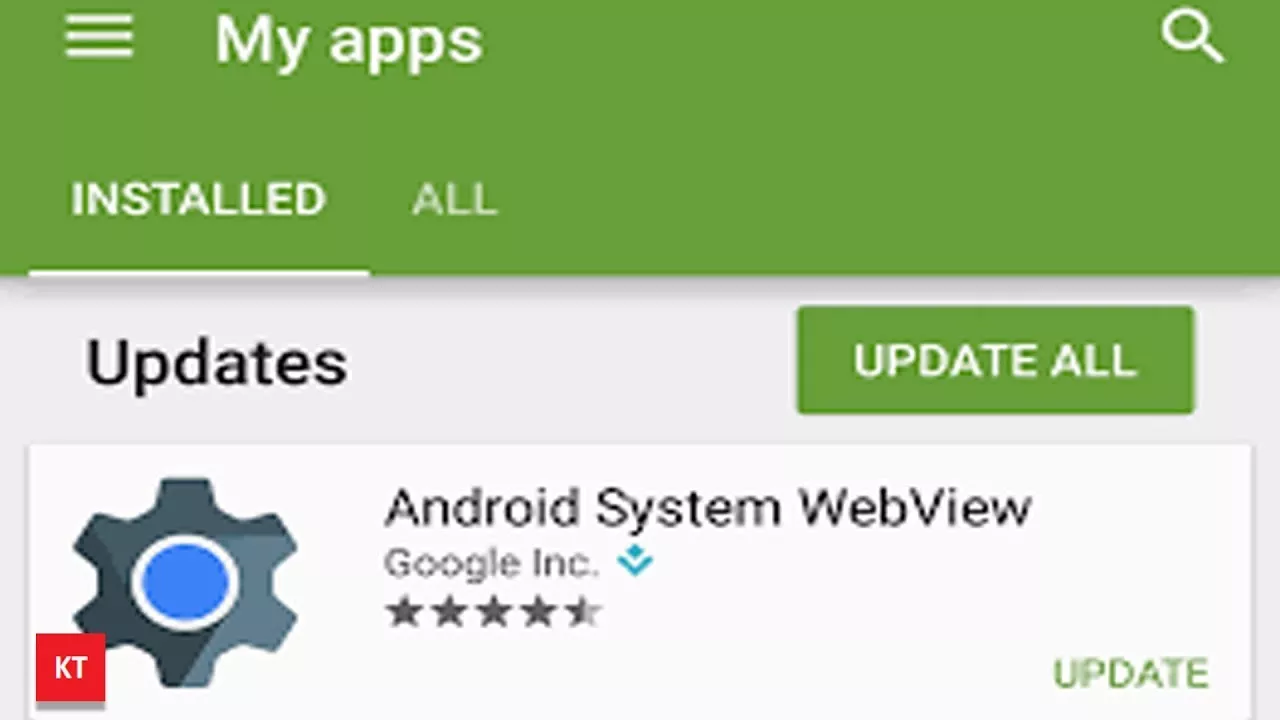
And surely you also have the thought to want to uninstall and delete this application. An application called Android System Webview is an important application that is present for android in a version below Nougat.
What is Android System Webview
If you use Android that runs on Android Nougat or above, then you will not see the Android System Webview application. On Android Nougat, Google has moved the Android System Webview application to another place so you can’t see it. Although it is not visible, this application is very important so that it still exists in the Android system.
Understanding and Function of Android System Webview
The Android System Webview is arguably a small version of the Chrome browser, which is able to open links in the Android application, so you don’t need to leave the application to open the link.
For example when you are clicking on a link in an application, usually the website display will open without leaving the application. Well, that’s where the Android System Webview application works to open a link in the application as if the application functions as a browser.
However, not all applications support Android System Webview. That is why some applications when opening a link will automatically open it through Chrome, not within the application itself.
Can the Android System Webview Be Removed?
If you want to uninstall Android System Webview on your android, in fact you can only uninstall the update, not the application. And even then it can only be done on Android with a version below Nougat. Because on Android Nougat and above, Google has integrated the Android System Webview application into Chrome as the Webview application.
How to delete the Android System Webview on android is actually quite easy. You just need to open the Google Play Store> Then tap on the three-line icon on the left side of the screen> Next tap on My Apps & Games -> Go to the Installed menu tab. Look for the application in the list, tap the Android System Webview application then tap the uninstall button.
If you are using Android Nougat or above, it is safe to disable the Android System Webview, but if you are using a lower version of Android Nougat, just leave it alone. Because by removing the Android System Webview actually just delete the update.
Is the Android System Webview Application Important on Android?
In general, Android users reason that they do not know what the application is for, so consider it as useless. If you don’t know what the function of the application is, you should first find out how the application works. Because if we carelessly delete applications on Android, it could possibly cause a decrease in performance on Android.
Android System Webview is a must-have application, this application does not need to activate it manually because it will run automatically. Well, then what do you think about this application called Android System Webview?
