LINE Stickers on Android: LINE is one of the social media applications for chat and voice calls. Not only that, but there are also still many features in the LINE application. One of them is a sticker.
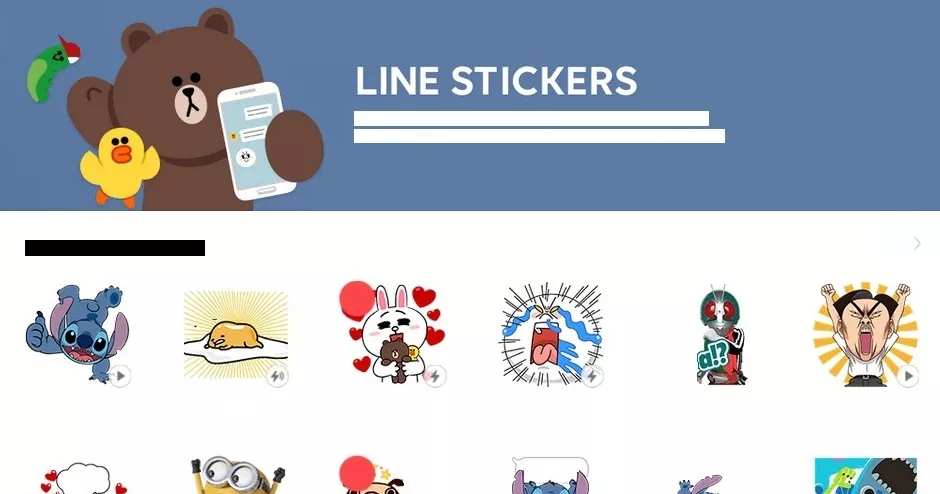
The usual stickers are used when the user is chatting. Stickers become enhancers of the expression of our feelings and chat in chat will be even more exciting.
2 Ways to Get LINE Stickers on Android Phones
LINE provides many free and also paid stickers. However, apparently there are still many who do not know how to get LINE stickers for free. But, not all LINE stickers can be obtained for free, there is also a way to collect LINE Points to get LINE stickers. How the heck? Well, this time I will share about how to get LINE stickers for free and use LINE Points. Just follow the steps below.
1. How to Get Free LINE Stickers on Android Phones
The first way is to get LINE stickers for free, without having to collect coins first. However, if you download a free LINE sticker without coins there is usually a time limit in using it. Just follow the steps below.
1. Make sure you already have theLINE application.
2. Please open your LINE application. Then, click“3 bulletslater“which is in the right corner.
3. Then, please click on“Sticker Shop”to buy LINE stickers.
4. Then, please select“Free”to get the free stickers provided by LINE.
5. Then, please choose the sticker you want.
6. Because the sticker to be downloaded is a free sticker. Usually, LINE will ask you to add the sticker maker to be your friend. Please click“Add Friend”to activate the download button below.
7. Then the download button is active. Please click“Download” to download the sticker.
8. Done. Free stickers without using coins have been downloaded in your LINE application.
How to Get LINE Stickers Using Coins on an Android Phone
The second method is to get a LINE sticker using coins. We have to collect as many coins as possible in order to get LINE stickers. Just follow the steps below.
1. Please return to the sticker page. Then, choose one of the stickers you want to buy. After that, pay attention to the coins you have, whether enough or not.
2. So, please click on“Line Points”to get points that will be exchanged for coins.
3. Then, please see the points you have. If it’s not enough, please scroll down to add points. Get points using “Line Shopping”, please click.
4. Then, please click on“Launch App”, before you please read the conditions below.
5. Then you will be taken to the browser page, to visit Line Shopping. In the previous conditions mentioned to visit Line Shopping for 5 minutes. Then, you have to be in Line Shopping for 5 minutes to get points.
6. After 5 minutes, please return to the“Line Points” pageand see that your points have increased.
7. Then, please return to the sticker that you want to buy. Then, see if the coins are sufficient. If it is sufficient, please click“Purchase”to buy the sticker.
8. Then, if the question box appears, please click“Ok”.
9. Then, the sticker will be downloaded. If it has downloaded it will appear as shown below, and please click“OK”.
10. Now you can enjoy the stickers that you downloaded. Please use it to chat with your friends.
So, how? Easy enough right? Now our chatting with friends will be more interesting because it uses LINE stickers. We can express our feelings more using the LINE stickers that we have downloaded.
That’s how to Get Free LINE Stickers and Use Coins on Android phones easily that you can try. If this article can help you, please share with your friends so they also know how to Get Free LINE Stickers and Use Coins on Android phone easily. Hopefully, this article can be useful for all of us.
