If you are a fan of movies and TV series, one of your worst nightmares are certainly spoilers. For the uninitiated, the spoiler is : ” An anticipation of a part of the plot of a story, novel, film or the like, particularly if given to someone without worrying about spoiling the surprise .”
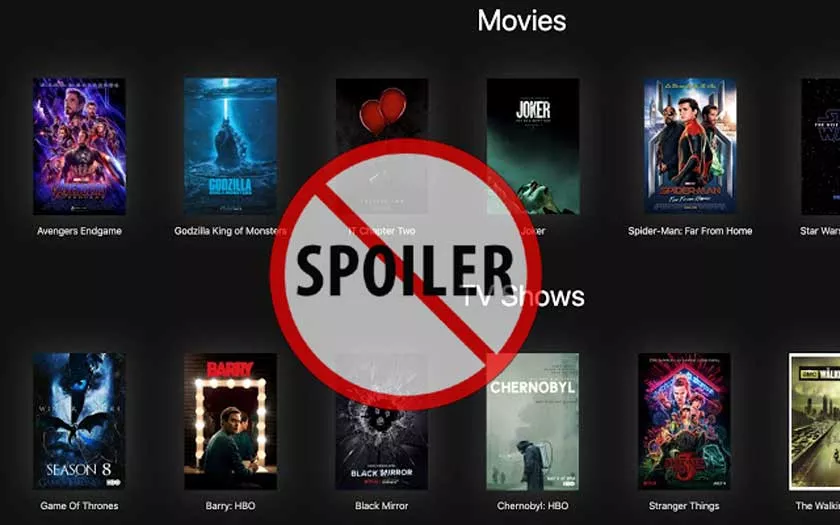
This practice bothers most users (often done on purpose), because it does not give people the opportunity to enjoy that particular content with the same desire as before. Precisely for this reason I have decided to create this guide on how to block Movie and TV Series Spoilers totally free.
How To Block Spoilers
Of course, the most effective way to reduce the risk of spoilers would be to stay away from virtual places where it is easier to find them. It is very likely that, during a simple scrolling of the news feed, you come across the acquaintance on duty who publishes the classic revealing phrase of the twist.
But it is not necessary to resort to these drastic solutions (keep away from virtual places) to avoid unpleasant anticipations. If you are willing to find out how to block Free Movies and TV Series spoilers, follow this guide to the end.
How To Block Spoilers On Android And IOS
If you are intent on blocking spoilers on your android smartphone you need to download Spoilers Blocker. This is a very powerful tool that works with all the other apps installed on your Android device and is able to block spoilers present inside other applications, covering them with colored blocks.
After granting it the necessary permissions, simply select specific topics and add keywords or phrases you don’t want to see and then finally choose which apps you want it to work with. If, for example, you do not want to read anything about the new season of the “Paper House” enter all the terms related to the series.
Like any application, Spoiler Blocker has bugs : “ sometimes it blocks a lot of posts not related to the keywords entered and often misses those actually to be blocked “. Apart from that it is a great application. Recommended!
Do you have an iOS device? No problem, download thisapplication.
How To Block Spoilers On PC
One of the main means on which spoilers spread are social networks. A simple comment or post is enough to ruin the final surprise.
The ideal would therefore be not to use them or use them as little as possible, but if you do not want to spend whole days running away from spoilers in order to avoid unpleasant anticipations, know that there is an extension called ” Spoiler Protection 2.0 ” capable of blocking all this on any platform. (Facebook, Youtube, Twitter, Websites, Google etc). But let’s not get lost in small talk and let’s see how to do it …
- Click hereto be directed to the extension page and click add.
- Now just click on the extension icon to open a window, in which you can add any keywords to block.
- In the various photos above, I entered “the paper house” as a keyword and as you could see, any topic related to the typed keyword has been blocked.
- In the various photos above, I entered “the paper house” as a keyword and as you could see, any topic related to the typed keyword has been blocked.
- Do you have firefox? Add thisextension.
On Twitter
Twitter, since 2016, allows you to silence keywords thus blocking everything related to them. To do this, just follow these instructions:
- Go to ” other ” and then ” Settings and privacy “;
- Click ” Content preferences ” and then on ” Silenced “;
- Here you can select a word, phrase, username or hashtag, forever or for a specific period of time.
Thus, you can block Movie And TV Series SPOILERS On PC, Android And IOS. If you have any issue, comment us in the comment box.
