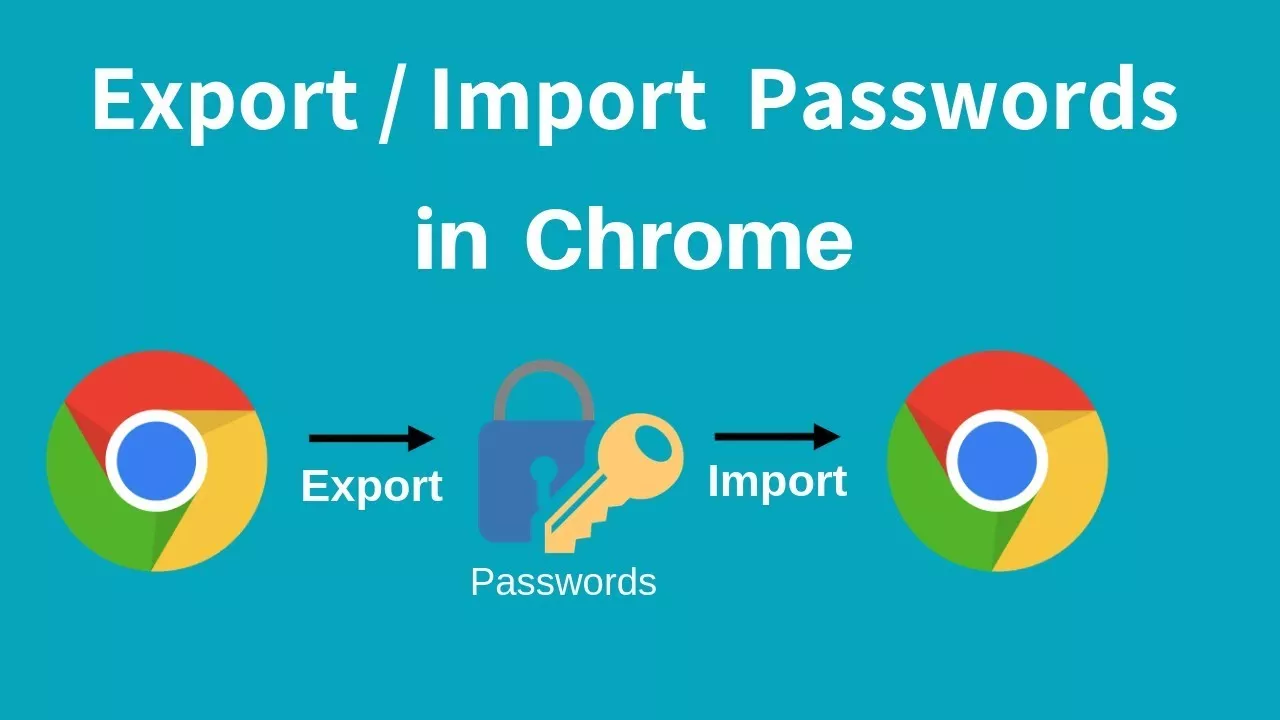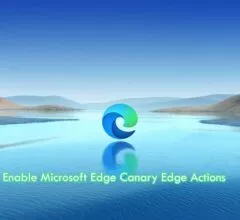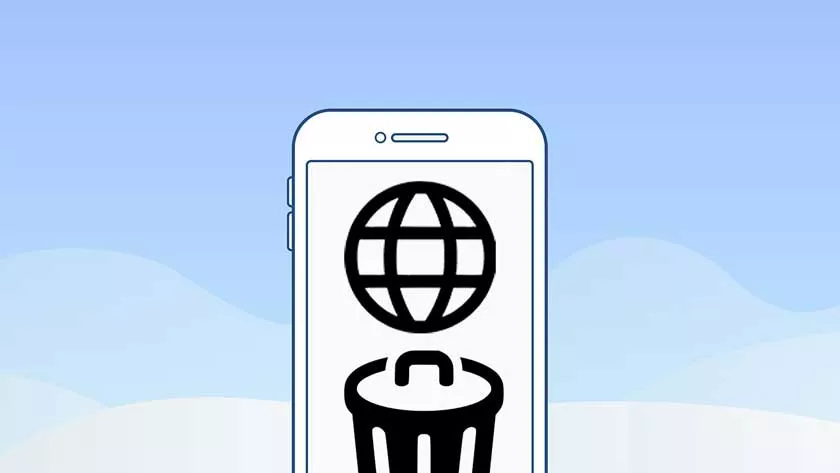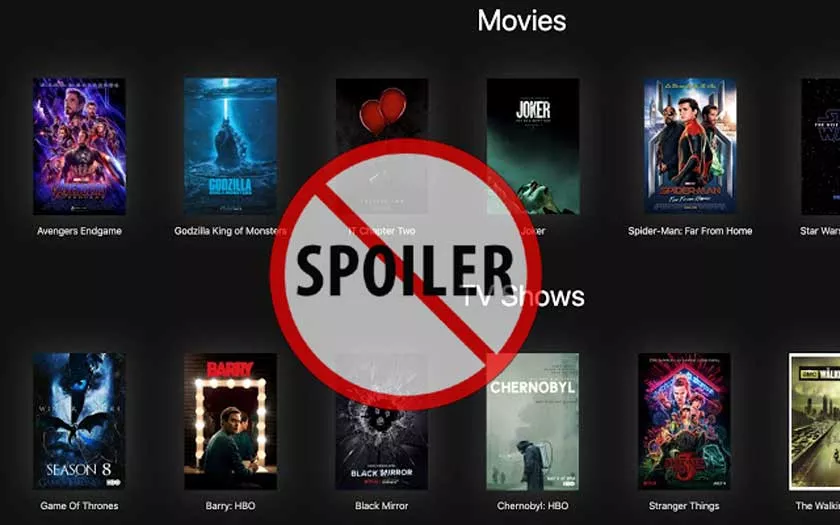Want to switch to a different browser or advanced password manager? Would you like to bulk edit your login? Chrome works like this How to Import and Export Passwords from Chrome? Googler François Beaufort drew attention to an interesting feature that is already available in...
Browser
How to Disable Extra Notifications On Chrome
Disable Extra Notifications on Chrome: Every time entering a website in the Chrome browser , for example, users are often offered to get notifications for the site going forward. This certainly irritates users who want to access the site calmly, especially when users accidentally allow...
Microsoft Edge Chromium Available In Beta On Mac And Windows
Based on Google’s Chromium open source engine, the Edge browser is now available in beta. Microsoft announces the release of a “stable” version for the end of the year or current in 2020 at the latest. Microsoft Edge Chromium Available in beta on Mac and...
Here Are Best Anonymous Browsers For Windows
Here are 5 lists of the best free anonymous browsers for Windows. This web browser you can use to browse the internet anonymously. Basically, this browser hides all your activities from website trackers and from anyone who tries to monitor your activities. Most of these...
How to Enable Video Comment Feature in Microsoft Edge Chromium Canary PDF Viewer
As we already know, starting with Microsoft Edge Chromium Canary version 90.0.817.0, Microsoft has added a very cool feature, where this feature will allow users to insert a comment in the form of a video link that users can easily access in the future. How to Enable...
How to Enable Microsoft Edge Canary Edge Actions
Because it is both based on Chromium, Microsoft also seems to add the same features that were present in Google Chrome before, it’s just that the steps to activate it are a little different from Google Chrome, where if in Google Chrome we have to...
How To Clear Cache In All Types Of Browsers(Step By Step)
This article will discuss how to clear cache, history, cookies on various browsers, both browsers on desktop devices and cellphones. To add to the knowledge, we will also discuss what is cache and how it works in the browser. How to Clear Cache in All...
How To Clear Browsing History On An Android Device
Clear Browsing History on an Android Device: Sometimes the history saved by web browsers is very useful to us, such as if you want to restore a tab that you accidentally closed or a site that you do not remember now but there also comes...
How To BLOCK Movie And TV Series SPOILERS On PC, Android And IOS
If you are a fan of movies and TV series, one of your worst nightmares are certainly spoilers. For the uninitiated, the spoiler is : ” An anticipation of a part of the plot of a story, novel, film or the like, particularly if given to someone without worrying...
How To Uninstall Chromium On Windows 10
Uninstall Chromium on Windows 10: Help I can’t get Chromium off my PC? If you have installed Chromium the browser similar to Chrome without having wanted to and for a few days you have been opening ads, pop-ups and various banners without control, perhaps your...