Check out how to download the new free Battle Royale game Call of Duty: Warzone on PS4, Xbox One and PC via Battle.net
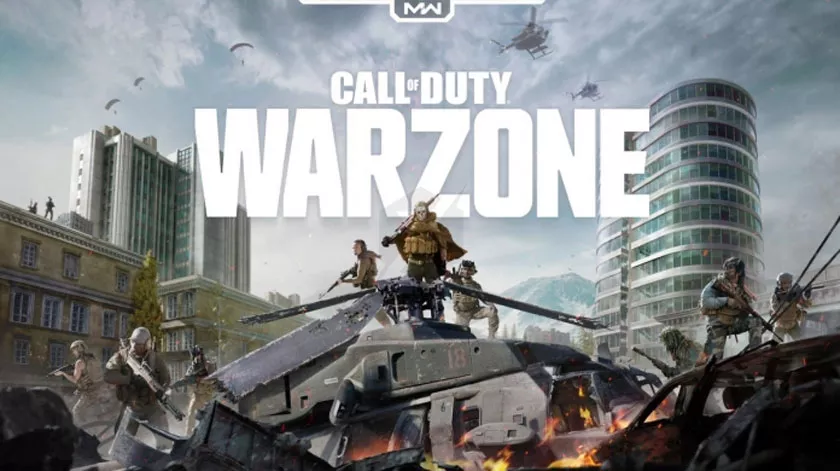
Call of Duty: Warzone is the newest Battle Royale game in theCall of Dutyfranchise available for free download. Launching on Tuesday (10), the game puts up to 150 players to face each other in trios on the huge map of Verdansk. As is usual in games of the genre, there is a cloud of deadly gas that gradually makes the arena smaller and forces conflict between the survivors.
Call of Duty: Warzone is available for download on PlayStation 4 ( PS4 ),Xbox One and PC (via Battle.net digital store ). Check, in the following tutorial, the step by step of how to download the title on each of the platforms and the minimum computer requirements.
Call of Duty Warzone:
Warzone is the new free Battle Royale for PS4, Xbox and PC. For players who have Call of Duty: Modern Warfare , the game is downloaded via an automatic update, as if it were an extra mode that replaces the “Classified” section.
For those who don’t have the previous game, you can find it for free on the PlayStation Store, Xbox Games Store and Battle.net by Activision Blizzard for PC. According to Activision, the title requires between 83 to 101 GB of storage. For users who already have Call of Duty: Modern Warfare, the size is much smaller, between 18 and 22 GB.
How to download Call of Duty: Warzone on PS4
Step 1. Open the PlayStation Store through this link (https://store.playstation.com/pt-br/home/games);
Step 2. Click on the magnifying glass in the upper right corner of the page and search for “Call of Duty: Warzone”. If the title does not appear at first, press Enter to search;
Step 3. If the game has not appeared in the search field, select it from the list of results;
Step 4. On the game page, click “Add to cart” and then “View cart”;
Step 5. Click on “Go to the Cashier”, finish the “purchase” and the game will be available to download on your PS4.
How to download Call of Duty: Warzone on Xbox One
Step 1. Open Xbox Game Stores through this link (https://marketplace.xbox.com/pt-BR/);
Step 2. Click on the magnifying glass in the upper right corner of the page, search for “Call of Duty: Warzone” in the search field and select the game from the list of results;
Step 3. On the game page, click “Get”;
Step 4. Complete the “purchase” and the game will be available to download on your Xbox One.
How to download Call of Duty: Warzone on PC
Step 1. Open the Battle.net digital store through this link (https://us.shop.battle.net/pt-br/);
Step 2. Call of Duty: Warzone will be highlighted on the home page. Click on “Play for free”;
Step 3. On the game page, click on “Play for free” and the game will start downloading.
Minimum requirements
| Minimum requirements | |
| Operational system: | Windows 7 or 10 (64-bit) |
| Processor: | Intel Core i3-4340 or AMD FX-6300 |
| RAM memory: | 8 GB |
| Video card: | Nvidia Geforce GTX 670 or AMD Radeon HD 7950 (DirectX 12 compatible) |
| Storage: | 175 GB available |
| Recommended configuration | |
| Operational system: | Windows 10 (64-bit) updated |
| Processor: | Intel Core i5-2500K or AMD Ryzen R5 1600X |
| RAM memory: | 12 GB |
| Video card: | Nvidia GeforceGX 970 or AMD Radeon R9 390 / AMD Radeon RX 580 (DirectX 12 compatible) |
| Storage: | 175 GB available |
